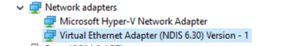Some Windows 10 versions Network Setup Service will keep the network adapter name when a user updates the network driver.
Symptom:
When a user installs the network adapter driver, the network adapter will be assigned a name based on the device driver INF file. For example, following INF fragment will install the network adapter with a name: “Virtual Ethernet Adapter (NDIS 6.30) Version - 1”
| [Standard.NTamd64]……%NetVMini.DeviceDesc% = NetVMini.ndi, {b85b7c50-6a01-11d2-b841-00c04fad5171}\NetVMini630 ; Toaster Bus enumerated [Strings]……NetVMini.DeviceDesc = "Virtual Ethernet Adapter (NDIS 6.30) Version - 1"…… |
This network adapter name will be displayed in the Device Manager and will be remembered by the system in the private data.
When a user uses the Device Manager to update the network adapter driver, for example, we have a new version driver:
| [Standard.NTamd64]……%NetVMini.DeviceDesc% = NetVMini.ndi, {b85b7c50-6a01-11d2-b841-00c04fad5171}\NetVMini630 ; Toaster Bus enumerated [Strings]……NetVMini.DeviceDesc = "Virtual Ethernet Adapter (NDIS 6.30) Version - 2"…… |
In this scenario, the system will keep on using the original network adapter name (Virtual Ethernet Adapter (NDIS 6.30) Version - 1) instead of using the definition in the new version INF file.
Cause:
There is a new component -- Network Setup Service which will try to keep the original network adapter name during the driver update progress.
Resolution or Workaround:
This issue will not happen if the previous version network adapter driver is “uninstalled” before install the new version driver.
KB available for Windows 10 1607 version:
https://support.microsoft.com/en-us/help/4022715
| Addressed an issue where the network interface description name of a network adapter is not updated in Hyper-V after a device driver update. Management of a NIC Team or vSwitch within Hyper-V Administrator or System Center Virtual Machine Manager may be affected. |
Windows 10 1703 version had fixed this issue.