Fusionner des présentations Powerpoint dans un fichier avec Powershell / Merge multiple PowerPoint files into one file with Powershell
[MAJ : 09/03/2017] La formation représente une partie non négligeable de mon travail. En fonction des sujets de formation, il se peut que le support soit juste une présentation PowerPoint couvrant tous les modules et les leçons attenantes (un module est découpé en plusieurs leçons) ou alors soit constitué d'un ensemble de présentations PowerPoint (par exemple un fichier par leçon) comme c'est le cas pour la formation Workshop Plus : IIS Troubleshooting and Best Practices
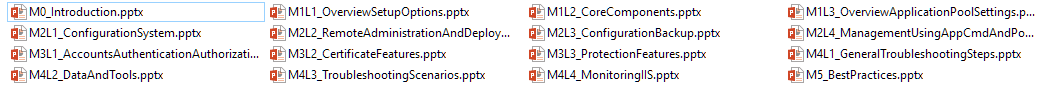
D'un point de vue strictement personnel, j'avoue que je préfère n'ouvrir qu'un seul fichier plutôt que de jongler entre diverses présentations. Pour cela j'ai donc créer le script suivant (le code ainsi que des exemples de présentations sont disponibles ici) qui rassemble toutes les présentations en un seul fichier (en respectant le thème de chaque présentation).
Ce script est aussi disponible dans le TechNet Script Center : https://gallery.technet.microsoft.com/scriptcenter/Merge-multiple-PowerPoint-49139f2c

[Updated 03/09/2017] Training is a significant part of my work. Depending on the training topics, the support may be just only a PowerPoint presentation covering all the modules and the related lessons (a module is divided into several lessons) or a set of PowerPoint presentations (eg. 1 File per lesson) like for the Workshop Plus : IIS Troubleshooting and Best Practices.
From a strictly personal point of view, I confess that I prefer to open only one file rather than juggling various presentations. To do this, I create the following script (the code as well as examples of presentations are available here) that gathers all the presentations in a single file (respecting the theme of each presentation).
The script file is also available at the TechNet Script Center repository, at: https://gallery.technet.microsoft.com/scriptcenter/Merge-multiple-PowerPoint-49139f2c
#region function definitions
#Function for releasing a COM object
Function Remove-Ref
{
param
(
[Object]
$ref
)
$null = Remove-Variable -Name $ref -ErrorAction SilentlyContinue
while ([System.Runtime.InteropServices.Marshal]::ReleaseComObject([System.__ComObject]$ref) -gt 0)
{
}
[System.GC]::Collect()
[System.GC]::WaitForPendingFinalizers()
}
#Main function for merging PowerPoint presentations
Function Merge-PowerPointPresentation
{
<#
.SYNOPSIS
Merge multiple PowerPoint presentation files to one file
.DESCRIPTION
Merge multiple PowerPoint presentation files to one file
.PARAMETER Source
The PowerPoint presentation files to merge specified by its full name
.PARAMETER Destination
The target PowerPoint presentation file specified by its full name
.PARAMETER Open
A switch to specify if we keep the PowerPoint application opened after the processing
.EXAMPLE
$Get-ChildItem -Path $CurrentDir -filter *.pptx | Sort-Object -Property Name | Merge-PowerPointPresentation -Verbose -Open
Will merge all the PowerPoint files into the current directory into one single Powerpoint file by using a timestamped filename (ie. yyyyMMddTHHmmss.pptx like 20170126T091011.pptx)
The output will be verbose
The PowerPoint application won't be left after the processing
.EXAMPLE
$Presentations = "$CurrentDir\0.pptx","$CurrentDir\1.pptx","$CurrentDir\2.pptx","$CurrentDir\3.pptx","$CurrentDir\4.pptx","$CurrentDir\5.pptx","$CurrentDir\6.pptx","$CurrentDir\7.pptx","$CurrentDir\8.pptx","$CurrentDir\9.pptx"
Merge-PowerPointPresentation -Source $Presentations -Destination C:\Temp\MergedPresentation.pptx
Will merge all the specified PowerPoint files into into the C:\Temp\MergedPresentation.pptx Powerpoint file
#>
[CmdletBinding()]
Param(
#The collection of the powerpoint files to merge
[Parameter(Mandatory = $True,ValueFromPipeline = $True,ValueFromPipelineByPropertyName = $True)]
[ValidateScript({
(Test-Path -Path $_ -PathType Leaf) -and ($_ -match "\.ppt(x{0,1})$")
})]
[alias('FilePath', 'Path', 'FullName')]
[string[]]$Source,
#The path of the generated powerpoint file
[Parameter(Mandatory = $False)]
[ValidateNotNullOrEmpty()]
[alias('OutputFile')]
[string]$Destination = $(Join-Path -Path $([Environment]::GetFolderPath('MyDocuments')) -ChildPath $('{0:yyyyMMddTHHmmss}' -f (Get-Date))),
#To keep open the generated Powerpoint presentation
[parameter(Mandatory = $False)]
[switch]$Open
)
begin
{
#Opening the PowerPoint application once
Add-Type -AssemblyName Microsoft.Office.Interop.PowerPoint
$Powerpoint = New-Object -ComObject Powerpoint.Application
#Creating a new PowerPoint presentation
$NewPresentation = $Powerpoint.Presentations.Add($True)
# Adding an empty slide : mandatory
$null = $NewPresentation.Slides.Add(1, [Microsoft.Office.Interop.PowerPoint.PpSlideLayout]::ppLayoutBlank)
$SlidesNb = 0
}
process
{
#For all files passed as argument outside a pipeline context
foreach ($CurrentSource in $Source)
{
#Getting the base name of the processed presentation
$CurrentPresentationName = (Get-Item -Path $CurrentSource).BaseName
#Inserting the slide of the current presentationt o the new one
$InsertedSlidesNb = $NewPresentation.Slides.InsertFromfile($CurrentSource, $SlidesNb)
#Applying the original template
$NewPresentation.Slides.Range(($SlidesNb+1)..($SlidesNb+$InsertedSlidesNb)).ApplyTemplate($CurrentSource)
#Adding a new section for the inserted context with the name of the processed presentation
Write-Verbose -Message "Adding the section $CurrentPresentationName before Slide $($SlidesNb+1)..."
$null = $NewPresentation.SectionProperties.AddBeforeSlide($SlidesNb+1, $CurrentPresentationName)
Write-Verbose -Message "Processed file $CurrentSource by inserting $InsertedSlidesNb slides ($($SlidesNb+1) ==> $($SlidesNb+$InsertedSlidesNb)) ..."
$SlidesNb += $InsertedSlidesNb
}
}
end
{
#Deleting the useless empty slide (added at the beginning)
$NewPresentation.Slides.Range($SlidesNb+1).Delete()
#Saving the final file
$NewPresentation.SaveAs($Destination)
Write-Host -Object "The new presentation was saved in $($NewPresentation.FullName) ($SlidesNb slides)"
#If the -Open switch is specified we keep the PowerPoint application opened
if (!$Open)
{
$NewPresentation.Close()
#$Powerpoint.Quit() | Out-Null
Write-Verbose -Message 'Releasing PowerPoint ...'
Remove-Ref -ref ($NewPresentation)
Remove-Ref -ref ($Powerpoint)
}
}
}
#endregion
Clear-Host
#Getting the current directory (where this script file resides)
$CurrentDir = Split-Path -Path $MyInvocation.MyCommand.Path
#Loading the PowerPoint assembly
#Example 1 : Processing all the PowerPoint presentation in current directory in the alphabetical order
Get-ChildItem -Path $CurrentDir -Filter *.pptx |
Sort-Object -Property Name |
Merge-PowerPointPresentation -Verbose -Open
#Example 2 : Processing a list of some PowerPoint presentations specified by their absolute path
$Presentations = "$CurrentDir\0.pptx", "$CurrentDir\1.pptx", "$CurrentDir\2.pptx", "$CurrentDir\3.pptx", "$CurrentDir\4.pptx", "$CurrentDir\5.pptx", "$CurrentDir\6.pptx", "$CurrentDir\7.pptx", "$CurrentDir\8.pptx", "$CurrentDir\9.pptx"
Merge-PowerPointPresentation -Source $Presentations -Destination $CurrentDir\all.pptx -Verbose
Laurent.