Hyper-V Nested Virtualization? In Windows 10?!
The title of this article was my reaction when I saw the news. And I was even more excited when I read that I already have the Windows 10 Insider fast ring preview installed (build 10565) that will allow me to try it out! Considering that my work machine I have installed it on (not usually recommended for production work.. but I’m stupid like that) is a Surface Pro 3 with limited disk space, I know I’ll have to use a USB 3-connected drive for hosting the VM disk/disks, but heck.. my first meeting today isn’t ‘til 1:30pm and I don’t feel like going to the gym. …at least not when there are cool things to try like nesting Hyper-V virtual machines!
I hadn’t even tried Hyper-V with one VM on Windows 10 yet, so using an old DOS-installed (benefit: small hard disk) machine, I booted up my Duke Nukem demo.
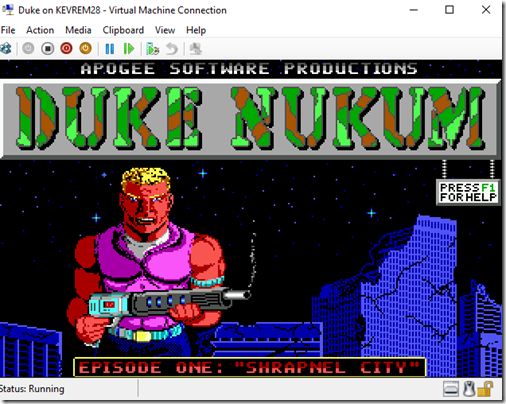
Step one – Accomplished. …But only after shutting down some other apps and watching the Explorer process die and restart. (yeah.. I know.. "stupid like that”)
I think what I may have to do, in order to deal with the limited memory and disks resources I’m dealing with, is to create a VM running Hyper-V Server, and then run Duke as a VM inside that VM. Geeky-cool.
I’m going to post this article now. Watch this blog for my step-by-step on how (or if) I got my nested Hyper-V virtualization to work. And if you’re curious, try it yourself…
The Virtualization Blog - Windows Insider Preview: Nested Virtualization