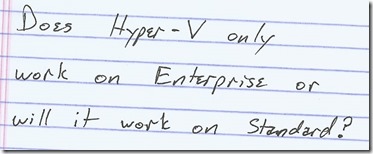Can I run Hyper-V on Windows Server 2008 R2 Standard? (So many questions. So little time. Part 33)
Chris A asked this question at a recent TechNet Event:
Thanks for the question, Chris. Hyper-V is actually available on all versions of Windows Server 2008 R2, and this will be true of foreseeable future versions of Windows Server as well. There are a few differences in a couple of areas, however. Here’s a slide that I’ve presented a couple of times that outlines the key differences. (click to enlarge)
Notice, Chris, that you do have the ability to run Hyper-V on Windows Server 2008 R2 standard edition, but the main differences are that with Standard edition you don’t have as many “Use Rights” (only 1 additional VM license included), and we can’t support you running more than 192 VMs on a single host.
“Is that really all?”
No. Very important is the capability to create High Availability using Windows Failover Clustering, and to be able to support Live Migrations of running virtual machines between nodes in a cluster. Standard Edition doesn’t have failover clustering available to it, and so therefore can’t support High Availability or Live Migration.
“Bummer”
The news isn’t all bad. You CAN actually do failover clustering, get High Availability and do Live Migrations using Microsoft Hyper-V Server 2008 R2 w/SP1.
“Seriously? Isn’t that the free version of your hypervisor?”
Bingo.
So, my advice to you is that if you’re thinking of buying or using a Windows Server 2008 R2 Standard Edition license for supporting virtualization, I’d encourage you to consider using Hyper-V Server 2008 R2 w/SP1 instead.
---
Does that make sense? Should we be giving so much virtualization power for free? Are you using Hyper-V Server, or do you have any more questions about it? Enter a comment and let’s start the conversation.