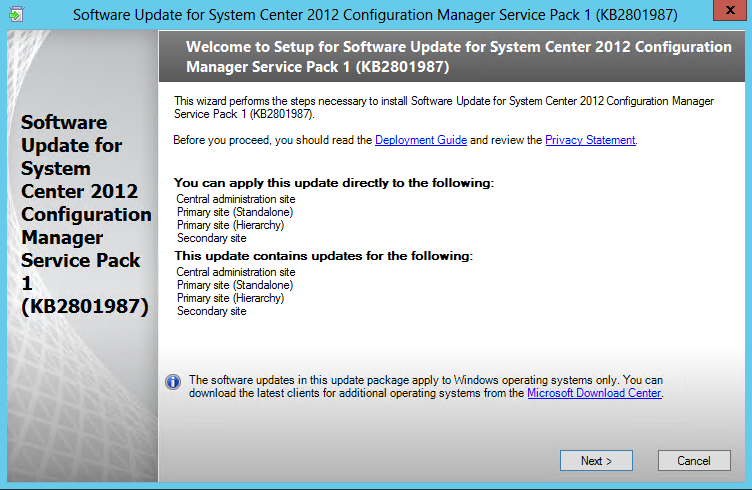Troubleshooting: SC2012 SP1 ConfigMgr MicrosoftPolicyPlatformSetup.msi authenticode signature. Return code 0x800b0101
Hi All :
When you deploy System Center 2012 SP1 configuration manager on HTTP only mode, you will start to install client agent , but you may encounter this error :
"Couldn't verify 'X:\Windows\ccmsetup\MicrosoftPolcyPlatformSetup.msi' authenticode signature. Return code 0x800b0101" Like below picture :
When you to checking ccmsetup folder, you can see this new tool:
This issue occurs because the MicosoftPolicyPlatformSetup.msi file is signed with a digital certificate that does not have the proper timestamp attributes. More information please read :
Microsoft Security Advisory (2749655) Compatibility Issues Affecting Signed Microsoft Binaries : https://technet.microsoft.com/en-us/security/advisory/2749655
So you have two methods to resolved this issue:
Method 1
Install the hotfix that is provided in this article before you install the System Center 2012 Configuration Manager Service Pack 1 client. This hotfix should be installed to all site servers.
Note System Center 2012 Configuration Manager Service Pack 1 now includes hotfix 2801987. If you install System Center 2012 Configuration Manager Service Pack 1 by using media that you obtained on or after January 25, 2013, you do not have to install the hotfix that is described in this Microsoft Knowledge Base (KB) article.
Method 2
Use Windows Update to install the following updates before you install the System Center 2012 Configuration Manager Service Pack 1 client:
- Update 2756872 for Windows 8 and Windows Server 2012
- Update 2749655 for Windows that are earlier than Windows 8 and Windows Server 2012
Enjoy!
Justin Gao
Microsoft (China)