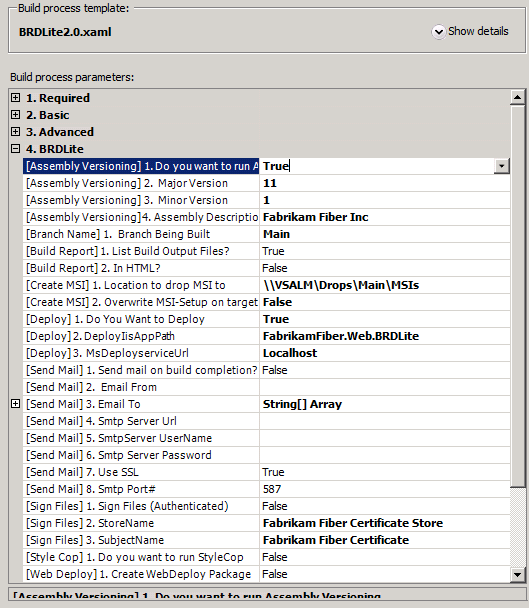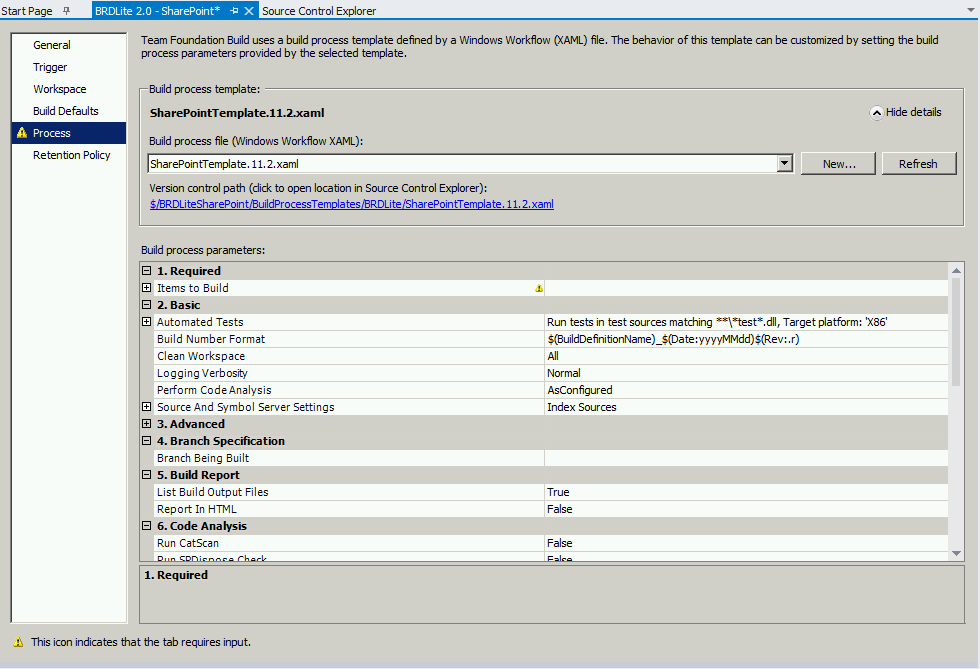BRDLite for SharePoint v2.0 - What's New
In my previous post, What is BRDLite? I talked about what is BRDLite and what is coming in the next release. Today, I am going to tell you about BRDLite for SharePoint that is part of the BRDLite Suite. Remember, this is a overview of the template, Please keep a eye for the HOL, so you can learn and use this template.
What you can do
The intent of this template was to give users a OOB build template that could handle simple to moderate SharePoint deployments. This template can deploy any SharePoint project as long as it is packaged as WSP. This is accomplished by the Deploy feature. Figure 1 shows the Deploy feature parameters. As you can see the Deploy feature can deploy WSPs and enable individual features to a particular site collection. Along with the Deploy feature, you can also email, send build reports and specify code branch builds. Next section, I am going to talk about the new features for v2.0
Figure 1
New Features
Resign of Parameters
There is a lot of new changes to the original version of this template. One of significant changes is the redesign of the parameters in the build template. If you look at Figure 2 the original design was to add the "BRDLite" parameters in one parameter collection. We felt that this design was confusing and wanted a more fluid design like in Figure 3.
Figure 2
Figure 3
Zip for Manual Deployment
Other Change is you can now, Zip up files and move them to a different location that we call Zip for Manual Deployment. This is great if you have a build that is going to be deployed by a Operations or QA folks. By default the Zip will automatically find all WSPs, PowerShell scripts and Word/Text files and zip them all up and copy them to another location. Figure 4 show you the new parameters for the Zip for Manual Deployment feature.
Figure 4
Code Analysis
The final and I think one of the most important features is the Code Analysis feature. We have add in SPDisposeCheck and CAT.NET as a part of the code analysis with the existing StyleCop parameter. This I think is very important for SharePoint deployment as you can use this feature as part of your Continuous Integration process or have a extra layer in your code review process. I am sure in the next releases we will add more Code Analysis pieces to make this feature even better. Figure 5 shows the parameters for Code Analysis.
Figure 5
I hope this blog gave you some insight into the new BRDLite for SharePoint v2.0 build template. I hope you find it useful and apply it to existing or new SharePoint deployments.
Happy Coding!
John
Comments
Anonymous
September 24, 2012
Can't wait to download this! Please do post a link when available. Do the CAT.NET rules encompass those from Microsoft SharePoint Online Code Analysis Framework (MSOCAF)?Anonymous
January 30, 2013
When can we expect a release of this project? Very interested in this.