Operations Console Alert Details Pane – The page cannot be displayed
Here’s an easy fix for you!
This issue has come a couple times from customers, and I’ve seen several threads in the forums about this. I’m hoping a blog post with the error in the title will help others find this easy solution if they run into this problem in the future.
Problem
The alert details pane does not display as expected. Rather, you see an Internet Explorer page with a message stating The page cannot be displayed.
Example of problem with alert details pane
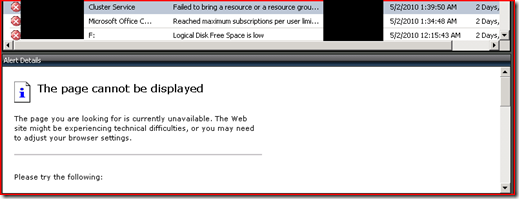
Solution
In each case I’ve had dealing with this problem, the solution was to close the console and then delete temporary internet files in Internet Explorer. After launching the console again, the alert details pane should display information.
Comments
Anonymous
August 27, 2010
Ahh, this is interesting. What I have usually done (and have been told by Microsoft support) is that you need to delete your entire logon profile in order to fix this issue. But just deleting the temp files in IE makes much more sense.....and is of course much more convenient than deleting your entire profile.Anonymous
October 28, 2010
ah great after installing communlative update 1 , sp2 for sql , and IE8 this simple thing finaly solved my problem :) live could be so easy thanksAnonymous
February 03, 2011
Odd... I just ran into this for the first time, and this fixed it. Thanks for your post!