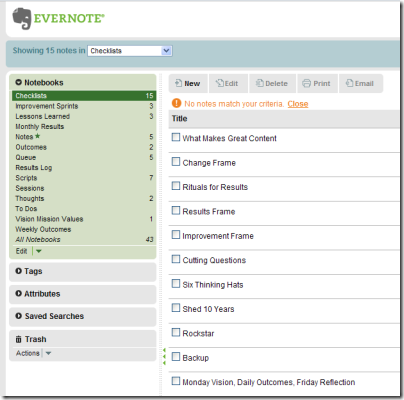The Zen of Results and Evernote
I tested Evernote with my time management system, The Zen of Results. Evernote is like ITunes for knowledge. Check out how easily The Zen of Results fit with Evernote:
It took me under 5 minutes from start to finish. It was intuitive and friction free. One of the keys to effective time management techniques is getting rid of friction, otherwise it's death by a 1000 paper cuts in the long run. I expected some learning curve or some issues, so I was pleasantly surprised. Maybe I'll be unpleasantly surprised later, but so far so good.
Results
The quick test was a success:
- I found it very easy to create folders and lists – just like I do on my hard-drive and in Outlook.
- I like the idea that it’s an online/offline system. It's a S+S (software plus services) application.
- You can tag stuff too.
- It’s nice and crisp.
Notebook Summary
Here's a summary of the notebooks I created in Evernote for The Zen of Results:
- Vision / Mission / Values - my internal compass.
- Outcomes - my overall big picture accomplishments.
Action
- To Dos - my daily outcomes – the value I bite off for the day.
- Queue - my list for each project and my backlog of pending stuff.
- Weekly Outcomes - my “Monday Vision” for the week’s planned results. It sets the weekly forest from the monthly trees.
Reference
- Notes - any random dumps from links to whatever.
- Thoughts - my little “ah has” or ideas – it’s a thought catcher.
- Sessions - my running dumps where I’ll dump my notes from stickies or notes from the day (I keep a notepad file open so I always have a place to dump my brain without wasting think time)
Checklists / Scripts
- Checklists - my checklists ;)
- Scripts - my step by step instructions – for anything from a routine to an “improvement script” that I cycle through to improve.
Improvement / Results
- Results Log - my daily log of stuff I accomplished. I only use it if I get in stuck mode or feel like I’m thrashing or churning or just don’t feel good about accomplishment.
- Monthly results - my monthly snapshot of results – a simple bulleted list of things I did. Perfect for reviews and for sending to management each month.
- Lessons Learned - my distillations on projects or from other people – it’s whenever I do the exercise.
My Related Posts
- The Zen of Results Free E-Book
- Monday Vision, Daily Outcomes, Friday Reflection
- Monthly Improvement Sprints
- 10 Success Patterns for PMs
- 7 Habits of Highly Effective Program Managers
Comments
Anonymous
December 22, 2008
PingBack from http://www.codedstyle.com/the-zen-of-results-and-evernote/Anonymous
January 05, 2009
It would be really useful for me to have some examples to go along with your time management system. Ever since I read the Zen of Results I have been trying to apply it to my various workloads. I have even duplicated your Evernote notebooks exactly. But now I am struggling to know what to put into each of them. If you could provide examples for each of the notebooks I could then get an idea of what each notebook was intended for!Anonymous
January 05, 2009
The comment has been removedAnonymous
January 09, 2009
The comment has been removed