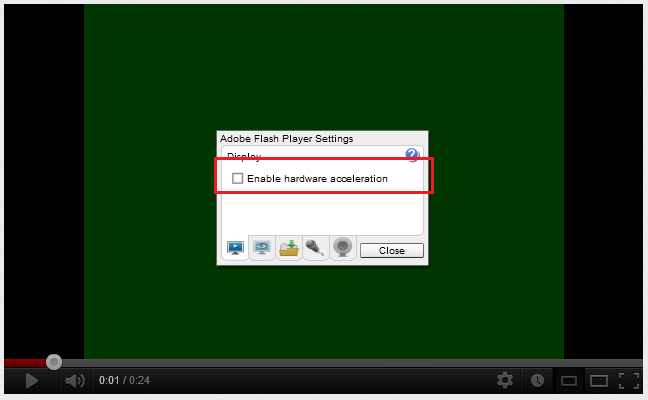Problem on my machine: The green screen flash video playback issue
I am now running the final (RTM) version of Windows 8 on my HP Envy 17. It had been up and running for few days before I stumbled across the following screen when I tried to playback a flash video:

I poke around on the internet and find this issue has been reported on quite a bit (thanks lifehacker!) with a pretty easy “Solution” (actually a workaround with a penalty).
The steps:
I go through the steps and… same green screen.
I toggle back and forth a few times, restart a few times… nothing… still a green screen.
I decided to poke around in the IE settings. Since a lot more of the apps in Windows 8 take advantage of Hardware Acceleration, I am thinking maybe there is an application setting that comes into play.
In IE’s Settings > Advanced options I run across the following option (which I have changed from the default to see if it will help with the green screen issue):
I tested my flash video. Still not working. Then I note the magic “*” asterisks at the end of the line in the GUI above. Which leads to the text below:
Never one to take a GUI’s word for it.. I just restart IE instead of the computer. Tada!!! Flash video playback without the green screen on Windows 8!
What are the implications of this?
- No question, the performance of IE can’t be as good as it should be with software rendering.
- I am of the opinion this has nothing to do with Windows (in fact, turning off hardware acceleration is synonymous with saying “Just let Windows do it”) and everything to do with the ATI drivers for my AMD Radeon HD 6800M. It is a hardware acceleration issue, and this is handled by a combination of DirectX, the video drivers, and the Video Hardware.
- I will be testing the final versions of ATI’s drivers when they are fully cooked and re-enabling hardware acceleration to see if the issue is resolved.
Hope this post helps prevent others from having to do the research.
Comments
Anonymous
August 17, 2012
I have also experienced this but not since I started using the final version of the Catalyst Drivers for my ATI HD 5500. Those drivers are also labeled Windows 8 ready. Located here: support.amd.com/.../index.aspxAnonymous
August 18, 2012
simply uninstall Hyper-V and the videos are fine again.Anonymous
August 23, 2012
I have the same problems, since Windows 8 RP. I hoped these problems would go away with RTM, but in my case I wasn't so lucky. I can only hope there will be an update soon.Anonymous
February 10, 2013
Feb 2013 ran across this after i updated to latest amd drivers from windows drivers. scoured google finally found this post and solved it.Anonymous
July 25, 2013
Worked....unlike all of the other online advice. Thanks!!Anonymous
November 27, 2013
This worked for me! Thanks so very much! KUDOS to Jason_E :)Anonymous
May 26, 2014
This works but if you use a media center such as xbmc you may have to redo it or place it back on... wish there were a perma fixAnonymous
May 27, 2014
I really hope this works. I've tried 2 other "fixes" that didn't help at all. Every video I try to play turns green. Restarting now. I guess I'll find out soon enough. :)Anonymous
May 31, 2014
i tried that but it still goes green when watching lifestreamsAnonymous
June 28, 2014
The comment has been removedAnonymous
June 29, 2014
Thank you. Listed solution worked perfect for me. Mahalo.Anonymous
December 28, 2014
I am still having this problem (on Windows 10)...Anonymous
February 23, 2015
The comment has been removedAnonymous
February 23, 2015
I have a new cheap windows 8 HP laptop just in case someone else is having this issue too