Treasure hunting with Microsoft Tag
Many people know geocaching (Wikipedia) and think of it as one of the modern treasure hunting games. Few days ago I found myself playing around with Microsoft Tag and I thought that this could be another treasure hunting game! Therefore I thought that I’ll do a different post this time.
First I’ll show how you can try out Microsoft Tag. First go to this page: https://tag.microsoft.com/. Click on the “Sign Up” –button (or “Sign In” if you have already done so). After sign in you have possibility to create categories, create tags and view reports about your tag usage.
As an example I’ll create a new tag category:

And I’ll use “Example tags” for the name:

Then I’m going to create example tag that points to my blog:

After save has done it’s magic I can go and render my new fancy tag:
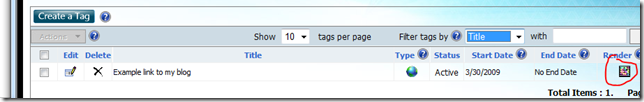
Then it asks me that what kind of rendering do I want:

I selected Render Type as PDF and Plain as the output format. Of course that result can be then printed out since it’s just image on the PDF. Here is the result:

Now you can go to https://tags.microsoft.com with your mobile phone and download Microsoft Tag Reader for your phone. If you go there directly with your brower you can see list of supported platforms:

If you now start Tag Reader in your phone it will automatically start you phones camera and starts displaying picture from the camera. If you now point it to tag (like the one in this post :-) it recognizes the image and launches the action that I have configured. And since I configured tag to go to this blog you probably ended up to my blog with your mobile browser :-) And that’s cool right!
And finally we have the tools to build our own treasure hunt game! So now you need to do some planning and then you just create tags to support you treasure hunt game. But I’ll leave you the planning part...
NOTE: By the time of writing Microsoft Tag is in Beta phase which means creating of tags is free:
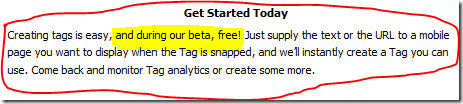
So now it’s your time to go and create few tags!
Anyways... Happy hacking!
J
Comments
- Anonymous
March 31, 2009
The comment has been removed - Anonymous
April 02, 2009
hmmm... now how to combine geocaching and tags. it could be somekind of mystery cache... oh yeah. :)