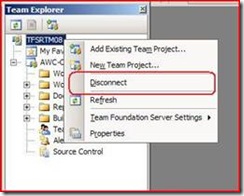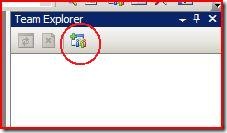Team Explorer cache cleaning
When switching between TFS servers (i.e. different servers not TFS projects) there can be data that is cached between projects on the 2 servers leading to some confusion in the Team Explorer UI that makes is appear you have not really changes servers.
This information applies to both TFS 2005/2008. I’m not sure how this behavior will change in the 2010 release and beyond.
To preempt any problems related to caching you may want to follow steps below when changing between TFS servers.
Changing between TFS Servers
In Team Explorer disconnect from the existing TFS server. In Team Explorer ->Right click server->select disconnect |
|
Close Team Explorer/Visual Studio |
|
Remove the Team Foundation local cache |
1. cd "%userprofile%\local settings\application data\Microsoft\team foundation\2.0" 2. rd /s /q cache |
Restart Team Explorer/Visual Studio |
|
Connect to new TFS server |
This can be especially important if you are switching between a production and test Team Foundation Servers that have similar data.
There is no worse feeling that realizing that destructive change you thought you made in the test environment was made in production.