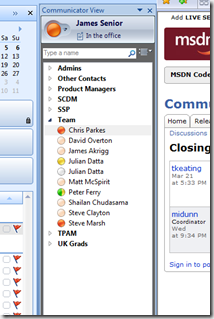Get Office Communicator in Outlook
Julian (the UC and Exchange guru in my team) send around a link to an add-in for Outlook that allows the tight integration of Office Communicator. Now I can click to call or IM anyone really quickly from Outlook without having to open up the Office Communicator client - Sweet!
To download the client go here: https://code.msdn.microsoft.com/Communicator4Outlook/Release/ProjectReleases.aspx?ReleaseId=816
To install download the setup.zip file and making sure Outlook is closed, run setup. Once installation is complete re-open Outlook and then follow these steps to activate the add-in:
- From the Outlook menu choose Tools --> Trust Center --> AddIns.
- At the bottom choose Manage COM AddIn, Click Go, check the Microsoft.Communicator.Addin checkbox.
Comments
Anonymous
January 01, 2003
PingBack from http://www.ditii.com/2008/04/04/office-communicator-in-outlook/Anonymous
January 01, 2003
No need for this since Office 2010 ... lmgtfy.comAnonymous
April 06, 2008
The comment has been removedAnonymous
May 27, 2008
this doesnt work mate, google the same thing. Beta software, everybody is having trouble with it.