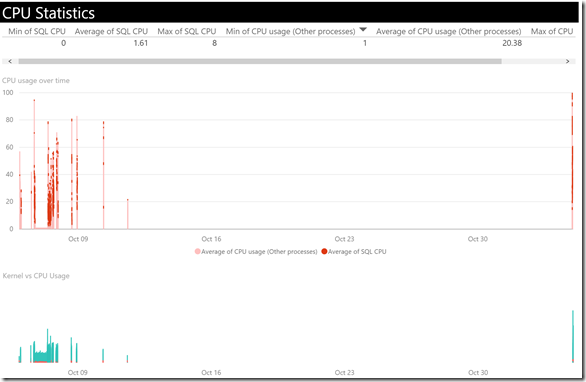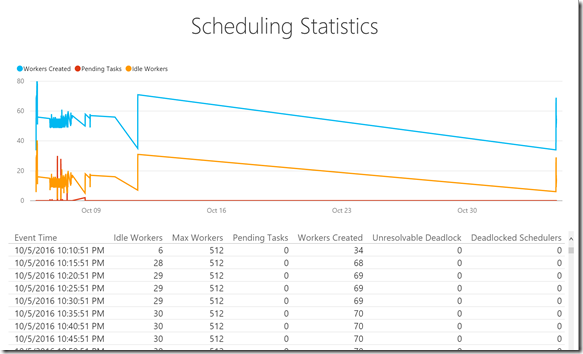Free scripts and tools for your Production SQL Server
Yes, that is right – FREE scripts and tools, created by Microsoft SQL Server Tiger PM Team (blog | twitter) are now live on Microsoft repository in github.com.
So, go to http://github.com/microsoft/tigertoolbox and enjoy the free stuff. Some notes on the solutions I’ve already used on a lot of production environments:
- SQL Server Performance baseline – probably the best solution I ever worked on the topic of performance baselining. You get a bunch of reports, pre-created for you, that you just need to deploy to a RS instance. The solution uses a distributed system of collecting data, where each monitored instance collects data on its own (in a local database). I’ve hit couple of issues with that solution though, so please be aware – you will need Kerberos configured for your RS server and might need to change some of the queries to utilize the TRY_PARSE() statements, especially on source systems that are with different Windows Locale.
[Edit: 11/24/2017] : Thanks to Parikshit Savjani (SQL Tiger PM) - if you are allowed by your organization's security standards, you can store credentials (both Windows and SQL) in the data sources - https://technet.microsoft.com/en-us/library/ms159736(v=sql.105) and https://technet.microsoft.com/en-us/library/ms160330(v=sql.105)
- SQL Server System Health Session PowerBI – you get a template of a PowerBI report, where you just change the source instance and immediately get visual representation of your system health session (SQL 2012+). Which means that even if you do not have any other performance collections and you need some history information on your instance – this is the thing for you. Now you have a tool to visit the history of your SQL.
- BPCheck – this is actually a must have utility for your environment. It is not something that you run on daily basis, but more like a tool you use to check your best practices and sweep your instance for issues on configuration, performance, indexing, plan caching, etc. Make sure you test before you run it on PRODUCTION though. And make sure you are aware of all the input parameters for the script!
There are over 10 different solutions/scripts/utilities at the tigertoolbox, so make sure you check them all! And test before you implement. Of course, you are also free to adapt them to your environment, as every piece of source code is OPEN for you to use!
Comments
- Anonymous
November 10, 2016
Hi Ivan, thanks for your feedback. To workaround the Kerberos issues for your RS server, you can use stored credentials in reporting services https://technet.microsoft.com/en-us/library/ms159736(v=sql.105).aspx- Anonymous
November 24, 2016
That is actually a good option, as long as it is approved practice for the given environment :-) I've worked with customers, where storing credentials is against their security standards, hence Kerberos is the only way. In any case, I'll add your suggestion as well.
- Anonymous
- Anonymous
November 25, 2016
Hi Ivan,I don't see the link for "SQL Server System Health Session PowerBI". Could you provide it? Thanks- Anonymous
November 30, 2016
Hi Dan,It is in the github repository of the tigertoolbox -> systemhealthsession folder. In any case, I updated the post, so you can directly follow the link.
- Anonymous