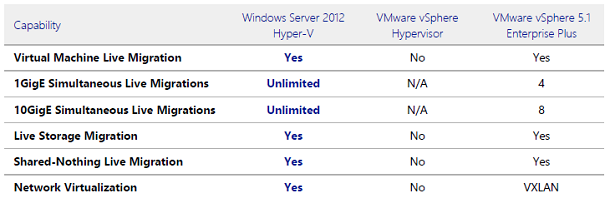Summary: Competitive Advantages of Windows Server 2012 Hyper-V over VMware vSphere 5.1
Hyper-V vs VMware, ett ämne som aldrig slutar att fascinera :)
Här kan du ladda ner ett 25 sidor långt dokument som förklarar varför Hyper-V är att föredra framför VMware men jag tänkte att det kanske du inte orkar läsa och därför har jag i detta blogginlägg sammanfattat det hela i ett något mer lättillgängligt format.
Scalability, Performance & Density
Viktigt:
"Whilst virtualization itself is an incredibly important aspect within the datacenter, resiliency and high availability of workloads is of equal importance. The inclusion of Failover Clustering with Windows Server 2012 enables customers to achieve massive scale with an unparalleled number of nodes within a cluster, and virtual machines per cluster.
Unfortunately, the vSphere Hypervisor alone doesn’t provide any high availability, or resiliency features, and customers must purchase vSphere 5.1 to unlock these features, and even then, cluster sizes are restricted to only 32 nodes, and 3,000 virtual machines per cluster, which is considerably smaller than the 64 nodes, and 8,000 VMs supported by Windows Server 2012."
Storage
Viktigt:
"When implementing a virtualized infrastructure, customers today look to the future to understand new technology trends and innovations that are coming down the line. One of those innovations is the rapidly emerging Advanced Format Disks, which have a 4KB physical sector size. These disks bring an increase in performance, and are natively supported by Windows Server 2012 Hyper-V, but unfortunately, are not supported with the vSphere Hypervisor and vSphere 5.1, restricting future hardware upgrades."
Resource Management
Viktigt:
"...Microsoft’s approach to memory management is different to that of VMware. VMware claim, that through their 4 memory management techniques; Memory Ballooning, Transparent Page Sharing, Compression and Swapping, they can provide a virtual machine density greater than that of Hyper-V, yet in reality, this is false.
All 4 of these memory management techniques only operate when the host is under memory pressure, heavily laden, as a reactive measure. With technologies such as Transparent Page Sharing (TPS), with the majority of hardware platforms now supporting higher performance 2MB Large Page Tables by default (LPT), TPS is unable to deduplicate memory pages as easily as it would, prior to LPT, thus the capability becomes significantly less useful.
Under memory pressure, the vSphere Hypervisor host will break down large memory pages into smaller, 4KB pages, which it can then deduplicate, freeing up memory, but unfortunately, this process doesn’t occur without a cost to already limited, host performance.
With compression and swapping, whilst both help to keep virtual machines operable, it’s too little too late, with performance of key workloads at this point, becoming severely degraded."
VDI
Viktigt:
"...both the vSphere Hypervisor, and vSphere 5.1 have no VDI capabilities without the additional purchase of VMware View 5.1 Enterprise, or Premier. When it comes to centralized management of the different types of desktop deployment; pooled, personal and session-based, whilst VMware View 5.1 does offer a centralized management console for each of those deployment types, it seems as if session-based desktops are somewhat of an afterthought. Compare the user experience with VMware View 5.1 for virtual desktops versus using VMware View 5.1 for session-based desktops, and customers will find that VMware’s display protocol, PC over IP, (PCoIP), unfortunately cannot be used for connecting to session-hosts. There’s also no Persona Management and no USB support for the session-based desktops, showing clear preference towards the virtual desktop users and treating users of the session-based desktops as second class citizens."
Secure Multitenancy
"Virtualized data centers are becoming more popular and practical every day. IT organizations and hosting providers have begun offering infrastructure as a service (IaaS), which provides more flexible, virtualized infrastructures to customers—"server instances on-demand." Because of this trend, IT organizations and hosting providers must offer customers enhanced security and isolation from one another."
Extensible Switch
Viktigt:
"Many of the more advanced networking capabilities within Windows Server 2012 Hyper-V are unfortunately not present within the free vSphere Hypervisor, and even with vSphere, key security protection capabilities such as ARP and ND Spoofing Protection, DHCP Snooping Protection and DHCP Guard, along with Virtual Port Access Control Lists are only available through the purchase of additional technologies on top of vSphere 5.1; either the App component of the vCloud Networking & Security (vCNS) product (formerly vShield App) or within the network switch technologies from vendors such as Cisco. This means that again, customers have to add additional, costly technologies in order to provide protection from these threats."
Networking Performance
Viktigt:
"...when it comes to virtual networking, a primary goal is native I/O. With SR-IOV, customers have the ability to directly address the physical network interface card from within the virtual machine, reducing CPU overhead and latency whilst increasing throughput. In vSphere 5.1, VMware have introduced SR-IOV support, however it requires the vSphere Distributed Switch – a feature only found in the highest vSphere edition, meaning customers have to upgrade to take advantage of this higher levels of performance. Also, VMware’s implementation of SR-IOV unfortunately doesn’t support other features such as vMotion, High Availability and Fault Tolerance, meaning customers who wish to take advantage of higher levels of performance, must sacrifice agility and resiliency."
Flexible Infrastructure
VM Mobility
Viktigt:
"...vSphere 5.1 Essentials Plus edition, and higher, now support vMotion (virtual machine live migration) yet on 1GigE networks, VMware restrict the number of simultaneous vMotions to 4, and on 10GigE, to 8. With Windows Server 2012 Hyper-V, Microsoft supports an unlimited number of simultaneous live migrations, within the confines of what the networking hardware will support, with the process utilizing 100% of the available, dedicated live migration network to complete the process as quickly and efficiently as possible, with no interruption to the running virtual machines."
High Availability & Resiliency
Viktigt:
"For customers looking for the highest levels of availability, not only within the datacenter, but between datacenters, Hyper-V Replica, an inbox feature of Hyper-V in Windows Server 2012, provides a streamlined, efficient and flexible way to asynchronously replicate virtual machines between sites, and in the event of a disaster, start the replicated virtual machines on the alternative site in minutes. Hyper-V Replica also provides the ability for customers to not only perform planned and unplanned failovers, but also perform non-disruptive testing on the DR site – a feature that is lacking in vSphere Replication unless customers purchase vCenter Site Recovery Manager, at a considerable additional cost."
Viktigt:
"It’s important to note that whilst Windows Server 2012 Hyper-V provides a significantly more comprehensive guest clustering capability than VMware in terms of storage integration and support, it also doesn’t require customers to sacrifice other features and functionality to work effectively. A virtualized guest cluster on Windows Server 2012 Hyper-V supports features such as virtual machine Live Migration, for flexibility and agility, and Dynamic Memory, to ensure the highest levels of density. Compare this with VMware, who, whilst restricting customers to a maximum of 16 nodes with iSCSI storage, and only 5 nodes with fiber channel storage, they also restrict customers from migrating the guest cluster nodes using vMotion, migrating disks with Storage vMotion, and additionally, direct customers to disable memory overcommit on those guest cluster nodes, sacrificing density."
Sammanfattning
Microsoft-VMware: 1-0.
Comments
Anonymous
January 01, 2003
Hej! Dokumentet är fokuserat på de områden där Hyper-V är starkast, jag är fullt medveten om att VMware gör vissa saker bättre än oss och vice versa, så kommer det förmodligen att vara även fortsättningsvis. För mig personligen så är de starkaste argumenten för Hyper-V två saker som inte ens nämns i det dokumenten jag hänvisar till ovan: Priset och enkelheten i att administrera. Här är en annan blogg som går in mer på detaljerna, bra läsning om du frågar mig: www.aidanfinn.comAnonymous
January 01, 2003
Och här är en annan bra text som publicerades idag av en mer oberoende källa: arstechnica.com/.../first-look-hyper-v-2012-targets-vmwares-air-supplyAnonymous
September 06, 2012
Hurra! Hyper-V stödjer ett oändligt antal samtidiga Live Migration på en 1Gb kabel. ..och VMware stödjer "bara" fyra Då måste ju Hyper-V vara bättre!!! ;) Allvarligt, detta är ju löjligt!! Sätt produkterna på en shoot-out så vi se!!Anonymous
September 06, 2012
Jag har jobbat i IT-branschen i över 10 år - ALDRIG någonsin tidigare har ett företag lanserat en produkt där man så fullständigt gått inför att angripa en konkurrent på det sätt som Microsoft nu gör. Det finns en business ethics mellan de stora it-leverantörerna (Dell, HP, IBM, EMC, Netapp mfl) där man fokuserar på vad man själv är bra på istället för att jämföra sig med andra. Det är oerhört oproffesionellt och rent ut sagt löjligt. Och då behöver jag inte ens gå in på hur oerhört felaktig och vinklad ovan text är. Patetiskt och desperat från Microsoft.Anonymous
September 06, 2012
Noterade att ordet VMware förekom 96 ggr i det 25-sidiga dokumentet :-) Snacka om sandlåde-nivå.Anonymous
September 06, 2012
Finns intressanta alternativ till VMware, det Windows Phone Hyper - V är inte ett av dom. En virtualiseringsmotor baserad på Windows med alla patchningar och säkerhetshål som det innebär är en usel plattform.