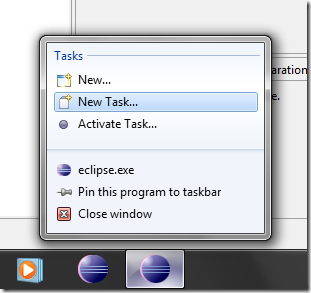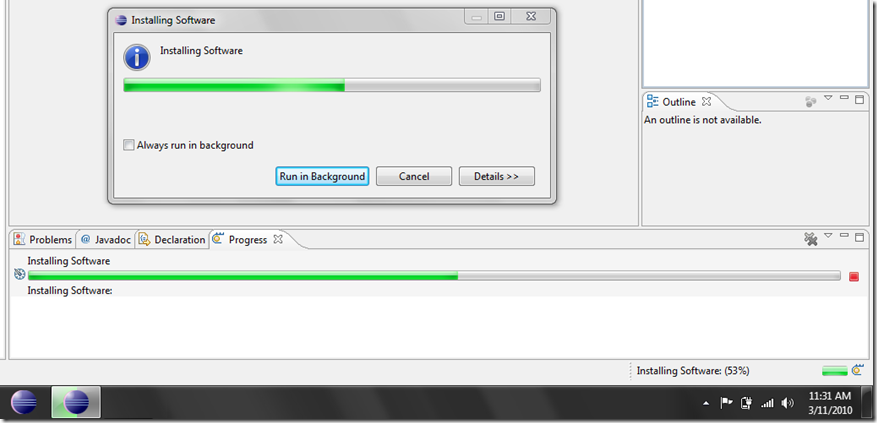Eclipse shines on Windows 7: Microsoft and Tasktop partnering to contribute code enhancement to Eclipse
 I’m writing this from EclipseCon in San Jose, where Shawn Minto, from Tasktop Technologies and I presented the first results of efforts to enhance Eclipse on Windows 7. We are very excited to see this contribution being part of the next release (3.6) of the Eclipse Integrated Development Tool (IDE).
I’m writing this from EclipseCon in San Jose, where Shawn Minto, from Tasktop Technologies and I presented the first results of efforts to enhance Eclipse on Windows 7. We are very excited to see this contribution being part of the next release (3.6) of the Eclipse Integrated Development Tool (IDE).
This project was jointly initiated by Microsoft and Tasktop Technologies and announced last October at the Eclipse Summit in Germany. Microsoft is providing funding, technical & architectural assistance and Tasktop is implementing and contributing code. The goal is to improve Eclipse to take advantage of new features in Windows 7. This will empower eclipse developers to be productive and have a compelling experience developing applications using Eclipse on Windows 7. For this first phase, we have been focusing on the user interface components to allow Eclipse developers to take advantage of the new user interface features offered by Windows 7, directly from the Eclipse IDE and from any desktop applications built on top of the Eclipse platform.
For more details, watch this video where Shawn Minto and I discuss the project and show a demo of the results.
New features in next release of Eclipse
In order to include the improvements in the Eclipse development cycle, the features were introduced in the Eclipse Bugzilla as follows:
- 293226: Improve the look-and-feel of Eclipse on Windows 7, with the following dependencies:
Let’s take look at some screenshots showing the final results:
Taskbar Jump Lists : in this screenshot, the Mylyn plug-in for Eclipse exposes frequently used features:
Taskbar Progress integration: the new Windows 7 progress bar is integrated in various part of the Eclipse IDE (the progress bar is also part of the application icon in the taskbar and shows progress horizontally across the icon):
Note that these enhancements are made at the Standard Widget Toolkit (SWT) level, which means that developers will see the enhancements in the Eclipse IDE, but they can also take advantage of them in any desktop applications built on top of the Eclipse Rich Client Platform (RCP).
As always, feedback from the developer community about “most wanted” features is very important to us. So if you have ideas, don’t be shy about speaking up—we would love to hear them.
The broader Microsoft and Eclipse picture
The collaboration between Microsoft, the Eclipse Foundation, and the Eclipse community may seem unusual for some people. But let’s be pragmatic, our mutual customers, partners and developers want greater choice and opportunities. We do believe that improving interoperability between our technologies is actually helping all parties. I encourage you to check Mike Milinkovich’s opinion on this as well.
To close, I’d like to give you a quick update on other Eclipse related projects, which we are working on with Soyatec:
- Windows Azure Tools for Eclipse: we just released an updated version the including many bug fixes and compatibility with the latest Windows Azure SDK (version 1.1).
- Eclipse Tools for Silverlight (eclipse4SL) for Mac and Windows: the next release is planned to this spring. Stay tuned!
Cheers!
--Vijay Rajagopalan, Principal Architect