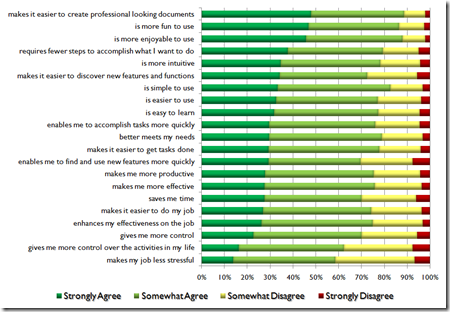An Approach to Justify Office 2007 Deployment In Your Organisation
One of the aspects of my job is to help companies evaluate and manage the impact of deploying Office 2007. The biggest perceived barrier is that IT people will feel the Business users will not like the change to the User Interface and this will introduce lower productivity and satisfaction.
There is research from Forrester, Answers Research, plus my own studies that I have facilitated that has been undertaken to understand the impact of the Office 2007 interface with end users. The output of these various investigations are strikingly similar in that approximately 80 to 85% of the end users prefer the Office 2007 interface, and feel more productive after about 2 weeks time. They also show that it is a very small minority of people that are Strongly Dissatisfied with the Office 2007 change. When you hear feedback from your users about Office 2007 - consider who is most likely to give unsolicited feedback - yup, the Strongly Opposed few. Keep this chart displayed below in mind if you are Piloting or Deploying Office 2007 which is a summary of some of the Forrester questions.
I love the fact that 85% of the people find Office 2007 More Fun to Use.
The complete Forrester research papers are available from my SkyDrive site and can be downloaded by clicking the links below. There is one file for the experience for IT Managers, and another study on Information Workers.
- 2007 Microsoft Office Fluent UI Study Information Workers - Forrester Research.pdf
- 2007 Microsoft Office Fluent UI Study IT Managers - Forrester Research.pdf
Ok - I can now hear you thinking that these surveys are not relevant because your organisation is unique and your people are not represented in the survey. Fair enough. So - let's include your users!
I recommend that if you are building a business case for Office 2007 deployment, and you need feedback or proof of the experience then here is a suggested approach:
- Run a Pilot deployment of Office 2007 in your organisation for 2 or more weeks.
- Include all roles types in the Pilot - Executives, Managers, Knowledge Workers and Structured Task Workers.
- Make sure you Pilot your approach to training and user readiness as part of the Pilot.
- At the end of the Pilot - have the participants fill out the Experience Survey. I have created a Windows SharePoint Services v3 survey template that asks these same questions as in the chart above. You can download the Survey Template from clicking on the Link below.
- Compare the results of your Pilot feedback with the Research Papers from Forrester. If they are similar - then you can draw the same conclusions and insight as described in the research.
- From my experience customers who have taken this approach - the internal results are very similar to the Forrester Results!
The SharePoint survey to help with your information gathering is available from here: Office 2007 Pilot Experience Survey.stp
Comments
- Anonymous
August 06, 2008
PingBack from http://blog.a-foton.ru/2008/08/an-approach-to-justify-office-2007-deployment-in-your-organisation/