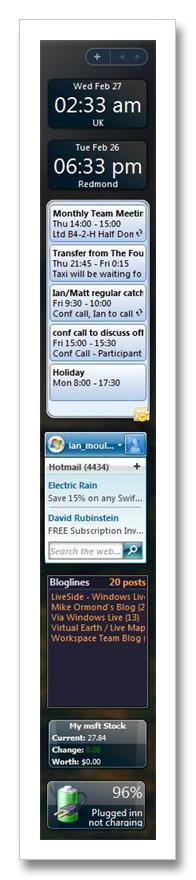What do your Vista sidebar gadgets say about you?
I seem to have developed a new obsession - seeing what sidebar gadgets people are using and trying to read something into the kind of person they're likely to be.
A good place to exercise this obsession is at conferences or seminars where you can see a whole lot of open laptops, but it's also good to sneak around when visiting people, peering at their PC screens.
I tend to classify people into three types:
1) "Can't be bothered or haven't really understood what this is all about"
Typified by there being the standard slide show gadget and blank RSS feed gadget on their sidebar and not much else. I feel a burning need to talk to these people to explain what they're missing out on.
These are people who might be a bit unadventurous, and maybe a little nervous around technology. They feel that technology is aimed at other people and they use their PC for very specific things, rarely venturing into new applications or even new websites.
2) "Tweaked it a bit"
They might have the slider puzzle, or the yellow sticky notepad. Possibly they might even have a gadget that isn't in the standard pre-installed list.
These are people who like to dabble and are naturally curious. However they soon get bored and like to flit between things - they're probably avid TV channel hoppers.
3) "I'm an individual"
There are probably a few subsets here but I'll summarise: these are people who like to be different and stand out from the crowd. Their sidebar is a further opportunity to show that they have a personality and aren't afraid to try new things. They will have a whole host of gadgets that are rarely seen, maybe some of which are quirky or funny. They change their gadgets frequently.
These are people who will probably have some kind of a web presence, maybe just a facebook account or possibly a Live Spaces page or MySpace page.
So...what am I? I think I probably fall somewhere between 2 and 3. I've pasted my sidebar from my work laptop below, see what you think. I have this set to "Sidebar is always on top of other Windows" so that it's always visible.
Here's what the gadgets are:
1) I have two copies of a clock gadget so that I can see the local time and the time in Redmond. Frequent conference calls with the US mean it's useful to be able to see the time there at a glance. The gadget is available from here.
2) I then have a gadget that shows my upcoming appointments in Outlook. It's really useful to have this constantly available and it has saved me from missing a couple of appointments in my time. Get it from here (Outlook 2007 only).
3) My next gadget shows emails from my hotmail account. Again it's really useful to be able to see these as they arrive in the inbox so that I don't need to keep checking to see if I've received any personal mail. Unfortunately it looks like this gadget is no longer available so I can't give you a link - if anyone has a link (or similar gadget) let me know and I'll post it here.
4) I then have a list of blog postings. I use bloglines to subscribe to blogs, which are then displayed in this gadget. I have it set to only show me new unread posts. If you click on a post it flies out to display the full text for you to read. I find that having blog posts appearing in my sidebar in this way is the best way for me to keep on top of them. Get this great gadget from here.
5) I have a simple gadget that shows the Microsoft stock price. You can set it to show any US stock symbol, but only one. It does the job for me, might not be to everyone's taste. You can get it from here.
6) Finally I have a battery info gadget. There are plenty of these around, I like this one because a) it looks good, b) it tells you whether you're charging or not and c) tells you how much juice you have left. Works for me - get it here.
I'd be interested to hear if anyone has any funky / useful gadgets that you can recommend. On my home machine I use the excellent UK national rail live departure board gadget developed my Conchango.
So...not sure what this says about me, I'll let you make your own judgments.
Comments
Anonymous
February 28, 2008
i have a desktop wallpaper gadget to run my wallpaper because vista is - despite being extremely expensive - too primitive to include such a simple a feature. This goes through all of vista: lacking very simple functionality which ought to be obvious to include. (font-manager, picture DPI, tags on all filetypes, etc) being a Dane, i also have the in-built currency converter installed: showing Dollars to Danish Kroners. A must when relating to the worth of things. A clock of source (nr. 1) - sometimes even two: one showing my own time, and one showing US EST-time. The RSS FEED gadget is far too primitive for me to use, i do that through IE instead. I'd REALLY love a far better RSS gadget.Anonymous
February 28, 2008
The comment has been removedAnonymous
February 28, 2008
PingBack from http://www.biosensorab.org/2008/02/28/what-do-your-vista-sidebar-gadgets-say-about-you/Anonymous
February 28, 2008
The comment has been removedAnonymous
February 29, 2008
The comment has been removedAnonymous
March 05, 2008
But do you keep the sidebar on top all the time? A step too far for me so far... What do I have? - Multi-meter so I can feel good about the low cpu usage on my t61p, two clocks, weather, and Logitech QuickCapture (but that's a newbie I am playing with because I have a new web cam, and may not keep)...Anonymous
March 06, 2008
Hi Ian - yes I do have the sidebar visible all the time. I'm fortune to have a widescreen laptop so can accommodate the sidebar without too much trouble. To be honest the gadgets I have are so useful that having them visible all the time is really worthwhile to me.Anonymous
March 20, 2008
Actually just found out by accident that Windows Key + Spacebar pops the sidebar on top of other windows - that's a neat compromise for me! Cheers IanAnonymous
May 31, 2008
Clock with the rolling eyeballs. Gadget showing phases of the moon (I have an ongoing project involving taking photographs by moonlight). Slideshow (of my own photos). The slideshow I use is one showing in the 5:4 ratio, although I use widescreen. All these come off the standard list you get by clicking on 'Go online to get more gadgets'. I have no idea what this says about me. Probably that I have a disturbing fascination with eyeballs and am a bit vain... Does anyone know if you can get any slideshow gadgets that are not restricted in shape to the standard 4:3 or 5:4 ratios?