Modern Windows Management
The Intune blog has a new post, "The Path to Modernizing Windows Management". It discusses the various options available to administrators when it comes to managing Windows 10 devices. Although there are many new options, technologies like Group Policy continue to be relevant:
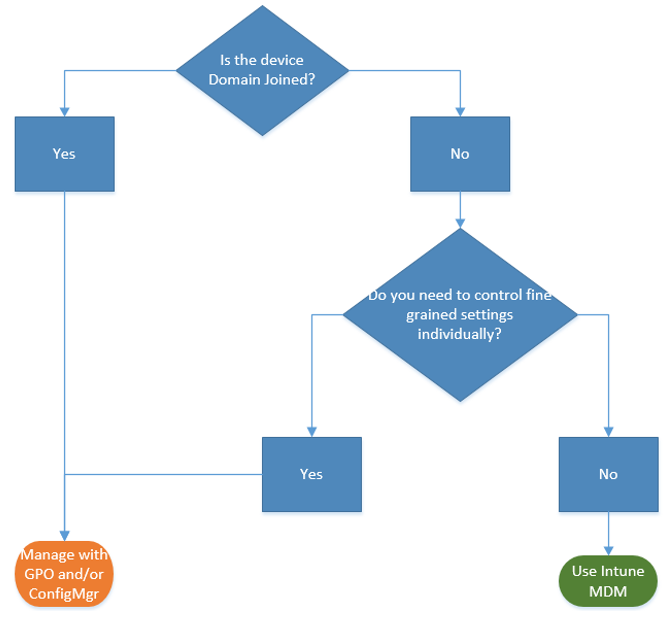
Many organizations still need to manage domain joined computers at a granular level such as Internet Explorer’s 1,500 configurable GP settings or very specific Windows Firewall rules. In these cases, Group Policy and System Center Configuration Manager continue to be excellent management choices. Group Policy is the best way to granularly configure domain joined Windows PCs and tablets connected to the corporate network using Windows-based tools. Microsoft continues to add Group Policy settings with each new version of Windows.
To see the latest Group Policy settings in Windows, Check out the Group Policy Settings Spreadsheet for TP4 to see the latest policies, and get those policies with the Windows 10 ADMX 1511 package.
[caption id="attachment_1961" align="alignnone" width="812"]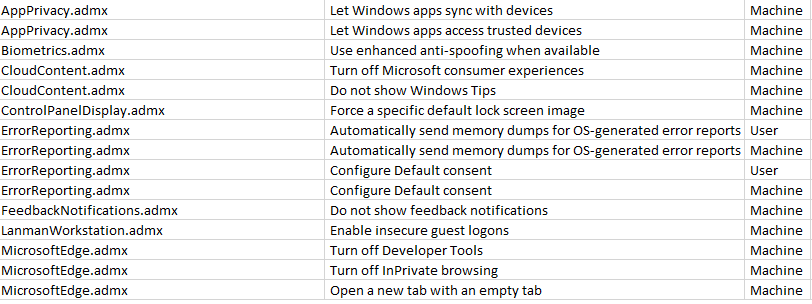 A small sample of some of the new Group Policy settings added in TP4[/caption]
A small sample of some of the new Group Policy settings added in TP4[/caption]
These settings are designed to give granular control over individual aspects of Windows, so you can configure domain-joined computers in the way that works best for you. While Intune is a great choice for mobile phones or users on the go using non domain joined or Azure AD joined laptops, Group Policy is great at managing domain-joined machines.
Comments
- Anonymous
March 28, 2016
Tip: Be sure to read, "The Why Group Policy Is Not Dead Manifesto" by Group Policy MVP Jeremy Moskowitz at http://www.gpanswers.com/the-why-group-policy-is-not-dead-manifesto/