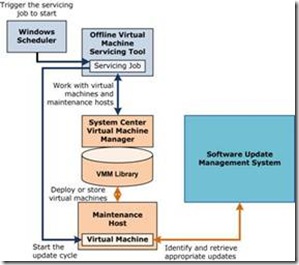Neue Virtualisierungsangebote von Microsoft
Virtualisierung wird bei Microsoft seit langem ganz groß geschrieben. Schließlich bieten wir als einer der ganz wenigen Anbieter eine komplette Lösungsplattform, vom Desktop bis hin zum Rechenzentrum. Aber nicht nur Softwareangebote sind dabei verfügbar, sondern auch klare Architekturempfehlungen, Best Practices und weitere "Solutions Accelerators" die Ihnen Ihr Leben leichter machen sollen. Eine kleine (unvollständige) Übersicht finden Sie hier:
Offline Virtual Machine Servicing Tool
The increasing use of virtual machines—for purposes ranging from support of older operating system environments to power savings—has created new challenges for IT.
In particular, virtual machines may be left offline (stored in a non-operating state) for extended periods of time, which conserves resources when the server capacities of the virtual machines are not needed or frees up physical computing resources for other purposes.
However, offline machines do not automatically receive operating system, antivirus, or application updates that would keep them compliant with current IT policy. An out-of-date virtual machine may pose a risk to the IT environment. If deployed and started, the out-of-date virtual machine might be vulnerable to attack or could be capable of attacking other network resources.
Therefore, IT groups must take measures to ensure that offline virtual machines remain up-to-date and compliant. At present, these measures involve temporarily bringing the virtual machine online, applying the necessary updates, and then storing it again.
In the future, image updating solutions may be able to update virtual machines while they remain offline. Until such solutions become available, the Offline Virtual Machine Servicing Tool, a Solution Accelerator from Microsoft, provides a way to automate the process of updating virtual machines. This tool is now available as a free download from the Microsoft® Download Center.
The Offline Virtual Machine Servicing Tool is built on Windows Workflow Foundation and the Windows PowerShellTM interface to manage the workflow of updating large numbers of offline virtual machines according to their individual needs. To do this, the tool works with Microsoft® System Center Virtual Machine Manager 2007 (VMM) and with software update management systems (at present, either Microsoft Windows Server® Update Services 3.0 (WSUS) or Microsoft System Center Configuration Manager 2007).
Customers can obtain the release of Offline Virtual Machine Servicing Tool through TechNet on the following page: https://technet.microsoft.com/en-us/library/cc501231(TechNet.10).aspx.
New Infrastructure Planning and Design Guide - Now Available for Download!
Infrastructure Planning and Design guides have been updated with the introduction of Microsoft Application Virtualization (App-V) version 4.5. Download the entire IPD series or download the individual guide.
This guide provides you with key information to bring your infrastructure up to date, saving you time and money. Find out how App-V’s HTTP streaming of virtual applications from an IIS server will impact your performance and scalability decisions. Using App-V 4.5 with its many new features to strategically plan your application virtualization infrastructure can help you avoid problems before they begin, allowing you to serve your customers more accurately and reliably.
Use these guides to determine the scope of the services to be provided and choose to partially or completely redesign your infrastructure. Have confidence in knowing that the steps in each phase are described in detail and that the necessary tools are provided to manage the process.
Infrastructure Planning and Design streamlines the planning process by:
· Defining the technical decision flow through the planning process.
· Listing the decisions to be made and the commonly available options and considerations.
· Relating the decisions and options to the business in terms of cost, complexity, and other characteristics.
· Framing decisions in terms of additional questions to the business to ensure a comprehensive alignment with the appropriate business landscape.
Comments
- Anonymous
January 01, 2003
PingBack from http://amdtalk.com/1969/neue-virtualisierungsangebote-von-microsoft/