What’s new in Expression Encoder 3
 We on the Expression Encoder team are proud to announce that Expression Encoder 3 is complete and will shortly be available! Since releasing V2 SP1 back in November of 2008 we have worked hard to improve core encoding capabilities, continued to enhance new features such as Smooth Streaming, H.264 and editing as well as broaden the applicability of the product by adding new features such as Screen Capture.
We on the Expression Encoder team are proud to announce that Expression Encoder 3 is complete and will shortly be available! Since releasing V2 SP1 back in November of 2008 we have worked hard to improve core encoding capabilities, continued to enhance new features such as Smooth Streaming, H.264 and editing as well as broaden the applicability of the product by adding new features such as Screen Capture.
We have also focused heavily on our Silverlight output upgrading the MediaPlayer control to Silverlight 3 and the template skins that are based on it. We’ll drill into the details of what is new over the course of this post and look forward to hearing your feedback.
So how do you get Encoder 3? We’ll keep you in suspense a little while longer and direct you to the https://team.silverlight.net blog for the official announcement of Expression Studio 3.
Encoder Enhancements
We’ll start our tour of what’s new with the enhancements to the core encoding engine of the product.
Improved H.264. First up, we’ve improved the H.264 encoder that was part of V2 SP1 by adding support for custom resolutions (V2 SP1 was limited to two portable device-specific resolutions), single pass CBR, VBR Constrained, VBR unconstrained and Quality-based VBR rate control methods, Main Profile support, B-Frame support and advanced settings which include the ability to choose between the two major Entropy modes of Context-adaptive variable-length coding (CAVLC) and Context-adaptive binary arithmetic coding (CAVAC).
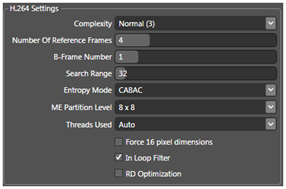
VBR Smooth Streaming. Microsoft is investing heavily in Smooth Streaming across its product lines, which in conjunction with Silverlight, enables everyone to watch great quality video on the web at up to full HD 1080p. One of the results, that we are very excited to be shipping, is a brand new VC-1 encoder that has been optimized specifically for the multi-bitrate, multi-resolution nature of IIS Smooth Streaming. Some of the features of the new technology include:
- A new rate control that uses an analysis pass to distribute rate across GOPs
- Support for variable GOP duration (the original CBR form of encoding requires fixed GOPs)
- Dynamic optimization of coded resolution based on scene complexity and bitrate. Additionally, directional energy measurements are used to change resolution both horizontally and vertically
- An optimized polyphase filter for resizing resulting in better speed and quality that has been optimized for the SSE4 instruction set.
- Significant performance optimizations such as sharing motion information across bitrates and a faster analysis pass
- Ability to cancel an encode if QPs start to spike, and restart with lower resolution
Source CODECs. In Encoder 3, we’ve broadened our support for source CODECs. We have improved the performance of our H.264 decoder as well as adding support for AVCHD format. We’ve also added some enhancements to our QuickTime stack to enable compatibility with ProRes which will help with post production workflows. We are also pleased to be shipping Dolby Digital decoding in the box. Finally, we’ve added the ability to import Smooth Streaming files so that you can review an encode outside Silverlight. In this case, you are able to open the .ism file and the largest stream will be rendered. This final feature is also available outside of Expression Encoder because we register the decoder on the system. This means that once the full version of Expression Encoder has been installed, other applications on the system that can make use of DirectShow source filters will be able to open .ismv files.
Audio Enhancements. We heard your feedback and added support for multi-channel audio output:
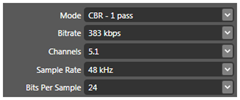
We have also added the ability to select between multiple audio streams, where sources have them, as well as support for the Voice codec and VBR audio encoding. Last but not least, we dynamically determine what audio encoding capabilities are available from the host OS.
Performance. Performance is something we are never done with. In Encoder 3 we’ve made great progress, particularly on multi-core, multi-processor scenarios. First off, our core encoders have been rev’d to include support for newer Intel SSE instructions as well as support for up to 8 physical cores. Secondly, we’ve improved CPU utilization on multi-core systems by parallelizing preprocessing tasks. To illustrate the improvements, here are some before and after comparison charts based on analysis of Encoder 2 and Encoder 3 performance:
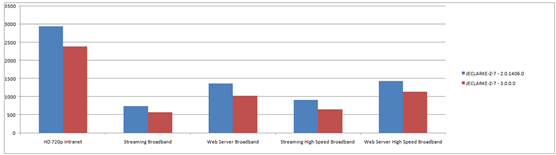
Core 2 Duo Laptop; Vertical axis time in seconds – smaller is better; V2 in blue, V3 in red; results aggregated from 6 different source files
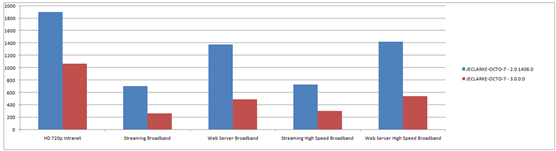
Dual proc 8 Core Xeon; Vertical axis time in seconds – smaller is better; V2 in blue, V3 in red; results aggregated from 6 different source files
We are working on more performance comparisons including i7 Nehalem systems which we’ll publish in due course.
Live Encoding. We spent a bunch of time in this release moving the Live portion of our encoder over to using the new encoding pipeline first introduced in Encoder 2. This results in some immediate benefits such as better performance and de-interlacing support as well as some potential future benefits. We’ve also added support for WMA Pro audio in Live, a new object model for Live (more details on this in the API section) and support for a broader range of capture devices.
Expression Screen Capture
In recent years, screen-casting has become an extremely popular way of sharing information you are looking at on your system with other users; encompassing eLearning, product support, user-generated content and many other domains. Included with Expression Encoder 3 is a new application called Expression Encoder Screen Capture available in the start menu or from within the main Expression Encoder UI.
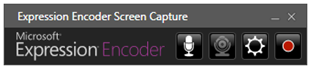
You simply decide if you want to record webcam, and mic as well as the screen and system sound, pick a screen region with the easy to use Window picker (or by free-form selection):
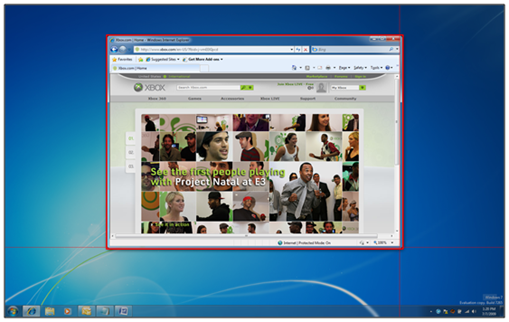
.. and start capturing. One of the benefits of our new implementation is that we capture to a light weight intermediate CODEC, developed by Microsoft Research, rather than attempting to capture and encode directly to VC-1 or H.264. This leaves more of the CPU available for the application you are capturing. After capture, it is easy to import the sources into Expression Encoder for final encoding and Silverlight templating if required.
UI Enhancements
Improved profile palette. As Expression Encoder has evolved between versions, the old Encoding settings palette had became increasingly unwieldy.. so for Encoder 3 we rebuilt it from the ground up.
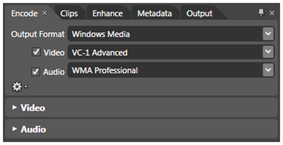
The most common encoding settings are now easier to find and set. The advanced encoding settings are hidden by default so you only see the options you need. And the ability to address different output CODECs is now explicitly designed in.
Inside audio and video sections, there are many enhancements that make day to day tasks easier such as changing the aspect ratio or configuring multiple streams for Smooth Streaming.
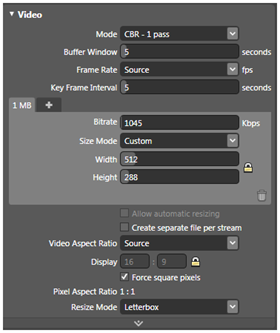
Preset Palette. Encoder 3 now has a more extensive library of encoding presets including an expanded set that target devices such as Xbox, iPod, Zune and the forthcoming Zune HD, online video services such as Facebook and YouTube and an expanded and improved set that target IIS Smooth Streaming. As well as the expanded library, we have also added a new searchable preset palette where both system and user presets are stored as well as the ability to easily apply presets to all items via right-click.
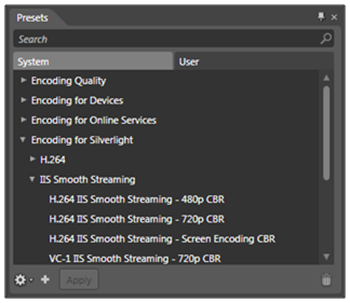
Dockable palettes. In common with the rest of the Expression 3 suite, Encoder 3 now uses the common palette docking framework which enables you to lay out your interface however you choose by simply dragging palettes and either popping them out into floating windows or grouping them into docked locations. The Hide Palettes function has also been enhanced allowing the hidden palettes to pop open on hover.
Summary Palette. Summary information has been moved into a separate palette which can be displayed via the Window menu.
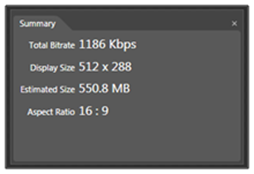
Cog Menus. In order to streamline palette-specific functions, we’ve introduced cog menus:
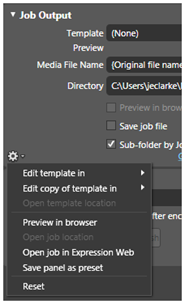
Cog menus are present on all palettes. We’ve also got rid of the small white dot menus that were somewhat undiscoverable :-).
Editing Enhancements. In Encoder 2, we had the concept of adding a leader and trailer to a main file. In Encoder 3, we have removed leader and trailer and replaced it with an extended Clips palette which enables multiple items to be stitched together. This enables scenarios such as multiple leaders / trailers, Ad insertion and simple editing.
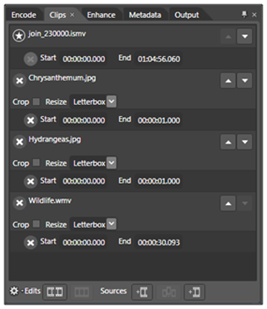
It is also possible to set the stretch mode per clip and choose to apply crop which was not previously possible with leader and trailer. You can append still frames (and set their duration) as well as XAML animations. Note that all of the enhanced editing capabilities are also available through the object model.
Silverlight 3 MediaPlayers
The Silverlight mediaplayers that have shipped in the box with Expression Encoder since V1 make it really easy to publish videos that target Silverlight. In Encoder 3, we have updated all of the included templates to be based upon Silverlight 3 which means they are offered in the easy to use and deploy XAP format and all share the same common MediaPlayer control at their core. We have also exposed the core MediaPlayer control in the Blend 3 toolbox which makes it easy for designers to embed and customize a full featured MediaPlayer in their projects that supports captions, chapters, smooth streaming etc.
SL3 specific features. We have added a number of Silverlight 3 specific features to all of the new players including
Cached composition: Think of cached composition as hardware acceleration for the final frame presentation step. Enabling cached composition (on by default) is as simple as a checkbox and results in much lower CPU utilization which helps general playback performance particularly on lower end systems such as NetBooks. It also means that setting Stretch Mode Uniform incurs no performance penalty.
Offline support : Offline also known as Out Of Browser (OOB) is a new feature of Silverlight 3 that enables users to install Silverlight apps locally on their Mac or Windows machine. In Encoder 3, if you choose to enable offline support when you publish a Silverlight video, the user will have the option of downloading and installing not only the media player code but also the video and audio files.
This feature also works in conjunction with IIS Smooth Streaming so you get the benefit of adaptive streaming when online and a downloaded, high quality version to watch when away from a network.
To show this in action, I created the following screencast. Note that you can actually try the offline feature on the screencast it by clicking on the cog menu and selecting Offline :-)
We’ve made some changes to the Adaptive Streaming support that is baked into our MediaPlayer control. Firstly, we’ve improved the bandwidth heuristics in a number of ways such as using the new CPU load metrics available from the Silverlight 3 runtime and constraining the playback resolution based on the size of the video window (to prevent bandwidth wasted by downloading e.g. 720p when the window size is only e.g. 320x240).
We have also moved the heuristics into a separate XAP so that the adaptive streaming module can be loaded only when necessary thus helping to reduce the core download size. Finally, we have changed the way we distribute the Media Steam Source (MSS) that implements the client portion of IIS Smooth Streaming. We have moved to a model where we ship object code for this component, not source. Source code is shipped for all other MediaPlayer functionality and is usable, redistributable and modifiable under the MS-PL.
New Player Skins. We have worked with ace design firm Archetype to create some great new player skins featuring smoothly animating controls and new Silverlight 3 features such as perspective transform.


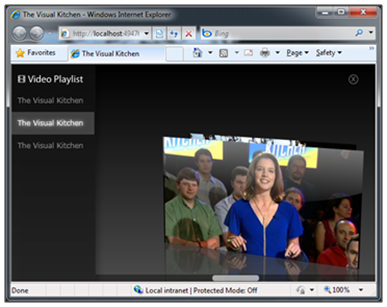

Other Silverlight Improvements:
XAP Size reduction: we’ve taken steps to reduce the size of the MediaPlayer control.. the core player is now 109k down from 162k in Encoder 2 SP1.
Popout: We’ve added a Popout feature to the templates that allows a video to be popped out of a webpage as a webpage dialog.. you can then drag to another monitor and go fullscreen to keep watching while you work.
Scriptability: The core mediaplayer control is now fully scriptable from Javascript.
Improved Install Experience: Expression Encoder now automatically generates a Content Gate install experience for users that don’t have Silverlight Installed:
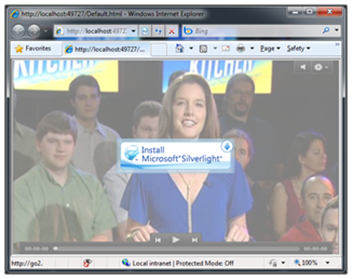
Improved accessibility on Silverlight Media Player: We’ve added tooltips to buttons on the MediaPlayer and done some additional testing with screen readers.
Edit in Expression Web: We offer the ability to edit the output of a job in Expression Web.
Preview in Browser: You can now open a Smooth Streaming job previously encoded and saved and start up the Smooth Streaming preview server and launch the default browser without having to re-encode the job.
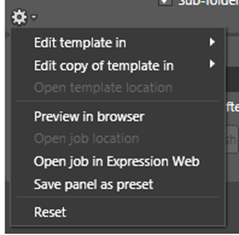
MediaPlayer control available in Blend Asset Palette: When Expression Encoder is installed on the same system as Blend, the Expression MediaPlayer control becomes available in the Blend asset palette. This enables designers and developers to easily use and customize our base player and take advantage of all the built-in functionality such as chapter points, closed captions, play lists smooth streaming, Offline support etc.
Transcoding in Expression Web: Expression Web ships with Expression Encoder and utilizes the API to offer simplified transcoding functionality integrated right in.
API Enhancements
Expression Encoder has had a .NET API since Version 2. In Version 3, we are making some changes:
Object Model for Live Encoding. Live encoding now has an object model so you can create applications that capture and stream from live capture sources as shown here:
1: using (LiveJob job = new LiveJob())
2: {
3: // Create a new file source from the file name we were passed in
4: LiveFileSource fileSource = job.AddFileSource(fileToEncode);
5:
6: fileSource.PlaybackMode = FileSourcePlaybackMode.Loop;
7:
8: //Alternatively, enumerate a capture device (not shown here)
9:
10: job.ActivateSource(fileSource);
11:
12: WindowsMediaBroadcastOutputFormat outputFormat = new WindowsMediaBroadcastOutputFormat();
13:
14: // Let's broadcast on the local machine on port 8080
15: outputFormat.BroadcastPort = 8080;
16:
17: // Set the output format on the job
18: job.OutputFormat = outputFormat;
19:
20: // Start encoding
21: Console.Out.Write("Press 'x' to stop encoding...");
22: job.StartEncoding();
23:
24: while (Console.ReadKey(true).Key != ConsoleKey.X)
25: {
26: // We are waiting for the 'x' key
27: }
28:
29: // Stop our encoding
30: Console.Out.WriteLine("Encoding stopped.");
31: job.StopEncoding();
32: }
Refactored Encoding Profile OM. In addition to refactoring the Encoding profile palette, we have also refactored the underlying object model for configuring profiles making it simpler to use. Instead of a monolithic Profile class, settings have been broken into a class hierarchy allowing the app to more easily and logically support multiple output CODECs such as H.264 and VC-1.
SDK in the Box. The SDK is now shipped along with the application. It has also been updated to include more samples, including a Powershell cmdlet sample.
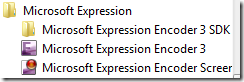
Redistributable version of Expression Encoder. We will also be offering a no fee redistributable version of Expression Encoder for developers who wish to ship applications using the SDK. Stay tuned for more information on this that we’ll share here on the blog in due course.
General
Windows 7 Superbar Progress: View at a glance how far through the encode has progressed:
First pass:
Second pass:
Removal of PS 2.0 requirement: We had feedback from users of older graphics cards that did not support Pixel Shader 2.0 that they were unhappy that they could not preview video. So in Encoder 3, we still take advantage of PS 2.0 if present, but do not require it for preview.
Support for LargeAddressAware flag: Some of the new features, in particular the new VBR Smooth Streaming Encoder, can require a lot of memory in certain scenarios. In Encoder 3, we set the /LARGEADDRESSAWARE bit in the application’s PE header which enables 3GB of addressable memory on x86 systems (requires BCDEDIT /Set IncreaseUserVa 3072) and 4GB on x64 systems. For more information on this and how to configure an x86 system to take advantage of this feature, see https://msdn.microsoft.com/en-us/library/aa906217.aspx and https://blogs.technet.com/brad_rutkowski/archive/2006/10/03/Hey-where-did-_2F00_3GB-go-in-Longhorn-and-Vista_3F00_.aspx
Removal of command-line encoder: One of the tough trade-offs we had to make for this release was what to do with the command-line. In Encoder 2 SP1 the command-line encoder was functionally behind what was possible in the UI and the Object Model. We also observed a lot of community support for specialized command-line alternatives such as WMCmd.vbs by Alex Zambelli. So, for Encoder 3 we took the difficult decision of removing the command-line encoder from the product. Instead we directed our energies into making the .NET Object Model full fidelity in order to give application developers the maximum API surface area possible, including support for Live encoding. To mitigate the decision, we are shipping working sample code in the box in the form of a Powershell cmdlet wrapper around the object model which provides basic Powershell-based command-line encoding supporting batch operations via the Powershell object pipeline:
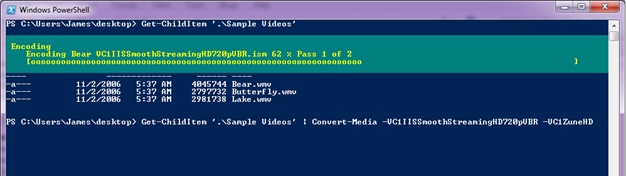
Additionally, we are keen to work with the community to get an equivalent to WMCmd.vbs built and published on Codeplex to satisfy users who really want to automate encoder using cmd.exe rather than from Powershell or C#. We hope you agree that this was the right trade-off to make. If you have any opinions, positive or negative, please do send us your feedback.
Summary
We look forward to making the release available for download in the coming weeks and talking more about its capabilities. Stay tuned and, as ever, your feedback is welcome.
The Expression Encoder Team.
Comments
Anonymous
July 10, 2009
Weeks? Weeks!? Way to get us all excited, then pull out the rug. I want this awesomeness now!Anonymous
July 10, 2009
Encoder SDK support for live encoding and PowerShell support is awsome! Will the free redistributable of EE3 support live encoding? Will LIVE stmooth streaming be supported?Anonymous
July 10, 2009
Wow! I'm looking forward to this. I tried the demo of SL3 smooth streaming today and it was really impressive.Anonymous
July 10, 2009
We are interested in changing from our current Silverlight player by JW Player to either a custom version or an edited version of a template via Expression Encoder. Our site webcasts college sports and we are interested in embedding the score summary (score and time or pitch count). The source is xml output from Stat Crew and we would like it to show up in the information pane both during live and archived play. For archive play, we would like the data to be coordinated with the time position of the video. Last, we would like to stream live to iPhones using the H 264 standard. Will the new encoder produce both a Windows for Silverlight and an H 264 for iPhone simultaneously? Can both formats be streamed through a single publishing point on Windows 2003 servers? Our season starts in August, so we are anxious to implement these changes as soon as possible. Our viewers, parents and alumni, have been very positive regarding our upgrade from the Windows player to Silverlight. Please write me at dj@collegetvticket.com or call at 214-363-9595. We would appreciate any assistance or direction you can provide. Sincerely, Dennis Jacobs President College TV Ticket 10711 Preston Rd., Suite 101 Dallas, TX 75230 214-363-9595 dj@collegetvticket.comAnonymous
July 10, 2009
The comment has been removedAnonymous
July 10, 2009
The comment has been removedAnonymous
July 10, 2009
Does 3.0 also have the Express mode and is the MPEG-2 decoder included in the DreamSpark version this time?Anonymous
July 10, 2009
What codec does it use for screen capture? WMV screen codec?Anonymous
July 10, 2009
While this is all good, I have to point out that multi channel encoding IS already available in Expression 2, either by SDK or by placing a WM Profile into the Expression profiles folder (however uneditable by the application). I have been doing it this way for months and it works perfectly fine, I have never had a single issue. The performance increase is a great addition, but what you really need to reach that extra level is to add GPU accelerated encoding/decoding. Much like Badaboom, PowerCinema and I believe Nero have added, using Nvidia's CUDA and ATI's equivalent, Stream I think. The performance gains all of the other encoders have shown with GPU acceleration is massive over multicore processing, as this is the benefit of a stream processor.Anonymous
July 12, 2009
Sorry my bad. I hadn't read about the codec part in the Expression Screen Capture section.Anonymous
July 14, 2009
Great news on the Expression Encoder 3 features and capabilities. Eagerly awaiting release and more details on the SDK and OM for EE, but wondering if anyone has any details about "Live Smooth Streaming" capabilities... -Will this capability be included in the retail version of the EE3 ? -In the SDK and redistributable version of EE ? Sincerely,Anonymous
July 17, 2009
Come on guys, Give us more info if we'll be able to make Live Smooth Stream in Encoder 3!!!!!!!!!Anonymous
July 17, 2009
Thanks for all the great comments. Sorry for the delay in replying we are super busy trying to get this thing done. CoderX: Sorry for the delay. not much longer to wait :-) hdpcpro: Yes regarding Live. No Live Smooth Streaming this time around. Adi R: We definately get the message that our users want more of Encoder's functionality to be free. A lot more will be free this time round although some CODECs are harder than others due to royalty obligations. Someone: we are looking at multiple ways of improving performance further going forwards :-) anonymuos: We will be announcing the specifics around that shortly but see remarks about CODECs above. Dennis Jacobs: I'll respond seperately in email xsictransitx: We are definately aware of all the GPU goodness not just CUDA but also DX11 compute shaders. Performance is always close to the top of the list. Alzan: We hear the desire for live smooth streaming. We are investigating this but have nothing to announce right nowAnonymous
July 17, 2009
Live Smooth Streaming with Dolby Digital 5.1 and DX11 acceleration - yes, please!Anonymous
July 18, 2009
Will the live SDK support sending script commands like the WME SDK does?Anonymous
July 19, 2009
Hey, is it possible to combine screen capture with DLNA so that I can push my PC screen capture as a DLNA media playback to any DLNA client (rendering) device such as a modern LCD TV ? For the receiving DLNA device, I'm only doing a video playback (of perhaps a well-known video file). For me, it is a way to run all my PC applications on the TV screen. Note that DLNA on my TV normally only allows me access to media content of my PC. But there's no way I can get non media content (such as ppts or xls). So, the knight in the silver(light?) armor comes along - encodes the screen as a DLNA media object and pushes it to a TV using "Play To". My TV is interrupted with the Play to, I accept the "play to" interrupt using the TV remote and bing - we're on the screen! No messy cables - no connector jargon, no connector $$ (Is CVBS better than S Video? Should I skip a holiday to afford a HDMI cable? Now what's DVI?) Most TVs come with DLNA and ethernet. Let's use it with good old ethernet cables.Anonymous
July 27, 2009
One thing you've neglected to mention: How has the quality of VC-1 output improved? I'm mostly concerned with offline, non-realtime output. Also, how soon is Expression Encoder 3 coming to DreamSpark? I heard late August is the goal.Anonymous
July 29, 2009
Awesome. Wondering where I can find a list of capture hardware tested with Encoder please.Anonymous
July 30, 2009
I'm using Expression 2 SP 1 , should I down load expression 3 ? Thanks, OscarAnonymous
August 10, 2009
HI Team I am unable to install Expression encoder 2003 on my window server 2003 with sp1Anonymous
August 10, 2009
HI Team I am unable to install Expression encoder 3 on my window server 2003 with sp1Anonymous
August 17, 2009
I'm using Expression Encoder 3 and I published some videos. It's work find to me, but doesn't work in my boss's calc :( It gives Win32 Unhandled exception. It's codec problem? Or any idea? Thanks.Anonymous
August 18, 2009
Hello! I'm here again. I made the videos in standard sizes, so the streaming is working fine, but after I tried to get offline, the streaming everything is crashing... the streaming too. Gives me: Could not open medai file http://... AG_E_INVALID_ARGUMENT If you have idea please share with me. Thanks,Anonymous
December 23, 2009
Is there any way you could put Expression Encoder 2 back up? The loss of encoder.exe has broken a couple of Codeplex apps, and without the ability to gain access to 2, there's no way to make these work.Anonymous
January 08, 2010
I'm new to Encoder and sounds like a great product. I'm been doing research and can't find the answer I'm looking for. I'm hoping you could help me out. Our website, http://www.GreatTalents.com, allow users to upload their videos which then converts them to FLV using FFMPEG after upload. We would like to take advantage of Silverlight. Can Encoder replace FFMPEG in the web server so we can convert the uploaded files to H.264 for Silverlight streaming? Please email me at [scottrupp][at][gmail.com] if possible. Thanks for the article.Anonymous
January 12, 2010
i use expression encode sdk api from c#, in x86 server run excelent, but in x64 not work... I was reading about x64, ws2003 x64 etc.. incompatibility ... my scenarios is pc develop windows 7 (x86), server windows server 2008 r2 (of course x64)... I installed (on my server 2008 r2) expression studio (encoder packet only) for verify if its work... and all working ok.. my question, how i can use expression encoder api from .net over x64 plataform ? thanks, PD: sorry for my english i speek spanishAnonymous
January 21, 2010
Why doesn't EE3 support output formats like .flv, .ogg, .mkv? Its usefulness as an encoding tool is almost worthless if it cannot support popular formats.

