Using Brush Strokes to Create a Design
Design has an extensive library of brushes that can be used to create artwork. In the spirit of upcoming elections, I created this stars & stripes piece:

All of the elements you see can be found in Design’s default brush strokes:
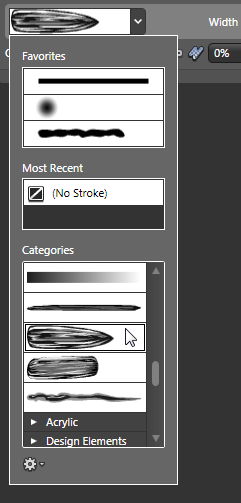
To create similar brush effects, simply draw strokes and increase the width until you get the desired effect. Then to manipulate further, select Object/Convert Stroke to Path. For example, I didn’t want as many large stars as the brush gave me so after converting to path I just deleted the extras. This works great for adding abstract elements to a background or creating wallpapers.
Hope you like it, and if you have any questions, feel free to leave a comment below!
- Kim
Comments
Anonymous
February 09, 2008
Design has an extensive library of  brushes that can be used to create artwork. In the spirit ofAnonymous
February 09, 2008
Design has an extensive library of  brushes that can be used to create artwork. In the spirit ofAnonymous
February 09, 2008
Design has an extensive library of  brushes that can be used to create artwork. In the spirit ofAnonymous
February 10, 2008
Thank you for sharing this great tip, it's just what I need! Have a great day, KarlAnonymous
February 10, 2008
The URL link for the download is broken, could you please update it. Thank you, KarlAnonymous
February 14, 2008
karl - I just reuploaded the file. Please let me know if you are still having issues downloading the files. Cheers! KirupaAnonymous
February 28, 2008
Could you please pulish more tutorials about blend? I want to learn how to work with developers in blend.Anonymous
October 15, 2008
Interesting post, haven't used it yet but after reading this will give it a try. Thanks.Anonymous
December 09, 2008
It is a major problem, glad to of found a solution. Thanks.