Deep Zoom Composer : (Possible) Collection Layout FIX
If you’ve browsed through the Deep Zoom Composer forums lately, you will have seen a few cases where Deep Zoom Composer was having difficulties maintaining layout when exporting collections. More specifically, the arrangement and position of images seen inside Deep Zoom Composer was not what you saw when you previewed your collection in your browser.
If this describes the handful of you who were having difficulties, we have a manual solution for you until we release our next version of Deep Zoom Composer. The solution is for you to open your dzc_output.xml file in Notepad and do a find/replace on all instances of commas ‘,’ with periods ‘.’ instead:
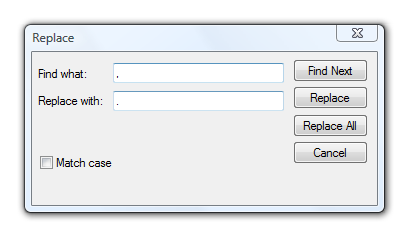
Save your dzc_output.xml file, and you should be set!
The problem is that in certain locales, commas are used to indicate precision as opposed to decimal units. Replacing the commas with periods will take care of this issue for you. In the next release of Deep Zoom Composer, we will take care of this automatically so you don’t have to worry about it.
Credit for finding the cause of the problem and the possible solution goes to Avi Dunn and Rado Nickolov of the Live Labs team.
Cheers!
Kirupa :)
Comments
Anonymous
July 09, 2008
If you’ve browsed through the Deep Zoom Composer forums lately, you will have seen a few cases whereAnonymous
July 09, 2008
If you’ve browsed through the Deep Zoom Composer forums lately, you will have seen a few cases whereAnonymous
July 10, 2008
Rajeev Goel with Silverlight Nuggets, Michael Scherotter on SL and IE8, Adam Kinney reports on Extreme