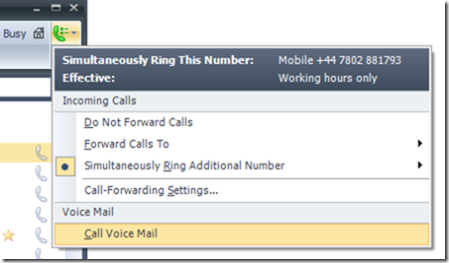Living the dream with Office Communicator 2007
I've been a long-time fan of instant messaging and pervasive "presence", especially the cultural changes it allows organisations to make in order to communicate and collaborate better. As a result, I've been really interested to see what's been happening with Office Communications Server (the soon-to-be-released successor to Live Communications Server).
Around 6 weeks ago, I joined an internal MS deployment of full-voice OCS, meaning that my phone number was moved onto the OCS platform so now I'm not using the PBX at all. It's been a remarkably cool experience in a whole lot of ways, but it really hits home just how different the true UC world might be, when you start to use it in anger.
I've been working from home today, and the fact that my laptop is on the internet (regardless of whether I'm VPNed into the company network), the OCS server will route calls to my PC and simultaneously to the mobile, so I can pick them up wherever. As more and more people are using OCS internally, it's increasingly the norm to just hit the "Call" button from within Office Communicator (the OCS client) or from Outlook, and not really care which number is going to be called.
Here, I was having a chat with Brett and since we both have video cameras, I just made a video call - I was at home so just talked to the laptop in a speakerphone type mode, Brett was in the office so used his wired phone, which was plugged into the PC:
(this device is known internally as a "Catalina" and functions mainly as a USB speaker/microphone, but also has some additional capabilities like a message waiting light, a few hard-buttons, and a status light that shows the presence as currently set on OCS).
It's a bit weird when you start using the phone and realise that you're not actually going near a traditional PBX environment for a lot of the interaction. Calling up voice mail, as delivered by Exchange Unified Messaging, is as easy as pressing the "call voice mail" button in Communicator - no need to provide a PIN or an extension number, since the system already knows who I am and I've already authenticated by logging in to the PC.
When I use this, the "call" goes from my PC to OCS, then from the OCS server directly to the Exchange server, all as an IP data stream and without touching the traditional TDM PBX that we still have here. A third party voice gateway allows for me to use OCS to call other internal people who are still homed on the PBX system, and to make outbound calls.
Microsoft's voice strategy of "VoIP As You Are" starts to make a lot of sense in this environment - I could deploy technology like OCS and Exchange UM and start getting immediate benefit, without needing to rip & replace the traditional phone system, at least not until it's ready for obsolescence.
Here's an idea of what kind of system is in place - for more information, check out Paul Duffy's interview with ZDNet's David Berlind.
Comments
Anonymous
January 01, 2003
… the UC technology is soooo delightful. OK, it’s cheesy as you can get, but very true. The weather forecastAnonymous
January 01, 2003
PingBack from http://philgainley.com/2007/07/26/office-communicator-2007-example-with-phil-gainley/Anonymous
January 01, 2003
Peter sent me a mail last week suggesting a blog post. "You mentioned in http://blogs.technet.com/jamesone/archive/2007/02/21/the-campaign-for-real-numbers.aspxAnonymous
January 01, 2003
I was wondering the other day why Ewan kept on inviting me to communicator calls for seemingly unapparentAnonymous
September 10, 2015
Keeping track of the characters on conference calls could be a new type of buzzword bingo – from the