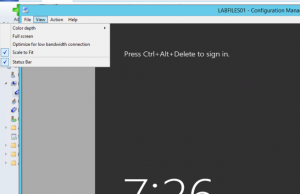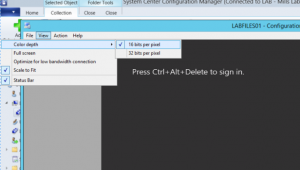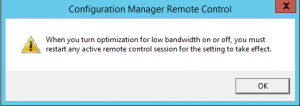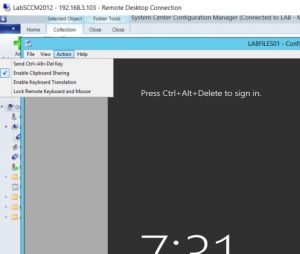SCCM 1610 Quick Look - Improved Remote Control Feature
One of the disadvantages of past versions of SCCM was the inability to scale back Remote Control for poor bandwidth. This led a lot of customers to adopt other programs such as Dameware, TeamViewer...etc. SCCM 1610 was packed full of great features and just so happened to include improvements to Remote Control. (See a full list of the features here.)
Here is a breakdown of the enhancements:
- Color Depth
- Now you have a choice between 16 bits or 32 bits
- Optimize for low bandwidth connection
- Enable this feature to provide a better remote experience over slow connections
- Enable Keyboard Translation
Screenshots:
And there you have it. Just a quick glance at a feature update that should provide better Remote Control capabilities.
Happy Remote Controlling!
Evan Mills - MSFT
Disclaimer: This posting is provided "AS IS" with no warranties and confers no rights.
Comments
- Anonymous
January 05, 2017
I dont see any visual change if I click on "Optimize for low bandwidth connection". Even when restarting the app.And for the tests we made, It looked like it went as slow as always..Although I see the change on regedit:OptimizeForLowBandwidthon HKEY_CURRENT_USER\Software\Microsoft\ConfigMgr10\Remote Control- Anonymous
January 05, 2017
Hi Ivan,Is the client you were controlling updated to the 1610 client bits?Thanks!Dune
- Anonymous
- Anonymous
March 28, 2017
Does this new version fix the mouse cursor issue in mixed dpi setupsCurrently in 1511, if i connect to a multi display system that has each display on a different dpi, the mouse cursor doesnt click where im pointing.