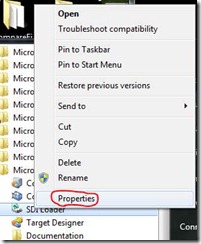Huomautus
Tämän sivun käyttö edellyttää valtuutusta. Voit yrittää kirjautua sisään tai vaihtaa hakemistoa.
Tämän sivun käyttö edellyttää valtuutusta. Voit yrittää vaihtaa hakemistoa.
With more Embedded Developers running the Windows Embedded Standard 2009 Toolkit on Windows 7 development machines, we are seeing reports of SDI Loader failures with an error listing a path to an INF file. To resolve this issue and run SDI Loader on Windows 7 machines, you can configure SDI Loader to run in Compatibility mode with Windows Vista (Service Pack 1) selected. Please see the detailed steps below:
- On the Start menu, Right Click on the SDI Loader shortcut
- Click Properties
- Click on the Compatibility tab
- Check the "Run this program in compatibility mode for:" box
- Select "Windows Vista (Service Pack 1)" from the drop down list
- Click OK to save your settings and exit the Properties dialog
- Re-Run the SDI Loader
Figure 1 Right Click on the SDI Loader shortcut and click Properties
Figure 2 Click on the Compatibility tab
Figure 3 Check the "Run this program" box and select Vista SP1
Figure 4 Ensure that "Windows Vista (Service Pack 1)" is selected
- Gina
Technorati Tags: Embedded Standard,SDI