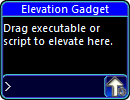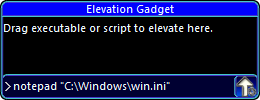Elevation Gadget 2.0
In my June 2008 TechNet Magazine article I introduced the Elevation Gadget. This Windows Sidebar Gadget functioned as drag and drop target to elevate programs, scripts, etc. Version 2 sports an updated look and can now be enlarged (enlarges when undocked on Windows Vista, enlarges via the Size control on Windows 7). However, the biggest change is the addition of a command box. Below are a few screen shots.
You can type directly into the command box. You can also drag a file to the command box and the path to the file will appear there. To execute the command, press Enter or click on the Elevation Arrow graphic. The command box has a 100 line history buffer. You can cycle through the items in the history using the Up and Down Arrow keys. To clear the command box, hit the Escape key.
Finally, if you have the Explore as Administrator PowerToy installed you can type:
explore "<drive or folder path>"
to launch the file manager application configured for the Explore as Administrator PowerToy focused on the drive or folder path specified on the command line.
To install the Elevation Gadget 2.0, download Elevate.zip below and rename the file Elevate.gadget. After renaming, double click on the file to install it. (If you have the older version installed. You should uninstall it before installing the new version.)
- Michael Murgolo, Senior Consultant, Microsoft Services, U.S. East Region.
Disclaimer: The information on this site is provided "AS IS" with no warranties, confers no rights, and is not supported by the authors or Microsoft Corporation. Use of included script samples are subject to the terms specified in the Terms of Use .
Comments
Anonymous
January 01, 2003
The Elevation PowerToys are becoming indispensable but growing number of context menu items is becoming a pain to use. Can you please please write a shell extension so these can be grouped together nicely under a cascading context menu?Anonymous
January 01, 2003
Paul V, It is likely possible to do that. Until I have the spare time or motivation to do it, I leave that as an exercise for you - the readers. :-) Hint - It would probably involve combining the gadget with the functionality of the Run as Another User PowerToy described here: technet.microsoft.com/.../2008.06.elevation.aspx. Michael MurgoloAnonymous
January 01, 2003
The comment has been removedAnonymous
January 01, 2003
The comment has been removedAnonymous
August 06, 2010
The comment has been removed