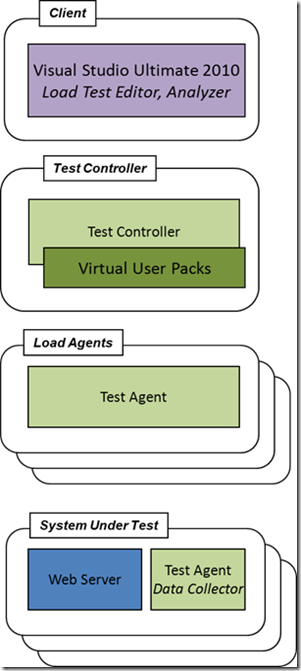VS 2010 Product SKU Lineup Finalized
Here are the VS 2010 SKUs, and testing features available in each (see this link for more feature comparisons).
Client SKUs
Name |
Test tools it contains |
Visual Studio 2010 Ultimate |
Test Tools in VS Premium Load Testing Network Emulation IntelliTrace Microsoft Test Manager (manual testing and test case management) Test Agents, Test Controller |
Visual Studio 2010 Premium |
Test Tools in Pro ASP.NET Profiler Coded UI Tests (UI Automation) Test Data Generator |
Visual Studio 2010 Professional |
Unit tests |
Visual Studio Test Professional 2010 |
Microsoft Test Manager Test Agents, Test Controller |
Server SKUs
Name |
Test tools it contains |
TFS |
Includes TCM Server, and some lab management components |
Visual Studio Lab Management 2010 |
VMM Server, Visual Studio Agents |
Visual Studio Agents 2010 |
Test Agent, Test Controller, Lab Agent |
Visual Studio Load Test Virtual User Pack 2010 |
A license key (no extra software) |
Note that the Lab Management product will be shipped sometime post VS 2010 RTM. An RC build will be available when VS 2010 ships. We are looking for more customer feedback before we RTM the product.
Now, looking at a typical load testing configuration:
Just using Visual Studio Ultimate enables you to generate 250 virtual users of load. To go higher than 250 users, you need to purchase a Virtual User Pack, which gives you 1000 users. You can use the 1000 users on any number of agents. Note that if you install the Virtual User Pack on the same machine as Visual Studio Ultimate, you do not get 1250 users on the controller. The 250 virtual users you get with Ultimate can only be used on “local” runs, not on a Test Controller. If you need to generate more 1000 users, you purchase additional Virtual User Packs, which aggregate or accumulate on the Test Controller. In other words, installing 2 Virtual User Packs on one controller gives you 2000 Virtual Users, which can be run on any number of agents.
The Test Controller and Test Agent are “free” when you purchase Ultimate.
Transitioning from Visual Studio 2008
If you are transitioning from Visual Studio 2008 Team System Edition for Testers, or Visual Studio 2008 Team Suite, and and have purchased Software Assurance, you will automatically be transitioned into Visual Studio Ultimate 2010.
If you have purchased Visual Studio Team Test Load Agent 2008 under Software Assurance, you will be granted 5 Virtual User Packs.
VS 2010 Compatibility with VS 2008
All of your test assets will transfer 100% from Visual Studio 2008: Load tests, web tests, unit tests, and test projects. On opening the test project, you will be prompted to convert the project to VS 2010. Clients and test controller/test agents are not compatible with each other. So 2008 clients can’t talk to a 2010 controller, and visa-versa. Also 2008 agents and controllers do not mix with 2010 agents or controller. This is the same constraints we had when moving from VS 2005 to VS 2008.
One thing that does not get upgraded is the load test results database. On installation of VS 2010, a new database is created. If you want to continue to work with previous load test results, you can use the load test results manager in VS 2008 to export them from the VS 2008 database and then use VS 2010 to import them into VS 2010.
Conclusion
I hope you find the move to VS 2010 a smooth one, I certainly expect you will. There are many, many new features in VS 2010 that you’ll want to take advantage of, overall I highly recommend you upgrade as soon as you can, it will be worthwhile for you to do so.
Comments
- Anonymous
March 16, 2010
that "If you want to continue to work with previous load test results, you can use the load test results manager in VS 2008 to export them from the VS 2008 database and then use VS 2010 to import them into VS 2010." Can you elaborate please on how to do that. or direct me to the source that describes it in more detail?