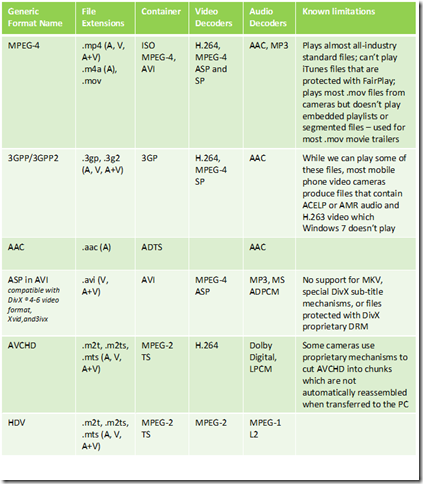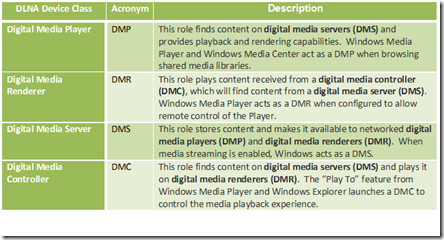Media Streaming with Windows 7
We’ve blogged about a number of features related to home networking and media in Windows 7. A scenario which brings all these together in a pretty cool way is Media Streaming. This scenario allows you to use a Windows 7 PC as a hub for media sharing—where you can share media with other PCs and devices on your home network via streaming, and even stream this information securely over the internet. Scott Manchester on the Devices & Media program management team coordinated this post, but as you will see it represents work across the Core User Experience, Media Center, Networking, and even Windows Live chose to take advantage of the new APIs in this scenario. This is a pretty detailed post and there’s a lot to try out. Those of you using the RC to test things out, you can always install on another PC and use it for the 30-day period without requiring a new PID key. Have fun! --Steven
Windows 7 includes a number of exciting new media streaming features that enable you to enjoy your media collection on other PCs and devices in the home and while on the road from across the internet. We’ve created a networked media experience that is more friendly to use and simpler to set up. Now enjoying music, pictures, and video on your network connected PC or media device “just works” without concern for media formats, transports, or protocols.
There are a growing number of Network Media Devices (NMDs) certified to interoperate using an open and widely embraced industry standard called the Digital Living Network Alliance (DLNA). Windows 7 implements this open standard, which means that sharing media between NMDs, Windows PCs, Windows Home Server, and Extenders for Windows Media Center (including Xbox 360) is easier and more natural. Supporting this standard also means that the myriad of NMDs such as electronic picture frames, network radios, televisions, and others are companions to Windows 7 PCs and may seamlessly participate in the whole-home media experience.
Not Just for the Techie
We made it much simpler to configure media streaming. Before Windows 7, media streaming features were focused on media enthusiasts. To improve the setup experience, media streaming has been integrated with the new HomeGroup feature so in a typical home network configuration, media streaming is enabled and works by default. There is also a new “Stream” menu prominently displayed in the Window Media Player user interface (see figure below) that exposes simple scenario-based configuration options. These options allow you to:
- Set up your home PC so you can access your media libraries while away from home
- Allow other Windows 7 PCs and devices to push media to your Player and control it
- Quickly authorize all home PCs and devices to access your media collection
Each of these scenarios will be discussed throughout this post.
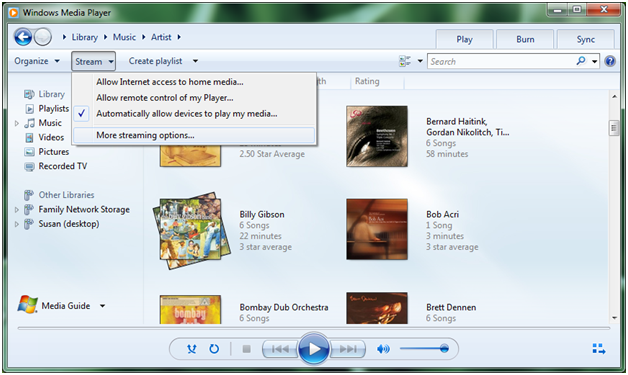
HomeGroup introduces the concept of “shared libraries” for music, pictures, and video. As described in a previous blog post, these shared libraries are accessible from within the navigation pane of Windows Explorer and Windows Media Player, and from the “shared” view of each media category within Windows Media Center (see figures below). The scope of these libraries is the same from each of these views.
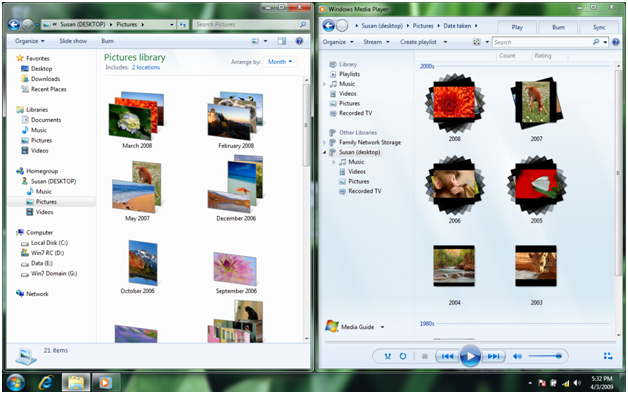
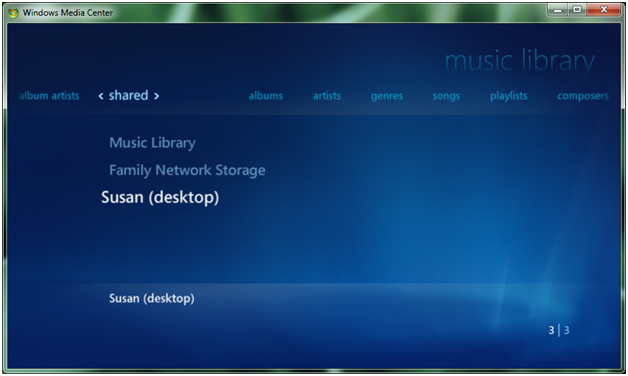
Windows Explorer will automatically discover and provide access to shared media libraries on other HomeGroup PCs. In addition, Windows Media Player and Windows Media Center will automatically discover shared libraries from:
- Windows Media Player 11 and 12
- Windows Home Server
- All DLNA compliant media servers (e.g. network attached storage)
Who Can Access My Shared Media Libraries?
A HomeGroup is a secured set of Windows 7 PCs that can view and consume each other’s media seamlessly. Sharing is automatically set up among HomeGroup PCs and HomeGroup settings allow you to choose what types of media you would like to share; for example, you may choose to only share your music library and not your video or pictures.
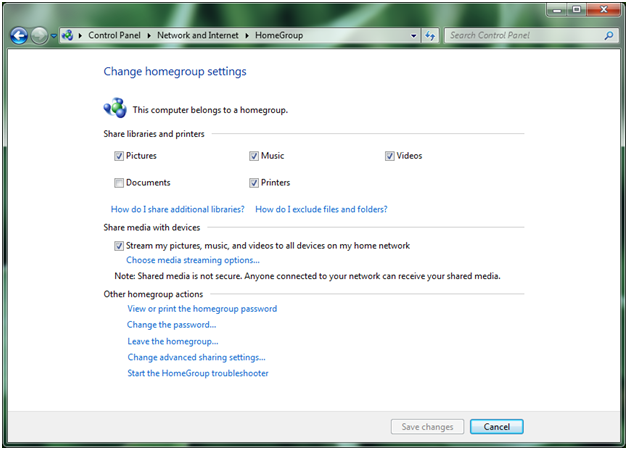
In addition to all HomeGroup PCs being able to access your media, we made it easy to allow devices to access shared media libraries on Windows 7 PCs. This can be done conveniently from either HomeGroup settings or within Windows Media Player:
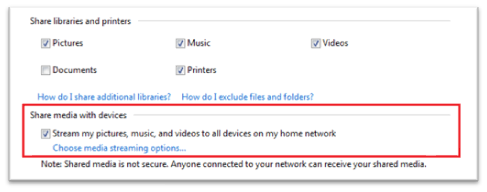
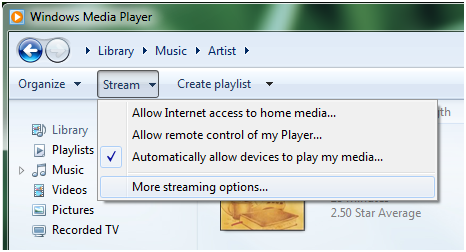
You can also choose to restrict which specific PCs or devices have access to your media by choosing “more streaming options…” from the Windows Media Player “Stream” menu.
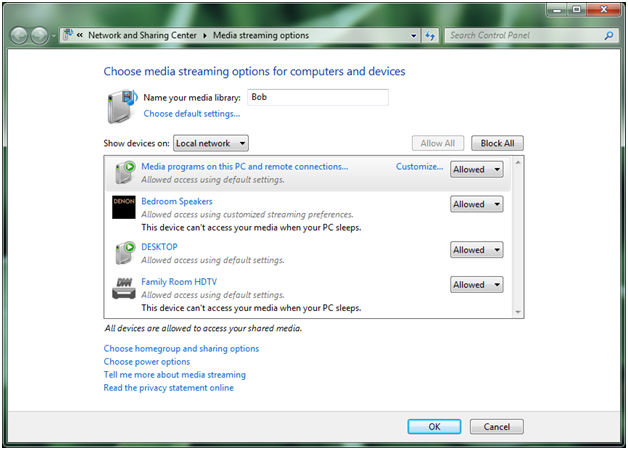
Play To: Windows 7 as a Universal Remote Control for your Media Collection
In addition to playing media streamed from other shared media libraries within Windows Media Player, Windows 7 can now send media to be played on other Windows 7 PCs and DLNA-certified digital media renderers. We call this feature “Play To.” With “Play To,” you can browse or search from within Windows Media Player or Windows Explorer to find your desired media, and then choose where you want it to be played. A versatile remote control window is presented for each “Play To” session, providing you with the ability to control the entire experience.
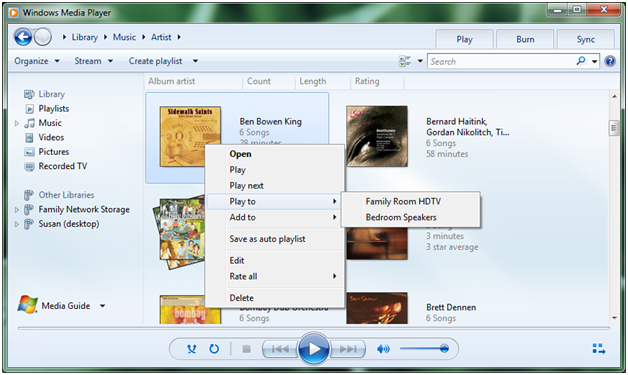
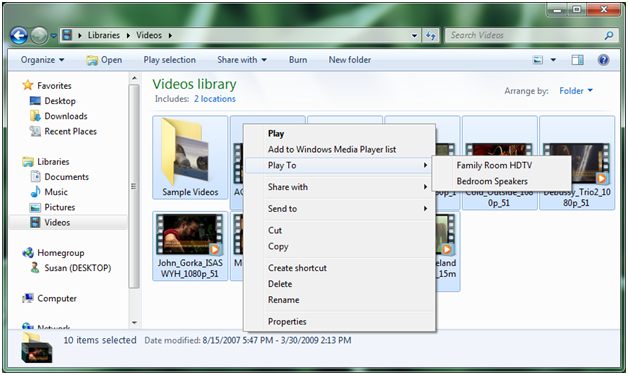
It does not matter where media collections are stored. “Play To” is available for both local media libraries and for shared media libraries. If you would like to send media from one Windows 7 PC to another, choose “Allow remote control of my Player” from the Windows Media Player “Stream” menu on the receiving PC. This will cause Windows Media Player to be discovered in the “Play To” menu of other Windows 7 PCs on the same network.
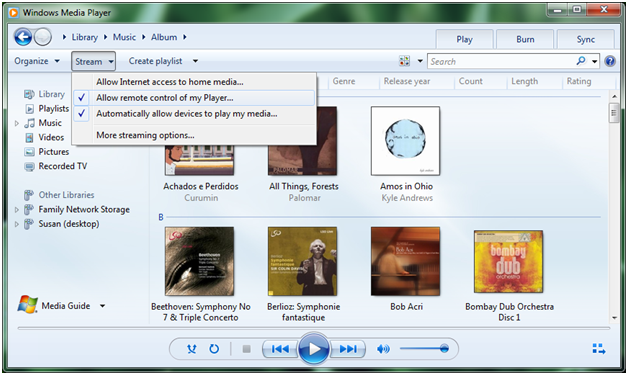
When media streaming is enabled on your Windows 7 PC, “Play To” will be available in Windows Media Player and Windows Explorer via the right click menu for media items. If Windows 7 has not discovered a “Play To” capable PC or device on the network, this context menu will not be available. DLNA provides guidelines to certify different device categories and roles. Not every DLNA-certified device supports the “Play To” feature. Look for DLNA-certified Digital Media Renderers (DMR), and for the best performance, look for DMR devices that carry the “Compatible with Windows 7” logo.
Once you’ve selected media items to play on another PC or device, a “Play To” remote control window will launch providing standard controls like play, pause, stop, skip forward and backward, seek forward and backward, volume, and mute. Not every device will support all of the control features and some media types may not support seek. Once the “Play To” remote control window is launched, you can reorder or delete items, add to the queue, or toggle repeat. It’s even possible to add new media items from Windows Media Player or Windows Explorer by dragging them into this window.

There is no artificial limit to the number of “Play To” sessions you can launch. You may send pictures to a picture frame, video clips to a TV, and music to another Windows 7 laptop all at the same time. Furthermore, different types of media can be sent to a single destination, as shown in the example above.
What About the Xbox 360 and Extenders for Windows Media Center?
Xbox 360 has two ways to receive media streams from other Windows 7 PCs, which we refer to casually as “dashboard” mode and “extender” mode.
In dashboard mode, Xbox 360 functions in the role of a simple media player. While it’s not officially a DLNA-certified device, you can use Xbox 360 to browse the shared media libraries from Windows 7 PCs (there is also support for this in Windows Media Player 11) and pull content from those libraries for playback within the dashboard.

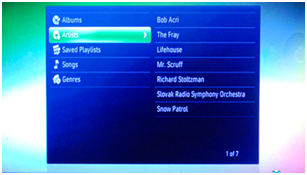
In extender mode, Xbox 360 (and other Extenders for Windows Media Center) is seen by Windows 7 PC’s on the network as both a Digital Media Player (DMP) and a Digital Media Renderer (DMR) device. Using the Extender for Windows Media Center on the Xbox 360, you can browse media libraries on other computers and pull that content for local playback, similar to the process of using Xbox 360 in dashboard mode. However, in extender mode Xbox 360 will also support “Play To” so that users of Windows 7 PC’s on the network can push content to it. All extenders, when associated with a Windows 7 PC, will be discovered in the “Play To” menu of other Windows 7 PCs.
Internet Access to Home Media
With Windows 7 we’ve also extended the media streaming experience outside the home and allow you to access your home media from anywhere in the world via the internet. We’ve made media streaming over the internet a natural extension of the experience within the home. For the experience to be seamless we needed to solve some significant technical challenges, such as:
- Discovery – Resolving the computer name at home to a routable IP address
- Privacy – Ensuring the home media is only accessible by authorized users
- Security – Encrypting browsing and streaming of media to prevent eavesdropping
- Reliability – Network connection speeds, media formats and bit rates, and router firewalls all create potential reliability issues for a seamless experience
To overcome these technical hurdles, we designed a model that uses an Online ID Provider to help facilitate discovery, privacy, and security. The new Online ID Provider infrastructure in Windows 7 allows you to link your Online ID (e.g. you@live.com) with your Windows user account. This enables an authentication/authorization server to provide the necessary privacy to establish a protected link between two Windows 7 PCs (e.g. your laptop on the road and your PC at home). Internet access to home media is enabled from the “Stream” menu in Windows Media Player.
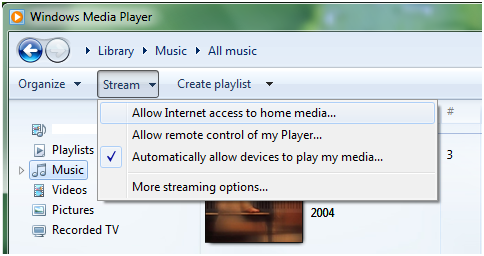
The setup process walks you through linking an online ID with your Windows user account, which must be performed on both the home PC and remote PC. The same online ID must be used on both PCs in order to establish the connection between them. In order for remote PCs to access the home media collection, the PC at home (acting as a server) must be on a “Home” network location. Remote PCs (acting as clients) can browse and receive content streamed from the home PC from any network location (Public, Work, or Home). The network location is chosen when first connecting to any network and can be changed later from the Network and Sharing Center.
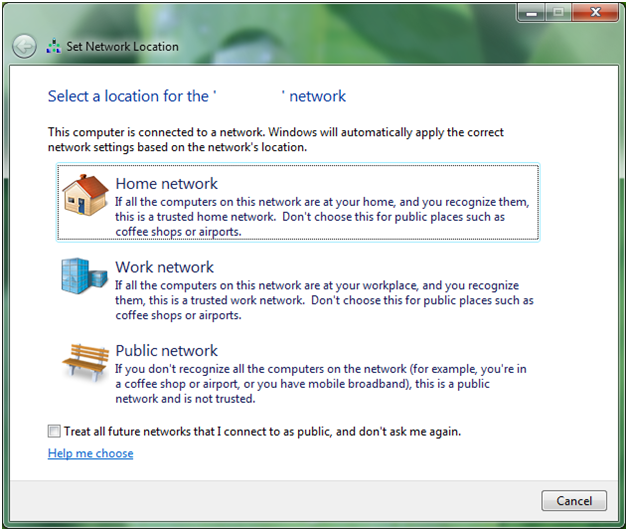
Reliability - Network Connection Requirements
Streaming media over the internet from home works best with an “always on” broadband connection. Broadband uplink speeds vary from a modest 200Kbps to 10Mbps or more. Downlink connection speeds will also vary from crowded hotspots, hotel rooms, and wireless network connections in friends’ homes. Regardless of the uplink or downlink speeds, we wanted to ensure that even high bit rate content (e.g. high definition recorded TV) could be streamed with a good experience. The internet media streaming feature uses advanced bandwidth detection algorithms and end-to-end network heuristics to determine how to stream content that is at a higher bit rate than the smallest link in the network path.
Another challenge with internet access to home media is creating a peer-to-peer connection between the remote client PC and the home PC serving the media. A typical home network will get a single unique IP address from an internet service provider, and this IP address is shared by all the devices and PCs in the home using Network Address Translation (NAT), a function of an Internet Gateway Device (IGD) or Wireless Router. This creates a challenge for a remote PC or device to make an unsolicited connection inside the home, both in terms of resolving the home’s unique IP address and traversing the NAT to communicate directly to a unique PC or device on the home network.
Windows 7 employs some advanced NAT traversal technologies to establish the peer-to-peer connection and, with most IGDs, will allow a reliable connection to the home PC from any remote PC. For best results you should use a wireless router or IGD that has been certified by the Windows Logo program.
Media Formats
In Windows 7 we let you enjoy the media you want and don’t trouble you with the need to know about file types or codecs in most cases. (For more details, see Table 1 below). In addition to supporting local playback of new formats, we can also ensure that the content will play on devices that may not support the codec, bit rate, container, or format of that content. We accomplish this by using the new transcoding support in Windows 7.
Let’s say for instance you have a DivX movie you want to watch on your new DLNA certified television which only supports WMV and MPEG2. Windows 7 will determine the capability of the TV (codec, bit rate, etc.) and dynamically convert the DivX video to a format the TV can play. The general rule of thumb is: if Windows Media Player can play the content on the PC then the content will almost always play back on the network connected device. Bandwidth estimation techniques are used for media streaming within the home and over the internet, which enables Windows 7 to transcode using the most optimal format and bit rate.
Table 1: New Decoders in Windows 7
The format and bit rate chosen for transcoding, especially for video, is highly dependent on the CPU performance of the transcoding PC as identified by its Windows Experience Index:
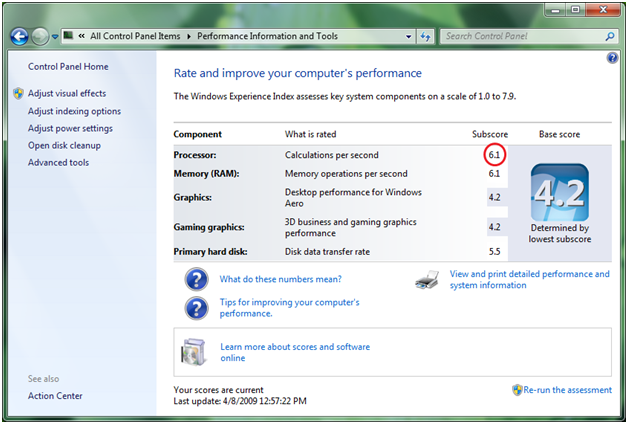
We also created a flexible model for silicon partners to provide hardware accelerators that automatically work with media streaming and other Windows 7 features. This new acceleration model allows hardware developers to build media foundation proxies for media format encoders and decoders that are fully implemented in their hardware (perhaps in a GPU or additional hardware device). With hardware supported encoding and decoding, Windows 7 can offload the computationally demanding transcoding to dedicated hardware as a background task without affecting the CPU performance of the PC.
Digital Living Network Support in Windows 7
The Digital Living Network Alliance (DLNA) is a consortium of more than 200 companies interested in specifying technologies for exchanging media in home networks. The DLNA architecture is based on the UPnP specification, but in addition, DLNA specifies transport protocols (based on HTTP and RTP) and sets of media formats.
DLNA defines device roles (e.g. servers, players, renderers, etc.) and the protocols that these devices use to discover each other and communicate with each other (e.g. UPnP, HTTP, RTP, etc.). Windows 7 implements several of the DLNA device roles (see table 2 below) and it also implements the DLNA protocols required for communications and media exchange. With Windows 7, your PC will be able to interoperate with a broad variety of DLNA certified devices like TVs, stereo systems, cell phones, DVRs, game consoles, etc.
Table 2: DLNA Device Profiles Supported by Windows 7
Because Windows 7 implements several device roles, there are different ways in which you could choose to use a Windows 7 PC at home. The remainder of this section explains the different scenarios.
Scenario 1: You store your music, video, and pictures on a Windows 7 PC. You’ve recently acquired a TV with a DLNA logo. Using the TV, you can browse the media library available on the Windows 7 PC. You can use the TV to watch the video and pictures, and listen to music stored on the PC. Figure 1 illustrates this scenario. In this case, the Windows 7 PC behaves as a DMS. Notice that this scenario was already available in Windows Vista and in Windows XP using Windows Media Player 11.
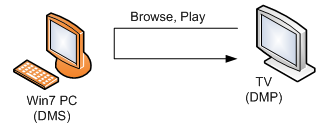
Figure 1: The TV unit browses and plays content stored in a PC
Scenario 2: You have a Network Attached Storage (NAS) device where you store your music, video, and pictures. The NAS device implements a DMS. You open Windows Media Player on a Windows 7 PC. You can find the NAS device using Windows Media Player, and you can browse the media library available on the NAS device. You can watch the video or pictures, and listen to music stored on the NAS device. Figure 2 illustrates this scenario. In this case, the Windows 7 PC behaves as a DMP.
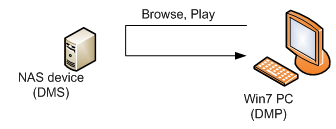
Figure 2: A Windows 7 PC browses and plays content stored on a NAS device
Scenario 3: You have a cell phone that not only takes pictures but can push the pictures to a Windows 7 PC. You can show the pictures to your friends using the large-screen display of the PC without the need to physically transfer the files to the PC with a USB thumb drive, for example. Figure 3 illustrates this scenario. In this case, the cell phone acts as a DMS and a DMC and the Windows 7 PC behaves as a DMR.
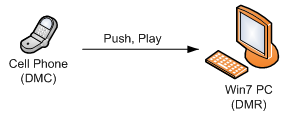
Figure 3: A cell phone pushes pictures for display on a Windows7 PC
Scenario 4: You’ve acquired a stereo system with the DLNA logo. On his Windows 7 PC, you’ve accumulated a vast collection of music with thousands of songs. Because your collection is large, you prefer to search, organize, and select songs using the rich capabilities of the Windows Media Player. Once you select the songs, you simply push the songs to your stereo system using “Play To.” You also have a NAS device containing an additional collection of music and video. You can use the Windows 7 PC to browse the content on the NAS device and push it to the stereo system. Figure 4 illustrates this scenario. In this case, the Windows 7 PC behaves as a DMS and a DMC.
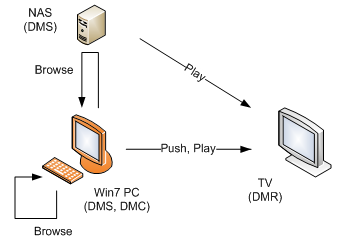
Figure 4: A Windows 7 PC browses local content or shared content on the network. The PC then pushes the content for playback in a TV unit (DMR).
There's definitely a lot to enjoy here. Have fun!!
-- Scott, Tim and the Devices & Media team
Comments
Anonymous
May 11, 2009
Once again, you guys on the Engineering Windows 7 team have amazed me. Good job!!Anonymous
May 11, 2009
Is microsoft working on a way to use theses features on a windows Mobile phone ? It would be great to be able to stream video from my Windows7 PC to my WinMo phone. Also, I hope that the next version of WHS will have all theses functionalities build in. I would hate to have to have 2 computers always on just to stream media over the internet. Anyway, great job !Anonymous
May 11, 2009
Firstly, I am really enjoying reading these blogs. They are very well written and contain very interesting and useful information. At home, I have a Win7 PC a, XBOX 360, Apple TV running XBMC and a few other devices. I store all my media on my 1TB NAS. My NAS does not support UPNP. In order to make this work well at home I would need to make NAS availably offline as Win7 will only index network shares if they are availably offline and you can only add network locations to your library if they are indexed. I don’t have the local storage todo this. This is a problem for me and for others. Its worth noting that the PDC build did not have this limitation, but I suspect that was not by design. I really need to store things on the NAS as it’s really useful for my other devices. My work around is going to be; I will by an internal drive for my main PC. I use regedit to make windows 7 use my internal drive as the index location, I will make my NAS availably offline. This internal drive will need to be the same size as my NAS.Anonymous
May 11, 2009
Impressive technology. But there are still too many buttons and settings. My parents (almost 70) wouldn't get it. And why is it that computers joined to a domain can't send media over the internet?Anonymous
May 11, 2009
Looks really good. Great explanation of the plethora of options available. Is it planned to have some type of Windows Live integration with 'Stream over the Internet' so that I can just use any web browser. Short of that, just being able to use WMP in XP and Vista would be nice, instead of it only working with Win 7 (the client, not the server, obviously). On a slight side note, years ago I saw a presentation where Bill Gates was talking about 'Smart Displays' where my home computer would run everything, but I would be able to see control from many places. This seems particularly useful, for Scenario 4 if my Stereo is in my bedroom and my pc is in the study, I don't want to have to go back there just to change the playlist. Can't I have my laptop or phone with me as well, and control the Home PC (with the horsepower to do the transcoding etc) from there. At the moment I think my only answer would be Remote Desktop, but there must be a more elegant solution. Love the blog, keep posting more, it's great stuff. Andrew.Anonymous
May 11, 2009
OK so I have all the hardware I should need for this. Ipod, Windows 7, playstation 3 So with this very common hardware combination what you are saying with your "It Just works" matra is that I can stream my iPod music (encoded using the loosless ALAC format) from my Windows 7 PC my PS3 without configering anything. Sounds great;-) I'm going to try this over the weekend to see how well windows has improved. Can't wait......However I don't bevieve it will work for a second.Anonymous
May 12, 2009
My Samsung Omnia is Compatible !!!! :D (but download separate software)Anonymous
May 12, 2009
Excellent work, folks! The only problem that I have (as I've stated in other places and other times) is the total abandonment and wholesale jettisoning of the installed base that at one point had XP Media Center and have MCE's that worked with XPMC...but were tossed-aside when it was decided to not support MCEs that worked with XPMC but not with Vista Media Center, forcing them to upgrade their hardware yet again to support Vista MCE. I know that W7 is "frozen", but come on, guys. It really shouldn't be that difficult to take a side-step and include the supported codebase for ,at least, the XP Version for MCE...or is it? --ScottKinAnonymous
May 12, 2009
It's a pity this has been balanced by taking away features from Windows on the immediate workstation. I get better performance using my iPhone to wirelessly control a Sonos system from a NAS drive (that Windows won't index), than I do using Media Player with a local copy of my muisc library. In fact even Windows Explorer is faster at finding music on my local HDD than WMP is with its redundant index.Anonymous
May 12, 2009
"Scenario 4: ... On his Windows 7 PC, you’ve accumulated a vast collection of music with thousands of songs. Because your collection is large, you prefer to search, organize, and select songs using the rich capabilities of the Windows Media Player." Not any more, with the Advanced Tag Editor removed from WMP and with cumulative tag errors from WMP confusing Album Artist and Contributing Artist, I'm even less likely to trust Windows Media Player with my vast collection of music.Anonymous
May 12, 2009
What happened to the equalizer in Media Player? Why was the Advanced Tag Editor removed? Please, someone put these features back in. Thanks.Anonymous
May 12, 2009
Why is mkv not supported? It's a very popular format these days. And I do not see the ogg container and vorbis audio format. While not that popular, they do still exist out on the net. Want to create a rich media experience? Then you implement all kinds of container, video and audio formats, the above listed being lacking and some at least popular. And please don't add these technologies are proprietary to WMP. A lot of people don't use it, and I certainly do not.Anonymous
May 12, 2009
The comment has been removedAnonymous
May 12, 2009
ONE MAJOR PROBLEM: Based on my testing with beta RC 7100, the Homegroup takes over the network settings and isolates Windows 7 from all other network shares. This does not happen immediately, it takes 2 or 3 days for the settings to "take effect". So in my case where I have 3 different computers in the LAN all using XP SP3 and have shared folders on each of them including Windows 7. I have tried the Media Streaming settings but none of the other computers or wireless media devices will see Windows 7, and Windows 7 will not see any of the other computers.Anonymous
May 12, 2009
No MKV! What?! Well, maybe in another 4-6 years..Anonymous
May 12, 2009
Is this a Windows feature, available to any software or a Media Player only feature? For instance, can I use the Zune software and play to a DLNA device?Anonymous
May 12, 2009
I didn't read the whole blog yet, but i can i tell you now as a European citizen: Make the MediaCenter go supporting: DVB-C+ TV (Digital Video Broadcast - Cable+) Or else there is NO use of using the MediaCenter as the analogue cable is going to be phasing out rapidly! Recently I moved from analogue TV to DVB-C TV. And soon again they will move on to DVB-C. In Europe we are using DVB-C for a while now and until recently i was using WMC2005. Now that i moved to DVB-C, my WMC2005 is a dead peace of metal and upgrading to Windows 7 will not help me, because it wont support DVB-C. Makes no sense to me..... (while it supports DVB-T & DVB-S).Anonymous
May 12, 2009
I was very excited to see this in the Windows 7 Beta that I was running. The UI looked great. I used it with Vista and it worked fine, but the setup was somewhat complex. But it did not work at all for me. Streaming was extremely unreliable. Ended up switching to using Vuze as a streaming server to the 360...it will transcode for you too.Anonymous
May 12, 2009
The comment has been removedAnonymous
May 12, 2009
The comment has been removedAnonymous
May 12, 2009
I have been using Tversity to stream video to my PS3. I recently used WMP12 to stream video to my PS3 and it was slower than Tversity. I tried this with Xvid and H.264 format movies, which the PS3 supports playback of. You guys really need to speed this up to compare with Tversity. Since you both use DLNA, there should be no speed difference. This is on the Windows 7 RC. So you still have time before the final to fix this. Also, Windows 7 RC does not play all my Xvid/Divx files. But the Xvid Codec from official site play all these files. You guys should consider fixing this, because my PS3 plays all the Xvid files.Anonymous
May 13, 2009
Pertaining to CvP's comment about skinning... What about a windows media player built with WPF ?Anonymous
May 13, 2009
Please fix.. When adding a drive (IE d:) to WMP's library it doesn't use the drive's label when it is shared across the network and displayed on the xbox. That is extremely annoying because then I have to create a folder in each drive and move all the files in it and then add that to the library in order to get the name of the folder to show on the xbox.Anonymous
May 13, 2009
Having just spent over an hour trying to get two computers to see each others on a Homegroup, I'm left wondering why it has to be so hard. I can set up a FTP server and it just works. Every time. But two Windows PC's trying to share files on a LAN is as sketchy and unreliable as ever. What is it that makes it so difficult to replicate the functionality of a 25-year old protocol? Aiming for the stars with magic zero-configuration homegroups and media streaming is fine, but it seemingly still has a huge amount of difficulty with the simplest of all usecases: Two PC's directly connected to the same local network, with no firewalls or routers between them, trying to share files. sighAnonymous
May 13, 2009
I'm happy to see even aacPlus/HE-AAC is supported. Only disappointments are no "Play To" support on Vista and XP PCs. I can understand if Windows 7 is required to use Play To (Controller role is Windows 7 only) however XP and Vista PCs should be supported devices for playing to (Media Renderer role in WMP11). Also, HomeGroup honestly isn't of much use to me without Windows Vista and XP support since I WON'T be upgrading all my PCs to Windows 7. Also, linking to online ID for remote PC is news to me. Again, it means that remote/client PC must also be running Windows 7? Not OK. Lastly, why not give users the thing they're missing for ages in Windows, the ability to transcode files from one format to another from Windows Explorer or some tool like Windows Live Movie Maker? WMP can transcode when transferring files to a portable media device, it can transcode for remote streaming yet it can't transcode for local scenarios?!!? Remember you are in competition with TwonkyMedia Manager and TVersity for media streaming. TwonkyMedia Manager especially runs well on XP and Vista and costs only $40.Anonymous
May 13, 2009
It sounds great in theory, but in practice I've come across some caveats and gotchas that will confuse many people. They certainly confused me. For example, using the "Play to" feature will trigger proper negotiation with the DMR and turn on transcoding if required if the audio files are accessed via the main Library tree in WMP12. However, if the file is sitting on a server, this can be also accessed via the "Other Libraries" tree in WMP12. Using "Play to" here will NOT provide proper negotiation with the DMR, and incorrect formats can be streamed to the DMR. More work seems to be needed with your "man in the middle" scenarios of DMS-DMC-DMR setups. see here for more info: http://gcoupe.spaces.live.com/blog/cns!6AA39937A982345B!8218.entryAnonymous
May 14, 2009
The comment has been removedAnonymous
May 14, 2009
I've put up a new entry on my blog that I think gets to the bottom of why DMS-DMC-DMR negotiations sometimes fail: http://gcoupe.spaces.live.com/blog/cns!6AA39937A982345B!8242.entryAnonymous
May 14, 2009
Greater support for media streaming in Windows is probably the quickest way to get this technology popular in the mainstream. This is good news, but this blog post still contained several disappointments. No MKV is the biggest bummer.Anonymous
May 14, 2009
Tried this for around an hour, but sorry to say I got none of it to work. The "play to" button is not visible. The laptop can't share it's media (maybe because it's in a domain.) The home group doesn't seem to like my photo's from a Vista machine. Hopefully it's just me...Anonymous
May 16, 2009
The comment has been removedAnonymous
May 18, 2009
I saw that many of you are disappointed that about streaming MVKs using WMP12. You should check out the new technology preview we are doing at DivX Labs. It is a Media Foundation-based MKV splitter. With it you can do all of the cool Media Foundation stuff (Media Center Extenders, remote streaming, UPnP, etc) for MKV. http://labs.divx.com/mkvwin7preview We welcome your feedback on it in our forums: http://labs.divx.com/forum/290Anonymous
May 19, 2009
Go Win 7 team Go... Please keep adding more. A great one is adding Workspaces like in linux. You would of course be able to turn on or off. I do use something like this thats under 400k in size and it's great. I'd just like to have this built into Win 7. Really it shouldn't be that hard for such professional programmers.Anonymous
May 20, 2009
What about existing Vista/XP systems with UNC shares? I know W7 can access these shares, but those non-W7 computers cannot access the W7 HomeGroup or even non-HomeGroup shares. Many of us have a mixed network with XP, Vista, Linux, Mac or other possible Operating systems. HomeGroup settings make it so only other windows 7 computers that can access this streaming and shared data are those also in the HomeGroup. Another point where problems comes in is the UPnP vulnerabilities. Forcing people to open up UPnP on their network also opens up a slew of possibilities for external hackers and viruses that exploit UPnP. Any smart network admin knows one of the first settings you disable in networks and shared computers is UPnP. Lets hope Microsoft wises up and makes some sort of program either via secured VNC, secured UNC or secure link layer protocols to allow non Windows 7 computers to join or access the data. I know of too many HTPCs using various linux distros that are left out in the cold from retrieving shared content from Windows 7 shared data.Anonymous
May 23, 2009
Hi Why are there no themes for hte windows media center in windows 7? I think the color blue is pretty boring. I prefer the color black in windows media center. Why not create some color themes for Windows Media Center in Windows 7 the users can choose from? I also think the new windows media player in windows 7 is missing or something coolnes. It looks boring and flat. Why not use some kind of 3d effects to spice up the cd covers and make it cool.. And what about mkv. "Matroska Video File Type" codecs plugin. it is so widespread that it is a shame it is not a part of windows media player i Windows 7 greetingsAnonymous
May 23, 2009
Where is the radio and TV stations along with support in Windows Media Player? There should be a tab for the radio stations in libery. I think more and more radio and tv stations goes to ip transmitting in the years to come.. A big wish ..Anonymous
May 25, 2009
My MediaCenter PC W7 with a TV tunner always on, but not the beamer that's attached on it. My laptop, W7, i use it to do my work. NOW tell me how i can record a TV program or configure my TV guide to record a program when i am sitting in my study room with my laptop!! I can't... i have to open RemoteDesktop to control my TV... that is silly. Why i can't use the Mediacenter capabilities on my laptop to control the MediaCenter of my PC? (and still no support of DVB-C)Anonymous
May 31, 2009
The comment has been removedAnonymous
June 01, 2009
It looks great, but I didn't find the equalizer in Media Player. I think it's very important feature for low quality music.Anonymous
June 03, 2009
im having a very similar if not identical issue as the one pointed out by vistise. i am using linksys dma2200 and 2100 as extenders and have them setup and working with windows 7. the very annoying issue is the extremely long loading of the file (about 50 seconds). additionally once the media center iface goes black as if the file is ready to play, on the right hand side of the screen the message "buffering..." appears for another interminable amount of time. The file then starts playing but the time bar at the bottom, when invoked by pushing either the play or the pause button on the remote, displays wrong time elapsed and duration. Fortunately i have found a temporary workaround both for the "buffering..." message and the wrong timings: by pressing the pause and then play again buttons on the remote the time bar at the bottom seems to correctly display the time details. Ah,i also have the weird aspect ratio and poor video quality issue but have solved it just by replacing the fourcc info with "xvid". Note that all these issues have come up only with windows 7. all my pcs with vista do not experience them. many thanks DavidAnonymous
June 03, 2009
modern classic furniture http://www.honzon.com modern retro egg chair http://www.honzon.com/products/Egg-Chair.html modern retro swan chair http://www.honzon.com/products/Swan-Chair.htmlAnonymous
June 03, 2009
modern classic furniture http://www.honzon.comAnonymous
June 06, 2009
The comment has been removedAnonymous
June 23, 2009
but are so slow for showing pictures and video that it is unusable for that purpose. I have instead setup a HTPC connected directly to the TV to deal with that. After considerable time setting this up, changing the OS on the HTPC is NOT something I want to deal with in the near future.Anonymous
June 23, 2009
when invoked by pushing either the play or the pause button on the remote, displays wrong time elapsed and duration. Fortunately i have found a temporary workaround both for the "buffering..." message and the wrong timings: by pressing the pause and then play again buttons on the remote the time bar at the bottom seems to correctly display the time details. Ah,i also have the weird aspect ratio and poor video quality issue but have solved it just by replacing the fourcc info with "xvid".Anonymous
June 23, 2009
Playing DIVX files on the netgear works fine for VISTA, but the same file when played via the windows 7 beta version has much poorer picture quality (diagonals are stepped, and panning is very jerky). Even worse the video restarts about 10 minutes into the program. I have tired several files and the results are the same.Anonymous
June 23, 2009
I was very excited to see this in the Windows 7 Beta that I was running. The UI looked great. I used it with Vista and it worked fine, but the setup was somewhat complex.Anonymous
June 23, 2009
additionally once the media center iface goes black as if the file is ready to play, on the right hand side of the screen the message "buffering.Anonymous
July 07, 2009
The comment has been removedAnonymous
July 14, 2009
I've tried the internet media streaming, and successfully watched some music videos from a coffee shop on my laptop - it worked really well, and this is really one of the most exciting new Windows 7 features. Will this functionality be extended to allow music streaming to mobile devices (i.e. Zune, Windows Mobile smartphones)? I'm going to be in the market for a new phone soon, and if I could replace my phone and iPod by using this feature, that would be fantastic. My 80GB iPod is already full, so I'd much rather have a smaller, more versatile device and store the media back home on my desktop.Anonymous
August 04, 2009
The comment has been removedAnonymous
August 08, 2009
When moving large files from one hard drive in the background and trying to watch video in the foreground, the playback is horrible.Anonymous
August 09, 2009
Impressive technology. But there are still too many buttons and settings. My parents (almost 70) wouldn't get it. And why is it that computers joined to a domain can't send media over the internet?Anonymous
November 04, 2009
ankara hosting, ankara web tasarım, web tasarım hizmetleri, ilyas yüregir, fatih ureyilAnonymous
November 13, 2009
it seems to be a lot more compatible than with vista espescially real timeAnonymous
November 15, 2009
I love the "play to" feature. Got it working well on a laptop running the RC and also on another running Home Premium (32 bit). I'm having a problem setting it up on my desktop (Home Premium, 32 bit, latest version of wmp12). Problem is that when I try to check allow remote control of my player on the drop down menu, and then click allow, nothing happens. It just closes and my selection isn't saved. Has anyone else had this problem? Can anyone suggest a fix?Anonymous
November 29, 2009
The comment has been removedAnonymous
November 29, 2009
The comment has been removedAnonymous
November 30, 2009
Thanks for the very informative and enlightening documents. Thanks to myself every day for more of you.Anonymous
February 08, 2010
It is a wonderful thing to know that Windows 7 has finally (almost) caught up to my Mac.... Congrats guys. You will really enjoy, I know, I have been doing what you are talking about for years.... Have fun....Anonymous
February 09, 2010
please, I would like to know if you could tell me how to use windows homegroup with my ps3 slim? Could you drop me a note or reply @ SIKgamin@gmail.com my gameing clan is trying to find out!Anonymous
February 10, 2010
I was very excited about the advertised media capabilities of Windows 7, but I have been very disappointed in practice. My home network consists of four PCs (2 Windows 7, 2 Vista) and a Netgear EVA 9150 "Entertainer". The four PCs share a couple of printers and all can push and pull files among all others, and all PCs can push files to the EVA, but the EVA can only pull files from the Vista PCs. The EVA correctly identifies medial folders on the W7 PCs but can't find any files. My biggest frustration is with Windows Media Player Streaming. My W7-64 laptop fails to find any media devices, while my W7-32 desktop successfully connects to the laptop media player but the streaming operation fails with a red X and the message, "failed to retrieve media information". Any ideas how I can fix this?Anonymous
February 22, 2010
I am impressed with the Windows 7 Media Center capabilities. I use it every day to record and play back OTA TV. All my computers at home are Windows 7. The big gap I see with the Media Center would be: I am unable to access the live tv streams from my netbook and notebook while the home computer is recording it. Or to be able to access the tuner from a remote computer as a share and thus access the TV. Also, I have noticed the Windows 7 play nice with each other but does not play nice with Sony PS3. The streaming works without a problem on PS3 but if you try to fast forward or rewind the media, it doesn't work any more.Anonymous
February 23, 2010
Same problem as ajrstore. Is there a way to control transcoding in WMP? Turning it on or off for specific devices?Anonymous
March 04, 2010
Seems the only thing that's missing is the ability to stream live TV from one W7 PC MCE and watch on another. Shame, I'd have thought that would be a key feature.Anonymous
March 07, 2010
You might want to try plugging directly into your modem. Sounds like your not getting a fast enough connection.Anonymous
March 09, 2010
My Media Player in W7 have problem finding stream devices. Is there any site where this is discussed?Anonymous
March 16, 2010
I'd like to give my two cents on W7 media streams, and home group networking -- there are some serious issues that exist. I recently updated both my laptop and desktop to W7 and have found both the new home group networking and the media streaming completely unusable. What DOES work just fine is accessing media, and regular files through normal windows shares. Video's load and play instantly through shares, via streaming, I get buffering messages then a frozen media player. Sometimes media player doesn't find available feeds at all, or gives odd messages that files don't exist when indeed they do. I will add that the streaming does work well to my xbox however, not using media center, but through normal media streaming. This leads me to believe that there is some difficulties in the client side of the media stream. In any event I'm sure the problems will be fixed in time. W7 feels the the best OS release in a long time.Anonymous
March 22, 2010
I like windows 7, because I am able to stream multiple video formatsAnonymous
March 27, 2010
The comment has been removedAnonymous
April 03, 2010
Running the final version of 7 (7600) with a proper machine to support it. It streams absolutely everything without a glitch through my 360 (in extender mode, but not in dashboard mode) - and the Play To function works perfectly! I'm able to push contents to my Samsung LED TVs in two different rooms. Note: wired gigabit network.Anonymous
April 04, 2010
Brilliant and easy solution. This is the fist serious step into the multimedia home.Anonymous
April 05, 2010
Recently connected a new PC with win 7 however even though previous PC with XP was easily recognised by ps 3 and netgem, win 7 will not see these, nor will devices see win 7 pc. I have tried everything I can think of. Home group is of no use to find them. Strangely both the PC and PS3 and netgem all see my worldbook remote drive. I would appreciate any help you can give me.Anonymous
April 07, 2010
Hi, Where can I locate the certification process guidelines for DMR devices/stacks so we can earn the "Compatible with Windows 7" logo on our product? We are already DLNA certified via CTT. Thanks, Buzz DeanAnonymous
April 08, 2010
Hi, I have a problem since my wireless and wired network isn't on the same network. My Win7 PC is on the wireless and my TV is on the wired. I want to see my pictures from the laptop on the TV but since Win7 DLNA server sends SSDP multicasts with a TTL of 1 it never reaches my TV. SSDP's from my TV reaches Win7, so the multicast works. But how do i change the TTL of SSDP/DLNA packets in Windows 7? ThanksAnonymous
April 15, 2010
I love media streaming with win7 tbh!!!Anonymous
April 16, 2010
Lovely streaming :)Anonymous
April 18, 2010
Greater support for media streaming in Windows is probably the quickest way to get this technology popular in the mainstream. This is good news, but this blog post still contained several disappointments. No MKV is the biggest bummer.Anonymous
April 18, 2010
Greater support for media streaming in Windows is probably the quickest way to get this technology popular in the mainstream. This is good news, but this blog post still contained several disappointments. No MKV is the biggest bummer.Anonymous
April 22, 2010
Question how do you disable the transcoding feature in the registry as it ruins the image quality on videos that do not need to be transcoded in the first place. Thank you. p.s. please include a GUI so you can toggle transcoding on/off in WMP12 in the future.Anonymous
April 27, 2010
thanks for everyone for participate in this article, guided juniors like meAnonymous
April 29, 2010
The comment has been removedAnonymous
May 01, 2010
Very insightful, and technical none the less - thanks a lot!Anonymous
May 01, 2010
Same problem as ajrstore. Is there a way to control transcoding in WMP? Turning it on or off for specific devices?Anonymous
May 04, 2010
It would be nice if we could stream a digital TV signal from a HTPC with a Tuner Card in it that's in the lounge/media room to a workstation in the study, or a laptop while laying in bed.Anonymous
May 07, 2010
Tried everything but - "play to" works for a track or two then "no media devices found" even though I can see libraries from my other two win 7 pc's. Is there a problem solving routine available to fix "play to"?Anonymous
June 02, 2010
Please provide transcoding control :)Anonymous
June 02, 2010
I am unable to turn on Media Streaming. I click on the "Turn on media streaming" button and it does nothing. Where can I go for help with this?Anonymous
June 10, 2010
Is there a way to turn on media streaming in wmp 12 windows 7 in group policy?. There's no way i can turn media streaming on, "Streaming" doesn't show up in the menu in wmp. nor can i turn it on in home network settings. It gives a message that says media streaming is disabled by group policy. How do I changed thatAnonymous
June 13, 2010
Re DLNA Scenario 1, will the DMS (Win 7PC) make the DVD drive available to the DMP so that DVDs can be played, or will CSS, RPC etc. on the disc prevent this (as it does for Play To) ?Anonymous
June 15, 2010
But can the output from a tuner card be shared with other PCs on the home network? Since it wasn't specifically covered, I assume that it can't. I have a dual-tuner card with antenna input and would like to share this content without installing tuner cards in other PCs and without running addtional antenna cables throughout the house.Anonymous
June 30, 2010
The comment has been removedAnonymous
July 04, 2010
How can I stream Netflix from my laptop to my networked device? I've tried playon but it's too choppy.Anonymous
July 23, 2010
I read this blog and within 2 minutes I had all my media streamed to the TV through the PS3. Thanks for the great instructions.Anonymous
September 06, 2010
And what do you do when Windows 7 misdetects a device as a computer instead of as a media device (which it is) ?Anonymous
September 10, 2010
This is all good, but you guys missed one important thing...Please add the play to feature like Windows Media Player on The Window Media Center application. Right now The Media Center just allows extenders(Xbox). why not straight up my Samsung TV? Media Player already can play video in it? So why not Windows Media Center?Anonymous
September 13, 2010
The comment has been removedAnonymous
October 18, 2010
very frustrating that xbox360 won't play average codecs - i installed the update and still doesn't work. i went over your section about media formats and how windows7 will convert to match the extender and rule of thumb if it plays in windows media player you can stream.... nope. will not work. If i am doing something wrong plse send an email to the above address. thanks for your timeAnonymous
October 19, 2010
TO ADD; yes i realize that 360 WILL play those files WHEN Im CONNECTED ONLINE, but that's ridiculas. What about when your NOT online or don't want to be online. there should be an update that we can install to play everything ONLINE OR OFFLINE, instead i always get the error msg "needs media update". Well i've updated the 360 via xbox site, and it does the exact same thing - will only play the vids if the 360 is connected to the internet. not impressedAnonymous
October 31, 2010
Windows 7 includes a number of exciting new media streaming features that enable you to enjoy your media collection on other PCs and devices in the home and while on the road from across the internet. We’ve created a networked media experience that is more friendly to use and simpler to set up. Now enjoying music, pictures, and video on your network connected PC or media device “just works” without concern for media formats, transports, or protocols www.forex189.co.ccAnonymous
November 21, 2010
Can someone please tell me how to select more than one device when I use the Play To feature?Anonymous
November 28, 2010
The comment has been removedAnonymous
November 29, 2010
please, please, please, can media player stream the same media to more than one DMR simultaneously? Thanks, PaulAnonymous
December 14, 2010
PLEASE allow this to work on domain-attached PCs - so many people have offices that want to demo this to customers, or have home offices with a domain and AD - make it work!Anonymous
December 25, 2010
The Windows 7 is completAnonymous
December 26, 2010
Great web monitoring services provider : http://www.dotcom-monitor.com . Many of clients are using dotcom-monitor to check & monitoring their websites. It’s an advanced product that sends message very fast if something is detected on internet services . They are providing many Network Monitoring Tools, you can see here. www.dotcom-monitor.com/services.aspAnonymous
December 27, 2010
Help Please: I can pul files from my PC to my Samsung 46C6500 but I can't push them from my PC using the "Plat to..." menu. ANy ideas? Skip T.Anonymous
December 27, 2010
Help Please: I can pull files from my PC to my Samsung 46C6500 but I can't push them from my PC using the "Play to..." menu. Any ideas? Skip T.Anonymous
January 02, 2011
Cool engineering work. Thanks! I'm missing one important part: suppot "play to" from Media Center, not only form Media Player or Windows Explorer. I use a laptop as my medai center PC in my living room, currently connected using messy, long cables running from the couch in the back, to the stereo and TV in the front, to stream video and audio to my stereo. Play To would be great for eliminating these cables, especially when used wirelessly. BUT I really do like the Media Center functionality and looks, - would hate to abandon it for Media Player. Please add Play To to Media Center! Thanks.Anonymous
January 03, 2011
Computer To TV Connection Is A Site That Will Show You How To Save Money On Your Cable Bill With Free Cable <a href="computertotvconnection.com/"> Computer To TV Connection </a>Anonymous
January 21, 2011
The comment has been removedAnonymous
January 22, 2011
http://www.techhelpforum.net Hey how are you doing? I just wanted to stop by and say that it’s been a pleasure reading your blog. I have bookmarked your website so that I can come back & read more in the future as well. plz do keep up the quality writing.Anonymous
January 27, 2011
Is there a list of HDTVs that support DLNA DMR and have been confirmed to work properly with "Play to" of Win7?Anonymous
January 27, 2011
The comment has been removedAnonymous
January 31, 2011
Consider this scenario: Win7 ("Play to " DMS, DMC) ----> Win7("Play to " DMR) ---->HDMI --> Receiver and playing back uncompressed wav 5.1 24bit/96kHz or stereo 24bit/192 kHz audio. Will there be any transcoding degradation (to LPCM) using DLNA between the PCs? Has anyone done this test? I'd like to get comparable transfer quality using DLNA as I can get with HDMI: Win7 --->HDMI ---> Receiver which can do bit accurate (if you use for example Foobar2000 + WASAPI exclusive plugin: www.jensign.com/HDMI_Studio1558Anonymous
February 06, 2011
Help!!Has anyone figured out how to stream to more than one renderer simultaneoulsy?Anonymous
February 08, 2011
on my xbox360 with xp and wmp11 I used to be able to stream from a shared file on another volume i.e. S drive I use for storing all files but now with win7 and wmp12 it just lets me stream from library only, I want to be able to pull shared media files from any drive can this be done??? Please let me know.Anonymous
February 12, 2011
Media Player won't let me enable...Allow Internet Access To Home Media... The other options do enable.Anonymous
February 12, 2011
The comment has been removedAnonymous
April 08, 2011
Ya, so? Linux does all this and more.Anonymous
April 15, 2011
The comment has been removedAnonymous
May 02, 2011
I've been streaming/shareing media through windows media player 12 inside my network between devices using WMP and AllShare from Samsung (Andorid phone and DVD player). Works great. However, Does anybody know.. If I have several stations on my network, and I'm behind a router - currently serving web (port 80) on one of these servers. How do I serve media over the internet? Do I need to open and route a specific ports? Can my Samsung Android phone (under sprint 4g) be a client? Today It works great connected via Wifi. Thanks.Anonymous
May 28, 2011
Thanks, Best and clearest article I have read - I am a beginner in Media, but a computer geek and needed this level of explanation.Anonymous
June 07, 2011
I've just recently discovered the possibilities of DLNA. Microsoft have done a great job with all this stuff but the ONE thing wrong is that Windows Media Center cannot be used as a DMR. This is the one thing preventing me using Media Center for everything.Anonymous
July 03, 2011
HOW TO STEARMING VIDEO PLAY FOR WINDOW 7Anonymous
July 25, 2011
Is there any alternative to WMP 12?Anonymous
August 02, 2011
May I know if WMP support time based seek when it acts as a DMR? I find it only support byte(range) seek.Anonymous
June 07, 2012
My phone keeps asking me for a Authentication info/Username and password. My computer is not password protectedAnonymous
June 26, 2012
Hi, very impressive setup and compleet. I was wondering if it is possible to play spotify to my tv via dlna, spotify does not know anything about dlna, can i stream all speaker output to the tv? PeterAnonymous
July 03, 2012
I do not have the "Play to" option when rt clicking. Any ideas anyone ? Also, Media Streaming refuses to turn on eventually giving me error 1068, which when I search it on Microsoft turns up articles on dealing with sound problems.Anonymous
July 03, 2012
Sorry, I think I forgot to say that I am trying to stream to a new LG Smart TV.Anonymous
July 18, 2012
Greatest feature ever! I used this to stream TV to Iraq from home. Unfortunately, after returning, I am unable to connect. same computers. Moved the Home computer, same equipment. Checked Live ID, checked Media Player Settings, Checked Network Speeds... What am I missing? Any help would be appreciated. MARKAnonymous
July 21, 2012
Since Apple has now finally open sourced the ALAC codec, I wonder if you guys are planning to create a Windows Media Foundation source codec for ALAC files, so that one could do Play and Play To functions with ALAC encoded M4A music files?Anonymous
August 15, 2012
6-speed to 70 red, 7-speed to 60 red, and this world is great.Take a look at the best [url=http://www.cheapjewelry2u.com]cheapjewelry2u.com[/url].Anonymous
September 08, 2012
The comment has been removedAnonymous
October 14, 2012
The comment has been removedAnonymous
December 31, 2012
This article is typical of Microsoft. It tells us what clever chaps you are, but it leaves us to work out the steps we must take to get the result you so eleoquently describe! Pah!Anonymous
January 03, 2013
Hi, I can't stream to TV the subtitles only the video. Any suggestions? The files have the same file name and they are in the same folder. Also if I play the video on PC, it works. Thanks, FreddyAnonymous
January 30, 2013
Anyone using a UPnP device should be aware of the huge security risks just discovered. The risks are further elaborated in this article I found. www.leonard-mcdowell.com/.../upnp-security-risk.htmlAnonymous
December 21, 2013
So how about stream internet browser (firefox) or IE?Anonymous
February 22, 2014
The comment has been removedAnonymous
February 03, 2015
I'm not very tech savvy, have to say that I have fiddled around for a few hours trying to get WMP to send files to my Dennon X4000 receiver without any luck. Fortunately, the Dennon also accepts Apple Airplay and a quick download of iTunes was all that was needed to get my music to play on the Dennon. I'm not an Apple guy, no iPhone or iPad, but I must say that in this case, they make something that works better, faster and easier in my experience.Anonymous
March 20, 2015
upload, share and manage your files for free. Store and manage all your files!Upload multiple files at once and keep them forever on this site. If you're using FireFox or Chrome, you can simply drag & drop your files to begin uploading. Fast and instant downloading!Our premium members benefit from no waiting time and direct downloads for all of their files. Unlike other file hosts we don't limit the transfer speed of our downloads.<a href="uploads.xyz/.../a>Anonymous
May 19, 2015
Thanks, i try it on tv its perfect, great job.Anonymous
June 04, 2015
Great if you keep all your audio and video libraries in WMP. Useless otherwise. How come you can't just stream audio/video from any player over to the Blu-ray player? dumb.Anonymous
November 25, 2015
Thanks for helping me figure out how to have my TV read my music files! Now I can enjoy the holidays with my favorite seasonal tunes!Anonymous
January 03, 2016
DLNA Device Profiles Supported by Windows 7 is really great for my PC as well as KrojamSoft FilesSearch program also help me.Anonymous
January 03, 2016
New Decoders in Windows 7 is realy awesome for my PC as well as also KrojamSoft FilesSearch program work good.Anonymous
January 05, 2016
Best explanation I've seen of this. I'm in Figure 1, using a Windows 7 PC and Media Center to view and record OTA TV. With a Panasonic Blu-Ray DVD player and an attached Samsung SUHDTV, I can access and view the recorded TV files (.wtv files, about 6.5MB/hour). BUT, I can't get the captioning to appear on the TV. It's turned on in WMC and they appear on the PC. Any ideas?Anonymous
February 28, 2016
The comment has been removed