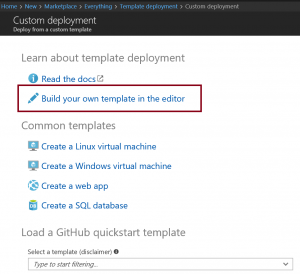Deploy Power BI Embedded Service for Dynamics 365 for Operations
The following article guides you through deploying a Power BI Embedded Service using the Microsoft Azure portal for use with a Dynamics 365 for Operations 1Box environment. This is the first step in the process required to access Analytical Workspaces and Reports in a Dynamics 365 for Operations 1Box environment.
Major "Thanks" to Helmut Wimmer for co-authoring this content
What happened to the legacy Power BI Embedded product in Azure?
The Azure gallery item for Power BI Embedded has been renamed to Power BI Workspace Collections. The resource itself was called Power BI Workspace Collection and remained as is. "Workspace Collections" will denote the previous service in documentation and UI. Power BI Workspace Collections is on a deprecation path. Those who are already using "Workspace Collections" solution can continue to use it till end of June 2018. New Power BI embedded solution has many new features, and Dynamics 365 for Operations will be shifting to the new service soon.
Service Availability
The Power BI Workspace Collection service is available in the following regions:Australia Southeast, Brazil South, Canada Central, East US 2, Japan East, North Central US, North Europe, South Central US, Southeast Asia, UK South, West Europe, West India, West US
Deploy the Power BI Workspace Collection in your Azure Subscription
Access the Microsoft Azure Portal: https://portal.azure.com
Select the New button in the left navigation to create a new Azure Resource
Enter Template deployment in the search box to begin
Click on the Create button
In the Custom deployment, click on Build your own template in the editor
Paste the following in the template editor, then replace the ***VALUES*** with your choices:
IMPORTANT
- Select the target ***Region*** from the Service Availability list above
- Take note of the Workspace Collection resource ***Name*** value for later
- Make sure there are no extra line breaks when you paste into the Azure portal editor
{
"$schema": "https://schema.management.azure.com/schemas/2015-01-01/deploymentTemplate.json#",
"contentVersion": "1.0.0.0",
"parameters": {},
"resources": [
{
"type": "Microsoft.PowerBI/workspaceCollections",
"sku": {
"name": "S1",
"tier": "Standard"
},
"name": "***ADD YOUR AZURE RESOURCE NAME HERE ***",
"apiVersion": "2016-01-29",
"location": "***SELECT YOU REGION***"
}
]
}
Here's a screen shot of the edit with the template supplied:
- Click on the Save button
- After saving the template, choose a Resource group or create a new one, choose the Azure location of your Power BI Embedded Workspace

- Click on the link to Purchase button
- Once the service is created, access the new Power BI Workspace Collection from the Azure Dashboard
- In the left navigation, under the General section click on the Access keys link
- Important: Take note of the values captured in the KEY 1 and KEY 2 text boxes
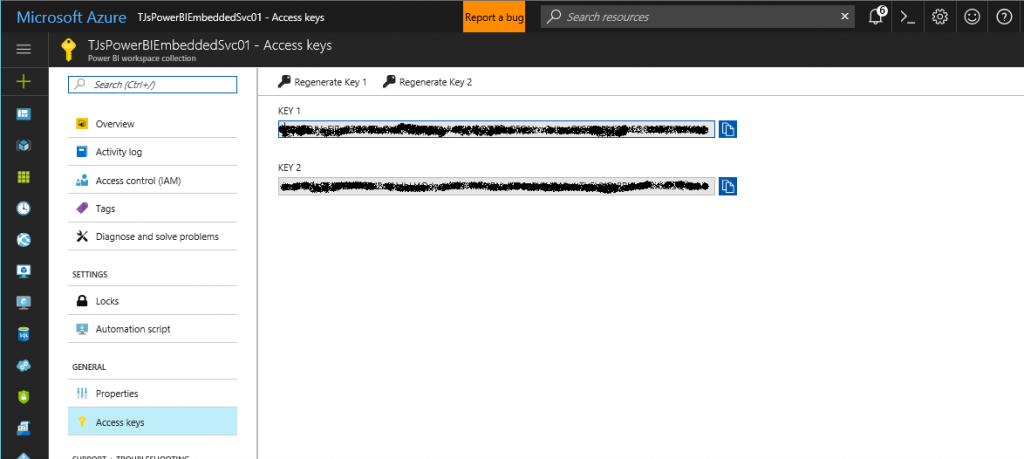
Now, you are ready to deploy the SQL Database Server onto your subscription using the Azure Portal.
Comments
- Anonymous
July 31, 2017
I'm off to a slow start. When I click Create in the Azure Portal as described above, there is no link to "Create Workspace collection". I am presented with a Getting Started with Power BI Embedded screen that only has links to learn more. - Anonymous
August 01, 2017
Hi TJ,Mark is correct , there is no option available " create workspace collection" link in the new->power bi embedded ->create.Could you please provide us the screen shots of step no 4,5,6,7,8. - Anonymous
August 09, 2017
Our team gets the same problem..@Vassars team: Can you paste the link that we would open when we click "create workspace collection" Thanks in advance.The Martha - Anonymous
August 16, 2017
Same thing here - "create a workspace collection" is missing - Anonymous
August 23, 2017
Hello TJ, Same issue here as well. - Anonymous
September 19, 2017
Any updates on this, "power bi embedded" in this context is deprecated.- Anonymous
September 19, 2017
You can still create new workspace collections with Azure CLI.http://blog.jongallant.com/2017/01/create-powerbi-embedded-workspace-collection-with-azure-cli-1-0/- Anonymous
September 20, 2017
Thanks, very useful tutorial.My workspace is created.
- Anonymous
- Anonymous
- Anonymous
October 26, 2017
The comment has been removed - Anonymous
October 30, 2017
As I'm sure you've noticed by now, the Power BI service has gone through a major overhaul which affected the tooling available on Azure Portal. My sincere apologies for any frustrations caused by the rapid pace of innovation we're seeing in this space. We will do a better job staying on top of pending service changes going forward. Please, use these updated instructions to connect 1Box deployments to a Power BI service hosted on your Azure subscription. - Anonymous
April 17, 2018
As you have mentioned in the start of this page that Power BI Workpsace Collection is on deprecation path and now we have to use Power BI embedded service instead of Power BI Workspace Collection.My question is is there any specific documentation that i can follow to use the Power BI embedded service instead of Power BI Workspace Collection? and when will the above document be updated to guide us on how to use Power BI embedded service. I have followed the above steps and use the Power BI Workspace Collection that is now working fine but now I have created the Power BI embedded service in azure portal and created the web api as well to register that Power BI embedded service but that is not working fine.- Anonymous
August 24, 2018
The comment has been removed- Anonymous
August 26, 2018
The comment has been removed- Anonymous
August 28, 2018
Thanks a lot, didn't know about multibox environments.
- Anonymous
- Anonymous
- Anonymous
- Anonymous
August 24, 2018
Hi TJ, Since the Workspace Collection is deprecated, do you have a guide on how to do the same with the powerbi embedded?Thanks in advance,Evens. - Anonymous
March 11, 2019
The comment has been removed - Anonymous
April 29, 2019
It is no longer possible to deploy Workspace Collection even via Templates.Is there other way to enable PowerBI Embedded for 1Box machines?