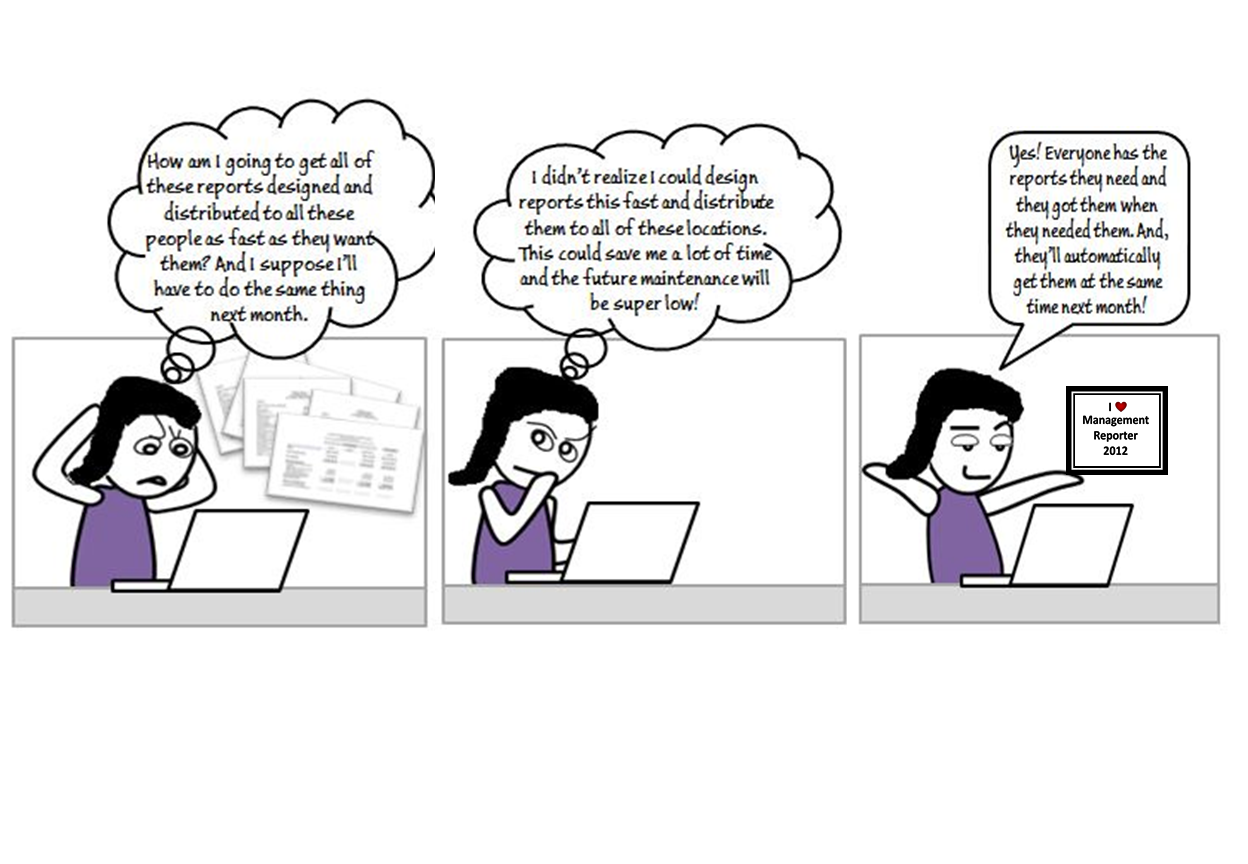Getting reports out efficiently
Getting reports out to the folks needing them quickly and efficiently can be challenging. Today, let’s take a look at few things in Management Reporter 2012 that can help.
Designing reports can be time consuming. Everyone has a favorite report they want created or your company dictates how reports need to be formatted. By taking advantage of the capabilities below, you can cut down on the time it takes to design and maintain reports.
Report Wizard – Use the report wizard to create a quick trial balance or income statement. Templates and prompts make it quick and easy to create a basic report.
Missing Account Analysis – Use missing account analysis to make sure your reports contain all of the accounts and dimensions you need. Run this tool before you generate to make sure your reports are accurate.
Dimension Value Sets – Use dimension value sets to group accounts and dimensions for reuse. Maintenance of reports is cut down drastically since you only have to update the dimension value set and not each building block when something changes.
Now that you’ve got the reports looking the way want, it’s time to think about how to get those reports out to everyone that needs them. Check out the options below to see how you can get your reports out faster.
Report Groups – Use report groups to generate a group of reports at one time. With one click you can generate all of your reports at once.
Report Schedules – Use report schedules to make report delivery predictable. You can schedule individual reports or report groups to generate specific times. Your users get used to receiving reports on a regular basis and you don’t have to spend time generating each report on a certain day.
Microsoft ® SharePoint® - Use your SharePoint document library and alerts to let people know reports are ready for review. Personalized and secure links are generated to a SharePoint document library where you or your users can control when and how often notifications are sent when reports are ready for review.