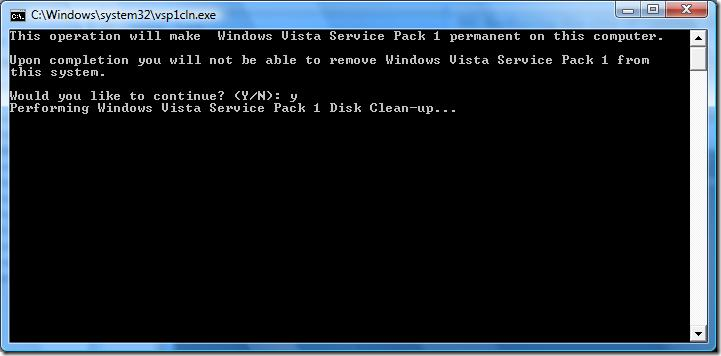Uninstalling the uninstall
Windows Vista is a pretty big install, and then when you add to it the install of Service Pack 1, it becomes even bigger. So, once you have been running Service Pack 1 for a while, you can safely remove the uninstall files for the Service Pack. Doing so should save you around 1Gb of disk space as well! :-)
Simply run the command wsp1cln.exe from an elevate command prompt and then let it do its stuff.
Comments
Anonymous
January 01, 2003
If you have removed the uninstall files, then you'll have to reinstall the operating system if you want to go back to Vista RTM. HTH, DanielAnonymous
June 17, 2008
Hi, How should I uninstall SP1 after I remove "uninstall files"?