Fixed: In Exchange Hybrid scenario Microsoft Graph REST API query fails due to $select $top $skips commands ignored
Recently i was working with an app developer who’s using Microsoft Graph REST API in their application. They try to query contacts for Exchange 2016 CU5 on premises in a hybrid + Office 365 environment (they had one single mailbox setup in Office 365).
When they tested the Graph API query with $select, $top, $skips commands they lead to failure. Here is the related query: https://graph.microsoft.com/v1.0/me/contacts?$select=displayName,emailAddresses,id&$top=2&$skip=0
I tested the query against my Office 365 account and it works. But on Hybrid scenario (Exchange 2016 on premises + Office 365) account it completely ignores the $select $top $skip commands, returns all contacts instead of just the top 2 and doesn't filter out the data like it should.
In addition, we see Status code 200 when we ran the same query from Office 365 GraphExplorer (for the same scenario):
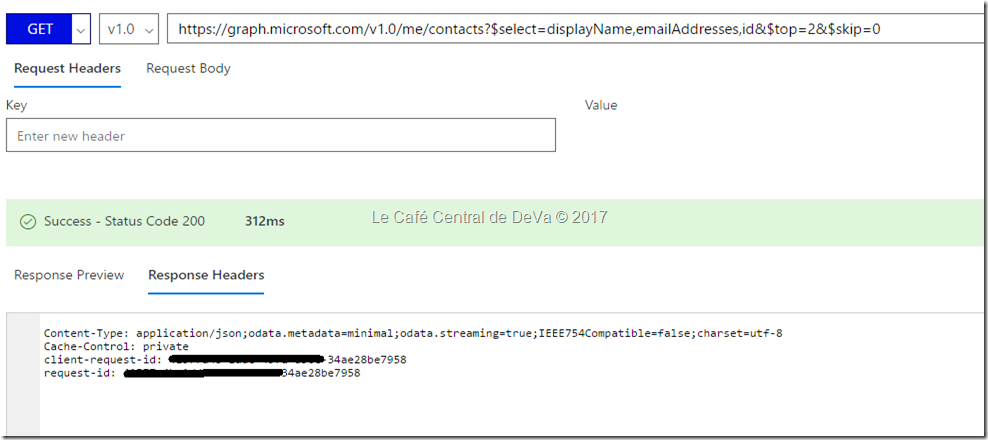
Based on this, we worked internally, investigated, fixed and it was rolled out. The issue is fixed now ![]()
So now you can test the above Microsoft Graph API query in Hybrid (Office 365 + Exchange Server 2016 CU5) scenario and it works as expected.
Comments
- Anonymous
August 26, 2017
This information very helpful for work and the gain the information.Thank you- Anonymous
August 26, 2017
Thanks for the feedback. Glad that the article helped :)
- Anonymous
- Anonymous
September 02, 2017
Glad the issue is fixed now..!!- Anonymous
September 02, 2017
Thanks :)
- Anonymous
- Anonymous
September 28, 2017
The comment has been removed- Anonymous
October 05, 2017
Thanks for your compliments. Glad the post/site helped :)
- Anonymous