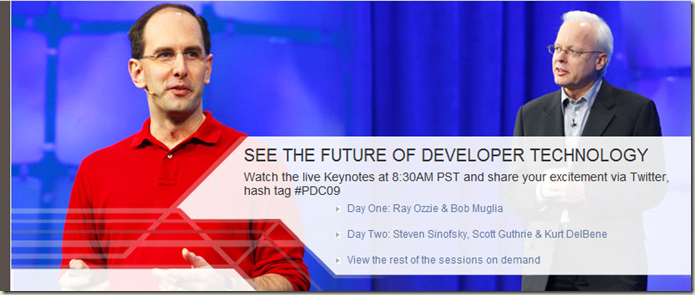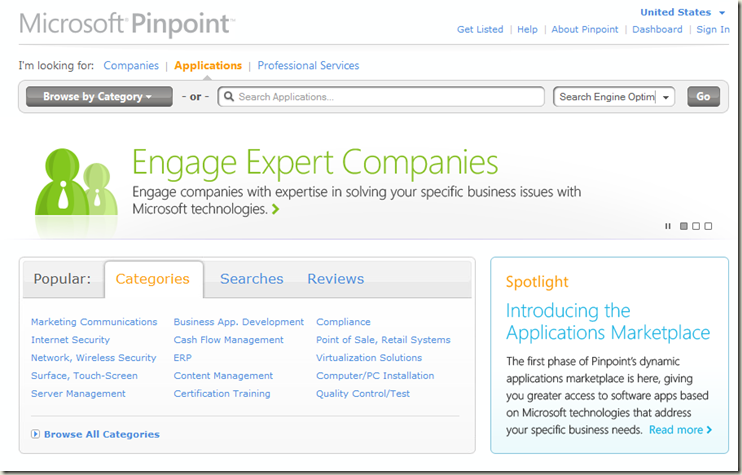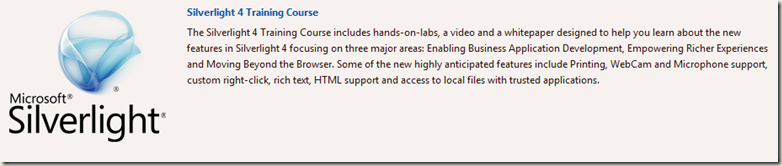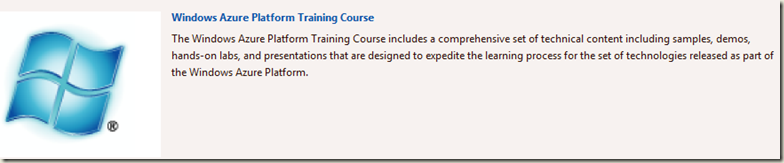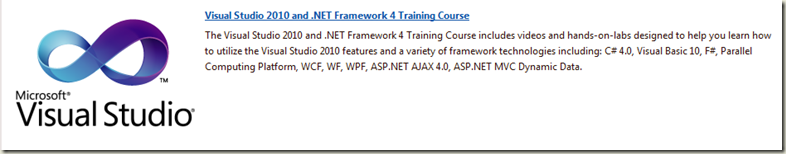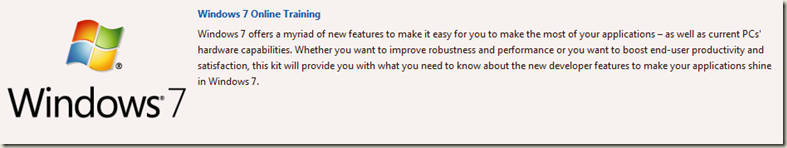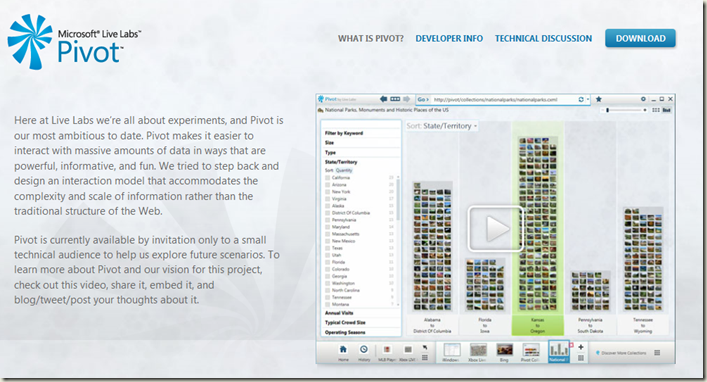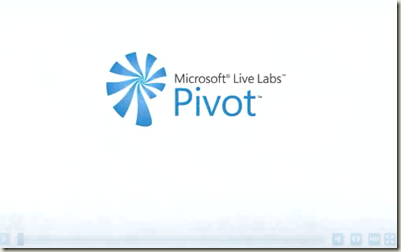My time at the Microsoft Professional Developer Conference (PDC) 2009
What is it?
The PDC has traditionally been held when Microsoft has something big to announce instead of an annual event. In the past that meant announcing the .NET Framework in 2002, Longhorn in 2003, Office 12 in 2005 and last year’s PDC announcement was Windows Azure.
My first PDC was in 2005 and it still holds a special place for me. Even though I had been a Microsoft developer for years going back to Visual Basic 5 this was the first time I worked for a company that could afford to send me to the conference. It was pivotal point in my career, a time where I was being pushed further into the management track but still loved technology. Did it even matter that I still loved to code?
I remember coming to the convention center and seeing people walk around with t-shirts proudly declaring Geek and Got XAML? I felt something I hadn't felt for a long time as a professional developer – pride. Nothing rings truer than the logo of PDC itself “Be with your Tribe” and everyone at the conference can feel it.
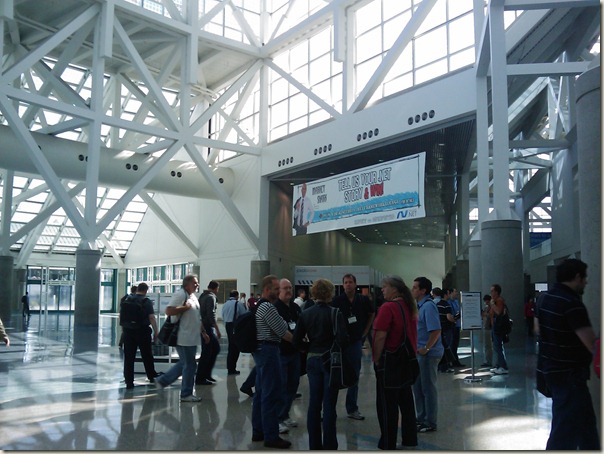
It is also a conference I think that is grounded very much in the reality of the business we all work in. I love the MIX conference, and having been pulled more and more into the RIA space this past few years it is probably my favorite conference. But, nothing beats the focus you get on PDC on solving real world problems with people who are going through the same stuff you are today.
It is a great combination of the current technologies available as a Microsoft Developer as well as what is coming down the pipe from Redmond. It is at PDC that you find attendees who still haven’t heard of Scott Guthrie or Ray Ozzie mixed in with the biggest of fans. For some of the attendees this is a treat for a job well done all year and the expectation is you will bring back that knowledge to your fellow co-workers. While others have been involved in local community events all year long traveling from state to state and can be found tweeting online multiple times a day.
It was only at least years conference that one of my long time fellow coders (going back to the mid 90’s) finally got to come along – Irv Keppen. I think Irv is a great example because he has made his entire career as a professional developer using Microsoft technologies but would have a hard time naming a single person from Redmond who creates the products he uses. I remember sitting down with him during the keynote and him asking “Who is this guy in the red shirt?” That is what is so great about being a Microsoft Developer – the ecosystem is huge and even though I interact with thousands of developers I still meet ones who feel isolated and work in a bubble. PDC brings us all together and I wouldn’t miss it for anything.
So what was announced?
Both keynotes were broadcasted in live HD over Silverlight this year. Because they used Silverlight Smooth Streaming this also enabled viewers were able to join in at any time and rewind the live stream. Something that had never been seen before in a streamed event. Then on the second day the Silverlight Media Framework was announced allowing to developers to create the same live streaming experiences they enjoyed during the PDC and Olympics.
I highly recommend watching the keynotes at your own leisure and view all the announcements first hand.
Day 1
Similar to last years PDC Day 1 primarily focused on the Cloud. This included but was not limited to the following:
- Azure RTM of January 1st next year with no charges being applied until February
- Dallas a marketplace for cloud data services
- ASP.Net MVC2 – the next release of the popular, streamlined web framework
- Azure AppFabric – way for you to easily connect all of your cloud applications regardless of where they are hosted
It also included the announcement of PinPoint. The Microsoft eco-system is huge with thousands of applications, services and companies offering solutions. Even Steve Jobs mentions Microsoft’s ability to partner as being one of the things he most admired about the company.
But how do you get to all of those services? What are the best solutions for you? We live in the age of Social Media and the Internet and PinPoint is about bringing that together. Think of it as your one stop shop where Partners, Applications and Services that use Microsoft technologies are rated by fellow customers like you.
Day 2
I’ll get this out of the way right now. Day 2 was the Oprah Moment you probably heard about.
During Steve Sinofsky’s keynote on Windows 7 he announced that Microsoft had been working closely with Acer to create a special Tablet for all attendees.
Windows 7, 3G, Wireless, slim form factor, and a Multi-Touch screen it was a beautiful little device. Kudos to the Windows team for doing this! What started out on Day 1 as a see of older laptops running XP, some Vista, a few Windows 7 a sprinkle of MacBooks soon turned into something completely different.
Even though they had two full days to pick it up - attendees couldn’t wait to get their shiny new toy (can you blame them?) The lines started to form with happy and anxious developers. By Day 2 every session I went to was a sea of Microsoft-Acer Multi-Touch Win7 Laptops. Will it happen again? Only time will tell but maybe we will see something at next years MIX conference (no official promises here but you never know). Microsoft was a company created by developers, for developers, and nobody deservers it more than you. Enjoy your new PC!
After getting over the shock of the new laptops were treated to some exciting announcements for the web and office:
- Internet Explorer 9 – a first look at IE9 and some of the ideas the team is working on. This included hardware GPU acceleration which results in even normal web pages loading and being drawn faster. The team also announced this would be the first time IE was being released without a corresponding operating system (IE6 to XP, IE7 to Vista, IE8 to Win7). Internet users today expect browsers to be updated constantly with new features and the team is looking to answer that call.
- Office 2010 Public Beta available – having used the internal alphas and betas for a while I was glad to see the general beta availability. For me – this is the version that brought me back to Outlook. There are so many new features in Office 2010 (finally an e-mail mute button!) to name here so be sure to check it out for yourself. This also included the Windows Phone versions.
Silverlight 4
Finally the wait was over and we announced Silverlight 4! Some really interesting statistics were given out:
- Silverlight is now installed on over 45% of devices connected to the Internet
- Over 70% of the features in this latest version of Silverlight came from your feedback.
- 9 of the top 10 feature requests on the Silverlight Feedback forum were implemented. How is that for being heard?
From the official Silverlight.Net site - Silverlight 4 delivers a full suite of powerful capabilities to business application developers, bringing the best-of-breed .NET platform to browser-based experiences. Silverlight provides an ideal platform for developing and deploying modern business applications for both customer facing and staff-facing applications.
Business Application Development
Silverlight 4 consolidates its position as the natural choice for building business applications on the Web:
New Features for Application Developers
- Comprehensive printing support enabling hardcopy reports and documents as well as a virtual print view, independent of screen content.
- A full set of forms controls with over 60 customizable, styleable components. New controls include RichTextbox with hyperlinks, images and editing and Masked textbox for complex field validation. Enhanced controls include DataGrid with sortable/resizeable columns and copy/paste rows.
- WCF RIA Services introduces enterprise class networking and data access for building n-tier applications including transactions, paging of data, WCF and HTTP enhancements.
- Localization enhancements with Bi-Directional text, Right-to-Left support and complex scripts such as Arabic, Hebrew and Thai and 30 new languages.
- The .NET Common Runtime (CLR) now enables the same compiled code to be run on the desktop and Silverlight without change.
- Enhanced databinding support increases flexibility and productivity through data grouping/editing and string formatting within bindings.
- Managed Extensibility Framework supports building large composite applications.
- Exclusive tooling support for Silverlight, new in Visual Studio 2010. Including a full editable design surface, drag & drop data-binding, automatically bound controls, datasource selection, integration with Expression Blend styling resources, Silverlight project support and full IntelliSense.
Developer tools
- Fully editable design surface for drawing out controls and layouts.
- Rich property grid and new editors for values
- Drag and drop support for databinding and automatically creating bound controls such as listbox, datagrid. New datasources window and picker.
- Easy to pick styles and resources to make a good looking application based on designer resources built in Expression Blend.
- Built in project support for Silverlight applications
- Editor with full intellisense for XAML and C# and VB languages.
Empowering richer, more interactive experiences
Silverlight is already in use as a comprehensive platform for building rich experiences both for application and pure media scenarios including HD quality, interactive video through Smooth Streaming. Silverlight 4 introduces additional capabilities to enable creation of ever more rich, appealing high-performance interactive experiences and innovative media experiences:
- Fluid interface enhancements advance application usability through animation effects.
- Webcam and microphone to allow sharing of video and audio for instance for chat or customer service applications.
- Audio and video local recording capabilities capture RAW video without requiring server interaction, enabling a wide range of end-user interaction and communication scenarios for example video conferencing.
- Bring data in to your application with features such as copy and paste or drag and drop.
- Long lists can now be scrolled effortlessly with the mouse wheel.
- Support conventional desktop interaction models through new features such as right-click context menu.
- Support for Google’s Chrome browser.
- Performance optimizations mean Silverlight 4 applications start quicker and run 200% faster than the equivalent Silverlight 3 application.
- Multi-touch support enables a range of gestures and touch interactions to be integrated into user experiences.
- Multicast networking, enabling Enterprises to lower the cost of streaming broadcast events such as company meetings and training, interoperating seamlessly with existing Windows Media Server streaming infrastructure.
- Content protection for H.264 media through Silverlight DRM powered by PlayReady.
- Output protection for audio/video streams allowing content owners or distributors to ensure protected content is only viewed through a secure video connection.
Move beyond the browser
Silverlight 3 pioneered the delivery of a new class of Rich Internet Applications to work on the desktop without additional code or runtimes. Silverlight 4 extends this capability:
For Sandboxed applications
- Place HTML within your application enabling much tighter integration with content from web servers such as email, help and reports.
- Provide support for ‘toast’ notification windows, allowing applications to communicate status or change information while the user is working on another application through a popup window on the taskbar.
- Offline DRM, extending the existing Silverlight DRM powered by PlayReady technology to work offline. Protected content can be delivered with a persistent license so that users can go offline immediately and start enjoying their content.
- Control over aspects of UI include window settings such as start position, size and chrome.
For Trusted applications
- Read and write files to the user’s MyDocuments, MyMusic, MyPictures and MyVideos folder (or equivalent for non-windows platforms) for example storage of media files and taking local copies of reports.
- Run other desktop programs such as Office, for example requesting Outlook to send an email, send a report to Word or data to Excel.
- COM automation enables access to devices and other system capabilities by calling into application components; for instance to access a USB security card reader.
- A new user interface for requesting application privileges access outside the standard Silverlight sandbox.
- Group policy objects allow organizations to tailor which applications may have elevated trust.
- Full keyboard support in fullscreen mode richer kiosk and media applications.
- Enhancements to networking allow cross-domain access without a security policy file.
Channel 9 to the rescue – Online Training Kits
Feeling overwhelmed by all the new stuff that came out of PDC? The people over at Channel9 have got your back!
Things you may have missed
Some of the most interesting stuff at PDC doesn’t happen in the sessions or keynotes it happens in the Big Room. This is an open spaced filled with PC Manufacturers, Trainers, Software Vendors, Microsoft Partners, and the teams from Redmond themselves. Something bugging you about Silverlight? Go tell the developer who wrote that feature. Got a question on Azure? Meet the folks who wrote it.
Or better yet – how about reaching out and actually touching a piece of the Azure Cloud? Not only did the team come to answer your questions but they brought an Azure Block with them complete with the servers that are running your applications today.
AzureBlast
One of my favorite spots in the Big Room is the Microsoft Research section. I came across a really interesting application this year called AzureBlast that allows Scientists to run BLASTs in the cloud.
BLAST, Basic Local Alignment Search Tool, is an algorithm for comparing primary biological sequence information, such as the amino-acid sequences of different proteins or the nucleotides of DNA sequences. A BLAST search enables a researcher to compare a query sequence with a library or database of sequences, and identify library sequences that resemble the query sequence above a certain threshold.
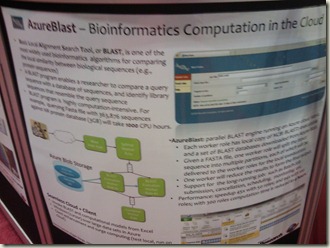
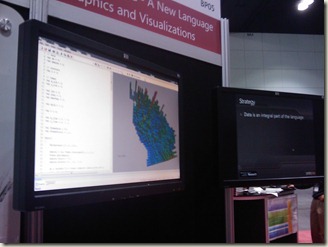
Having worked in the Pharmaceutical industry for years before coming to Microsoft I can tell you that BLAST is used a lot in BioInformatics research. What was disheartening to met the first time I talked with researches was the amount of time it took to run. Even with clustered computing some of these BLASTs could take hours. This was time that was holding up important cancer drugs and auto immune disease research.
By moving all of this to the cloud the researches could fire up as many servers as they needed for computation taking the time down from hours to minutes. It also let them access the data visually through a Silverlight front end and Microsoft Office. The Research team is dedicated to enabling better free and open source tools for scientists and has created The Microsoft Biology Foundation to help foster collaboration. If you are a researcher or in the BioInformatics field I highly recommend checking out the website or contact me and I will connect you with the team directly.
Pivot
Pivot is generating a lot of buzz right now on the Web. Think of Pivot as the next step in how we can visualize a huge amount of data. It takes the concepts introduced in Microsoft Research’s Deep Zoom and applies them to all sorts of common data types. Cars, Movies, Wikipedia, Presidents, even Magic the Gathering collections.
Check out this short video that explains what Pivot can do for you:
Home at Last
What an amazing couple of days it was. Exiting beta bits of technology, laptops for everyone, catching up with both new and old friends, but above all else a renewed excitement for who we are and what we do as developers.


After taking the redeye home on Thursday night I arrived in freshly holiday decorated Philly Airport. Whatever your beliefs this is a magical time of the year where we can think back on the blessing we have been given and time spent with family. I think there will be more than a few of us spending some of that time on new Windows7 laptops and shiny Silverlight applications. May your time be filled with turkey, stuffing, pumpkin pie and PDC09 Sessions in HD.
Happy Holidays!
-Dave