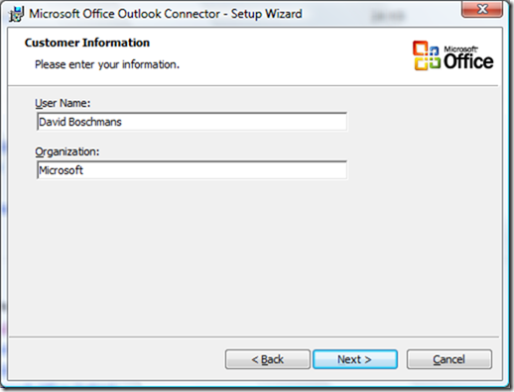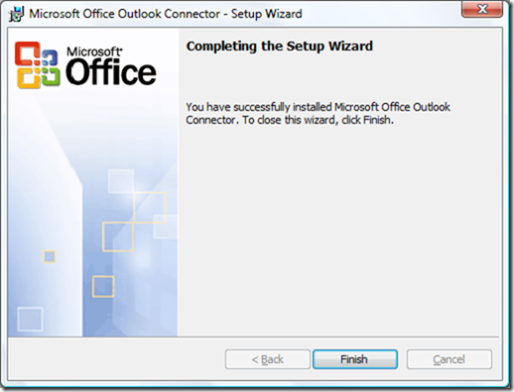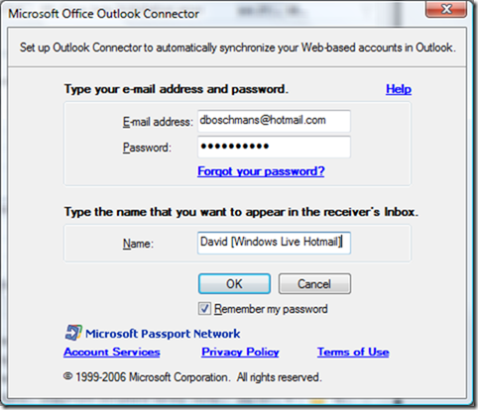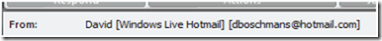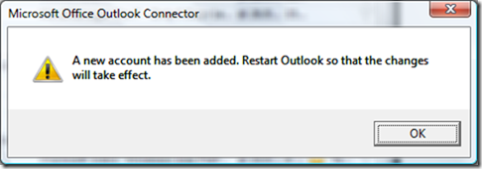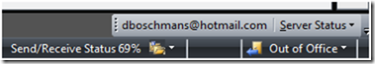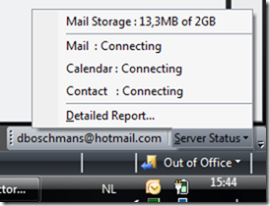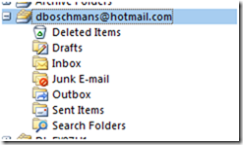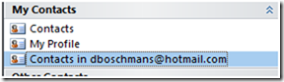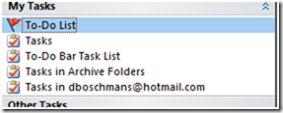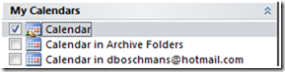Outlook Connector joins Outlook 2007 and Windows Live Hotmail
While still recovering at home after surgery I'm catching up on blogs and mail. I came accross a new connector to connect my Windows Live account with Outlook 2007 (my default email client). So far I've been using Windows Live Mail to read the email of my WIndows Live Hotmail account. Today I decided to install the Outlook Connector.
Microsoft Office Outlook Connector: With Microsoft Office Outlook Connector Beta, you can use Microsoft Office Outlook 2003 or Microsoft Office Outlook 2007 to access and manage your Microsoft Windows Live Hotmail or Microsoft Office Live Mail accounts, including e-mail messages and contacts for free! Calendar, tasks and notes can also be accessed and managed in Outlook for accounts with a paid subscription. And the Outlook Team is now blogging!
Here's a quick walkthrough on installing the Microsoft Office Outlook Connector on top of Microsoft Office Outlook 2007. Run (as administrator) the OutlookConnector.exe that can be downloaded from here and follow the screen shots below.
Accept the License Terms:
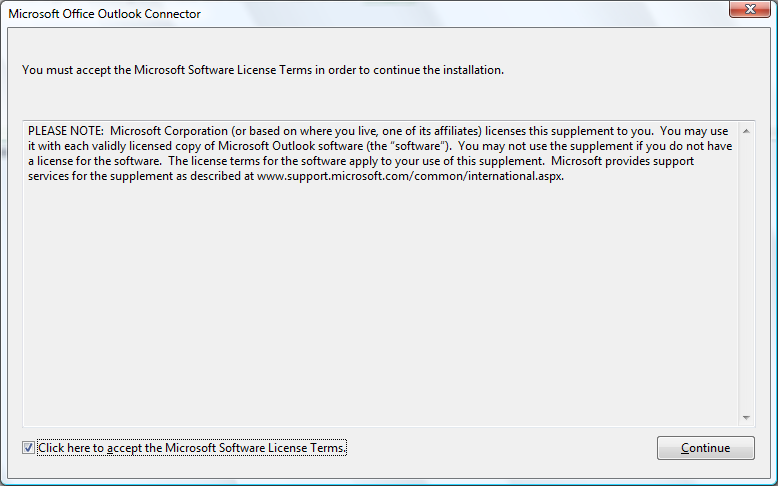
Fill out your customer information and make sure Microsoft Outlook 2007 (in this case) is not running; the "outlook.exe" process should not appear in the processes list of the WIndows Task Manager.
Complete the installation wizard and your done!
The next time when starting up Microsoft Outlook 2007 a new "Microsoft Office Outlook Connector" screen (see below) will popup. Fill out your e-mail address & password and fill out the name you want to appear in the receiver's inbox.
Filling out the Name field like this results in this when sending a mail:
After hitting the "OK" button a new account was added to Microsoft Outlook 2007. Restart Outlook. (Note: Clicking OK on this dialog does NOT automatically closes Outlook).
After restarting Outlook 2007 the new created account is being synched into Outlook.
You can see the details of your Windows Live Hotmail account popping up in the status bar (you can move the toolbar around) of Microsoft Office Outlook 2007.
The mailbox shows up in the Mail Folders area through which you can access e-mail messages and contacts for free.
Access to your contacts:
"Calendar, tasks and notes can also be accessed and managed in Outlook for accounts with a paid subscription."
While the Outlook Connector is free, it only synchronizes Mail and Contacts at no charge. For Calendar synchronization, a premium subscription is required. You can still use the Outlook Connector calendar in Outlook, however appointments and meetings won't synchronize to the Hotmail calendar. You can upgrade your account to a Premium Subscription service via a) MSN Premium or b) Office Live Essentials/Premium.
In this case I already own a MSN Premium account (or a full version of Windows Live Hotmail) and can access synchronize my tasks and notes.
In can also access the calendar of my Windows Live Hotmail account in Outlook 2007 and book meetings. When sharing your calendar with someone else there's a full approval workflow triggered that lets you choose to "Show all of your appointment details" or "Only when you are free or busy".
I now have all my Windows Live Hotmail data stored in an .OST file. This file is by default located in "C:\Users\username\AppData\Local\Microsoft\Outlook" when using Windows Vista. This offline folder keeps a local copy of my mailbox on my computer.
The big advantage is that I can use all my favorite Outlook 2007 features like search (you can include the .ost file in the index!), categories, category search folders, color coding, quick click flags and the to do bar, etc on my Hotmail mailbox items. I also have shared my agenda with my wife's Windows Live account agenda . No need anymore to have a weekly/daily sync meeting. I will keep it installed and assess how I'll be using this. I've been pretty happy so far with Windows Live Mail so it's still uncertain if I spend enough time in my Hotmail mailbox to use the Outlook 2007 features. Also, I already have quite overloaded e-mail box setup in Outlook 2007 as primary account. Additionally I do read all my RSS feeds (700+) from within Outlook. This works very good but I fear that the amounts of data to be loaded everytime I start Outlook will slow down my machine. In the end installing a productivity tool like the Outlook Connector shouldn't negatively impact my productivity ...
Despite it's still in beta it's worth giving a try. I installed the English version but it's also available in other languages. I also installed it on my wife's laptop. She's very happy with this as she was using Outlook for her "school" email (Exchange based) and the web client for her Hotmail account. Now she has access to all her data from one place: Outlook 2007.
On the download page is also a link to the "Microsoft Office Outlook Connector 12.0 Beta FAQ" which contains some more tips & tricks.
Technorati tags: Microsoft Office Outlook Connector, Windows Live Hotmail, Windows Live Mail, MSN Premium, Outlook 2007
Comments
Anonymous
June 27, 2007
PingBack from http://www.universityupdate.com/Technology/Microsoft_Windows/3436862.aspxAnonymous
July 07, 2007
Awesome article - it worked perfect for Outlook 2003.