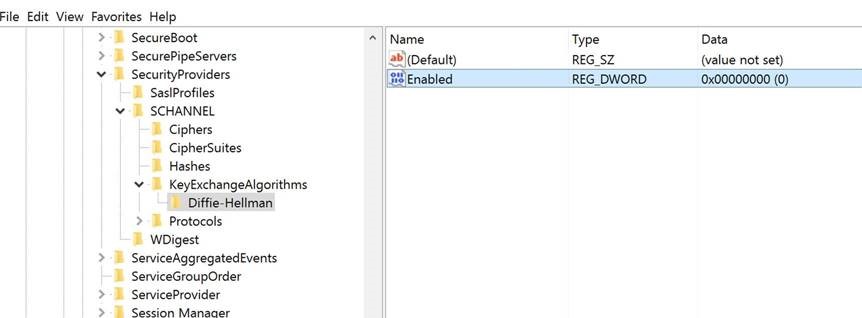Intermittent JDBC Connectivity issue - The driver could not establish a secure connection to SQL Server by using Secure Sockets Layer (SSL) encryption. Error: SQL Server returned an incomplete response. The connection has been closed
Symptoms:
When connections are repeatedly made to SQL Server, one can observe about ~ 1% of connections having inability to connect. The user witnesses the following error message,
Error:
The driver could not establish a secure connection to SQL Server by using Secure Sockets Layer (SSL) encryption. Error: "SQL Server returned an incomplete response. The connection has been closed. "
Background:
Due to some recent Microsoft updates, customer’s may experience connectivity issues to trading partners when using SSL / TLS to secure the connection. Recently, Microsoft has added two new ciphers to Windows, which use a different Key Algorithm. The minimum key length for allowed by these ciphers is 1024 characters. If the key length used by the trading partners is less than this, the SSL /TLS Handshake will fail.
The issue is only witnessed when using the older JDBC drivers below version 4.2. Other drivers works fine. We were unable to reproduce the issue when using Sqlclient/ADO.net stack (even when we forced a DHE suite).
Resolution/Workaround:
Please perform the action plan below.
Option-1
- Update the JDBC Driver to 4.2 or later version :
We implemented a workaround where the JDBC driver will retry the connection in the specific case where the SSL handshake receives an incomplete response from the Server.
Update the JDBC Driver to 4.2 or later version. This has a re-try logic inside. Make sure you have a supported JVM / JRE on that machine.
https://www.microsoft.com/en-in/download/details.aspx?id=11774
Option-2
- Disable DHE cipher suites :
Warning: If you use Registry Editor incorrectly, you may cause serious problems that may require you to reinstall your operating system. Microsoft cannot guarantee that you can solve problems that result from using Registry Editor incorrectly. Use Registry Editor at your own risk.
- Open Registry Editor.
- Access key exchange algorithm settings by navigating to the following registry location:HKEY_LOCAL_MACHINE\SYSTEM\CurrentControlSet\Control\SecurityProviders\SCHANNEL\KeyExchangeAlgorithms
- Select the Diffie-Hellman sub key (if it does not exist, then create it).
- Set the Enabled DWORD registry value to 0 (if it does not exist, then create it).
- Exit Registry Editor.
- Impact of the workaround: Encrypted TLS sessions that rely on DHE keys will no longer function unless alternative failover options have been implemented.
https://technet.microsoft.com/en-us/library/security/ms15-055.aspx
If above action plans (disabling the Diffie-Hellman Key Exchange ) doesn't work then you can follow the below action plan.
Option-3
- DHE suites can be disabled in the JVM by opening up <JAVA_PATH>\jre\lib\security\java.security with admin privileges and add DHE to jdk.tls.disabledAlgorithms
Option-4
- Change the SChannel cipher suite priorities to lower or disable or delete the DHE suites (as compared to something such as ECDHE, which works if they are present in both client & server)
TLS_DHE_RSA_WITH_AES_128_CBC_SHA
TLS_RSA_WITH_AES_128_CBC_SHA
If you have performed the above action plans and you are still experiencing the issue, then collect a network capture on the client and server reproducing the issue and contact the Microsoft CSS team for further investigation.
Author: Ranjit Mondal – Support Engineer, SQL Server BI Developer team, Microsoft
Reviewer: Krishnakumar Rukmangathan – Support Escalation Engineer, SQL Server BI Developer team, Microsoft
Comments
- Anonymous
January 26, 2017
Could you perhaps provide more detail on what those "some recent Microsoft updates" are?I'm asking because a customer of us is running into this, and we'd like to replicate the issue to be able to document it properly.Thanks!!- Anonymous
February 10, 2017
I'm an application support analyst who has also been seeing this SSL connection issue since our infrastructure team applied Windows updates to our 2008R2 Windows server, back in July 2016. Is this around the time your customer started seeing these error?
- Anonymous
- Anonymous
February 14, 2017
We are having this problem too. Was there any hotifx or patch to resolve this issue. We sporadically see this on your Server with has RHEL 6.6, but when we upgrade to RHEL 7 or hiher we cannot reproduce the issue. Could this point to something? - Anonymous
February 26, 2017
JDBC driver 4.2 or later version only support jre7 and jre8, while my program is running on jre6Could you provide an method to fix this problem but not lower server security- Anonymous
April 16, 2017
Hi, do you solve this issue. I also use JDK6...
- Anonymous
- Anonymous
May 07, 2017
Hi, What do you mean by "Due to some recent Microsoft Updates"?? Microsoft Updates on SQL Database Server ORMicrosoft Updates on Application Server??? - Anonymous
June 06, 2017
Hi!I got a question concerning compatibility:Is the JDBC driver 4.2 compatible with Java 1.6? Following this link i would say no:https://docs.microsoft.com/en-us/sql/connect/jdbc/microsoft-jdbc-driver-for-sql-server-support-matrixFollowing these two links i would say yes:https://blogs.msdn.microsoft.com/jdbcteam/2015/07/02/preview-the-new-jdbc-4-2-for-sql-server-driver/https://msdn.microsoft.com/de-de/library/mt679183%28v=sql.110%29.aspxSo could you please provide an answer to this topic? :-) - Anonymous
October 09, 2017
Encountered this issue with an old Java v6 application recently. The "Option-2 Disable DHE cipher suites" fix worked for us, but the registry key had to be put in place on both the application server and the SQL server