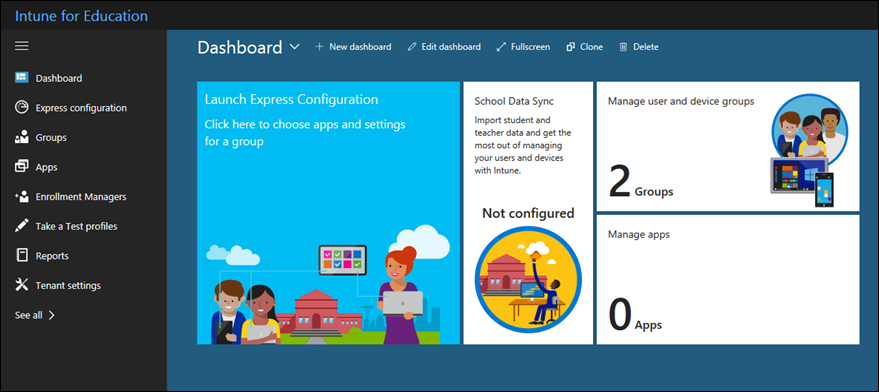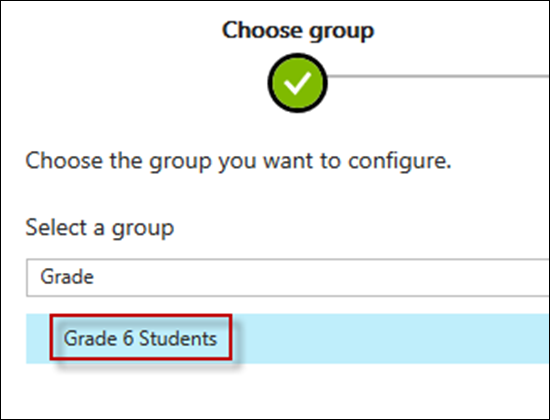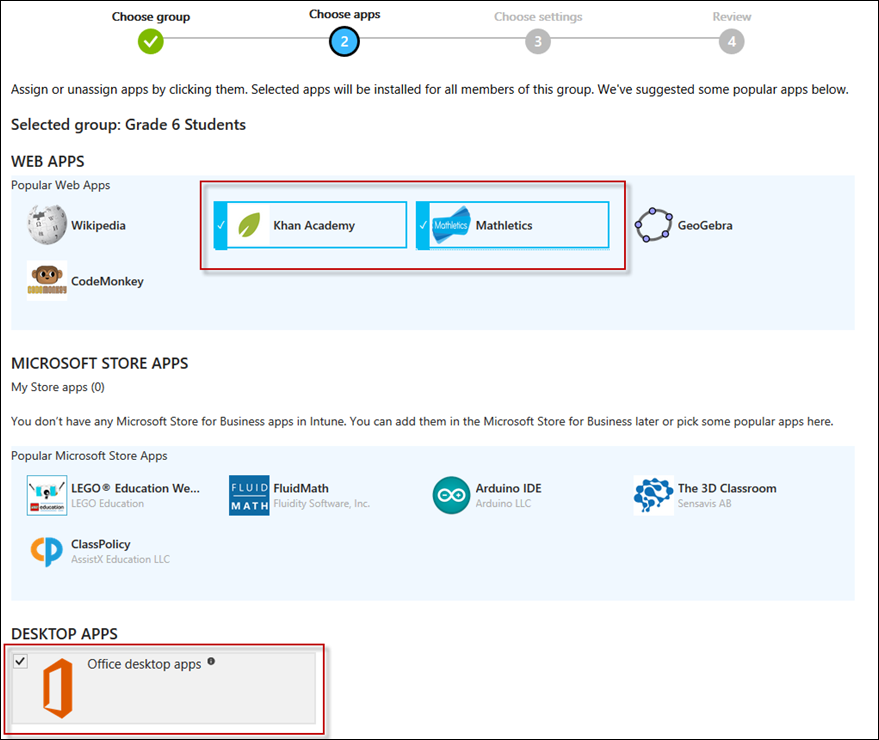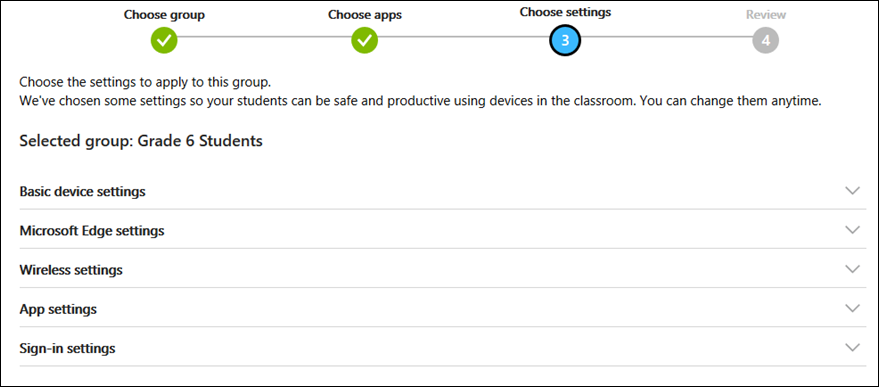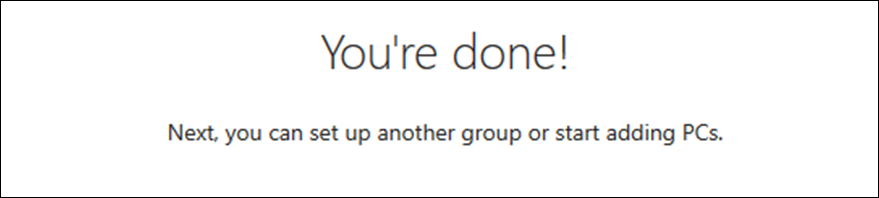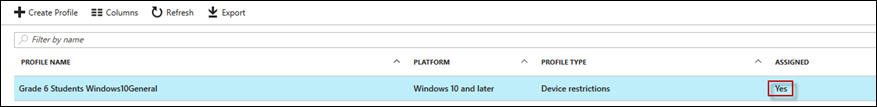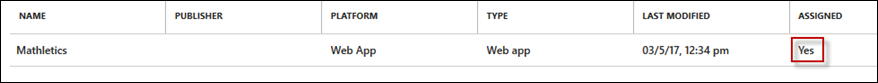Getting Started with Microsoft Intune for Education
HUGE announcements in the Education space yesterday, with the very exciting release of Microsoft Intune for Education.
Intune for Education offers a streamlined management UI for IT Pros in Education, as well as integration with your schools Student Information System (SIS) to create/manage your groups.
Getting started is quick and easy.
First, browse to https://intuneeducation.portal.azure.com which is the custom portal endpoint for managing Intune for Education.
Once logged in, you’ll see a UI like this
Click the Launch Express Configuration to get started quickly. You’ll be prompted to Get Started 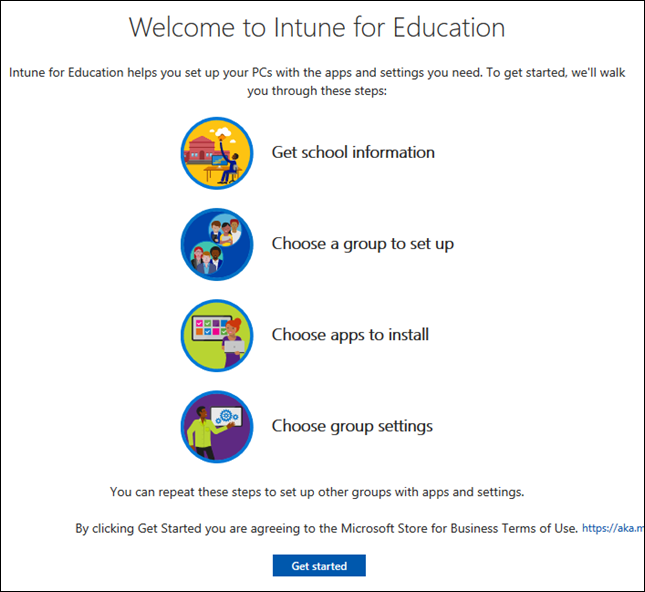
If you’ve previously setup your AAD tenant to use Windows Store for Business, Intune will look to pull in the apps you’ve assigned & purchased previously.
If you have a Student Information System, you’ll now be prompted to configure the School Data Sync. To setup the School Data Sync service, visit https://sds.microsoft.com/
Now select the group you’d like to first target with policies and apps.
Select some apps to deploy
Either leave the preconfigured settings, or customize them to your situation
And your done!
Now any user in the Grade 6 Students group who enrols their Windows 10 device will receive the policies and apps you’ve deployed.
From the Azure Portal view, we can see:
A Windows 10 settings profile has been created and deployed
A Web App for Khan Academy and Mathletics has been created and deployed
So within 5 minutes you’ve created and deployed some policies and apps!
I hope you find the setup as quick and easy as I did. Until next time!
Matt Shadbolt
Senior Service Engineer
Enterprise Client and Mobility – Intune