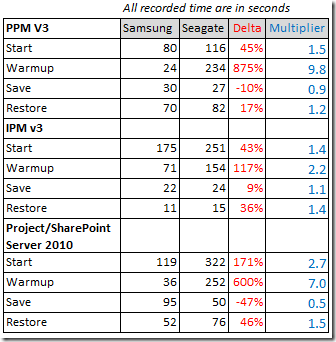Solid State Drive/SSD and SharePoint Server, Project Server Demo Image Benchmark
Thanks to Dell, I recently got a Latitude E6500 with one Intel Core 2 Duo (T9400), 8GB RAM (see attached CPU-Z info.) and two hard drives: a Seagate Momentus 7200.3 and a Samsung SSD SATA 3.0Gb/s (Solid State Drive), and wanted to measure the performance gains of running my demo images (about 30GB VHD each) on a SSD drive versus a classic “rotating drive” since hard drive is typically the performance bottleneck.
I first reformatted the laptop with Windows Server 2008 Enterprise with Service Pack 1 (yes Service Pack 2 is out!), added the Hyper-V role and that’s it (no other W2K8 role and no unnecessary services, just the minimum to run demo images using Hyper-V!).
Before testing three separate demo images/VHD I use often, I used the following two tools to tests the disks: CrystalDiskMark 2.2 and HD Tune Pro 3.5 (note I have attached all the screenshots of the results as a blog post attachment). I ran CrystalDiskMark for 50MB/100MB/500MB/1000MB.
| Samsung SSD SATA 3.0Gb/s Thin uSATA, 128GB | Seagate Momentus 7200.3, 160GB, ST9160411ASG |
 |
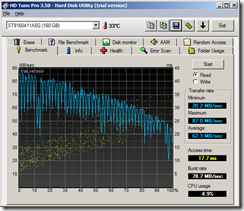 |
 |
 |
| CrystalMark Results: | HDTune Results: |
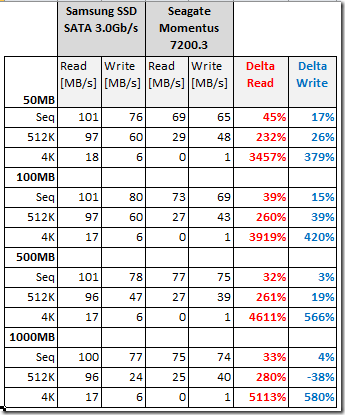 |
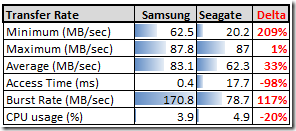 |
As expected the Access Time(ms) and hence Read [MB/s] is lighting fast on a SSD, why? See this explanation below from this article from Les Tokar: SSD Performance Comparison and a Review of Mtron's Mobi 3000 "World's Fastest" Drive
"Disk Access" – is probably one of the most important things to consider when deciding if you want to move to the SSD. It is measured in milli-seconds and is the reason there is such a great increase in speed for booting an OS such as Vista and being able to play within the system. This speed is the time in which a piece of information is found on a sector of a drive, pulled up and read. Most hard drives are in excess of 10ms, as shown in the 15.1ms time for the Seagate. Meanwhile, SSDs such as the Mtron are reaching new heights with less than 0.1ms access time. The reason for this is because the hard drive has to wait for the disk to spin and information to become available whereas with NAND flash, it is available almost instantly.
I then used a .Net stopwatch and recorded the following actions for each of my demo image:
| Start | Start Hyper-V image until Windows logging prompt appear |
| Warmup | Run demo image warmup script after Windows session has started, includes SharePoint and PWA warmup |
| Save | Save Hyper-V image |
| Restore | Restoring from Saved State |
for each of the following demo image:
- Project & Portfolio Management (PPM V3), Windows 2003 x86, 4GB RAM, 2 proc, SQL 2008, Project Server and SharePoint Server SP2
- Innovation Process Management (IPM V3), Windows 2003 x86, 4GB RAM, 2 proc, SQL 2005, Project Server, SharePoint Server
- SharePoint Server and Project Server 2010, Windows 2008 x64, 6GB RAM, 2 proc (to learn about Project Server 2010 attend the Project Conference 2009 in Phoenix in September or to learn about SharePoint attend the SharePoint Conference 2009 in Las Vegas in October)
Demo Image/VHD results:
I think the results speak for themselves, running a VHD on a SSD is days and night compared to a classic 7200rpm drive (for instance executing the “warmup” script of each VHD which is disk intensive by definition yielded significant performance gains; not to mention the overall performance of running a demo and navigating the applications). While the price are still quite high for SSD drive, I believe the performance gains justifies the costs specially if you run a lot of demo images.
Doing demos will never be the same!
Related links “binging” around SSD drives/benchmark :
Solid state disk (SSD) technology in notebook PCs (HP whitepaper and benchmark)
Comments
Anonymous
June 11, 2009
Neat article, thanks. So far we've experimented with the S/S drives on Dells in space-saving situations like the smaller series PCs. Here's a clear motivation to look at them for the larger, developer PCs, too. Cheers, -GAnonymous
June 12, 2009
I haven’t posted for a little while – it has been really busy here – but fortunately for you the sortAnonymous
June 25, 2009
Great article, thank you. I completely agree with your test's results. I have been using a 64GB SSD External Hard Drive with Dual Interface - eSATA and USB (Maxell) for the last months and I'm very happy about the way my Virtual Machines works. Everything is very fast. It's a good way to have the benefits of a SSD, without spending a lot of money, my PC is "just" a 4Go memory but with an e-sata connection.