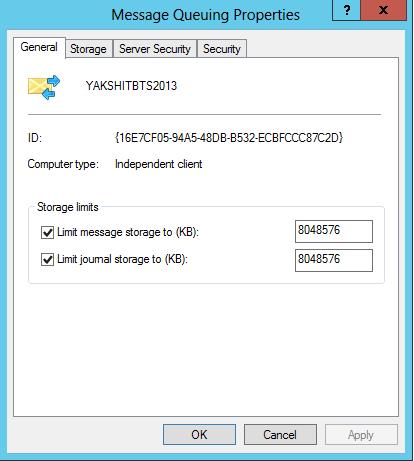Issue with increasing machine quota for clustered MSMQ in Workgroup Mode
Recently, I was trying to increase the machine/computer quota for my clustered MSMQ resource. I had clustered MSMQ console open and I was trying to increase the quota using the MSMQ UI.
I kept getting below specified error message whenever I tried to apply the above change.
Error(s): This operation is not supported for messaging queue in workgroup mode.
I kept wondering why MSMQ not allows me to increase the machine quota using this option as I was pretty much sure that this is possible.
I did a bit of a research and I came across the below MSDN blog article. It clearly specifies that the above user interface does not work in case where MSMQ is installed in the workgroup mode: https://blogs.msdn.com/b/johnbreakwell/archive/2009/10/20/setting-storage-quotas-for-multiple-instances-of-msmq-on-a-cluster.aspx
So, I followed the steps specified in the above article and created the MachineQuota registry key under the MSMQ hive. I specified the value for the new storage limit (value should be specified in KBs) and restarted the MSMQ service.
I opened the MSMQ console again and I was able to see that the changes have replicated over there.
I hope this helps.
Written By
Yakshit Gohel
Reviewed By
Jainath V R
Microsoft GTSC India