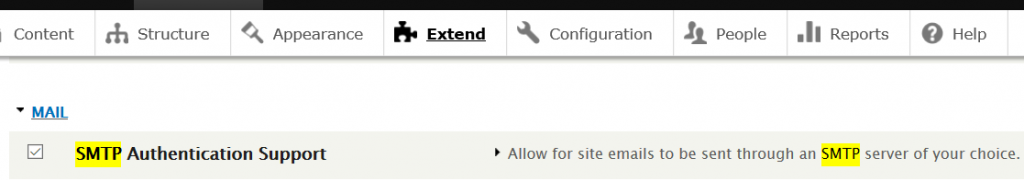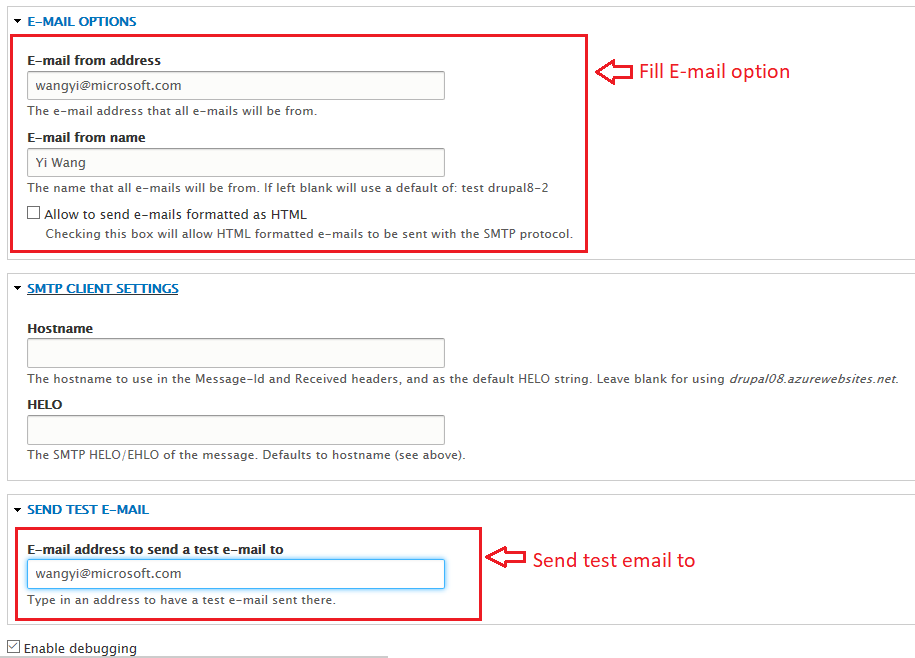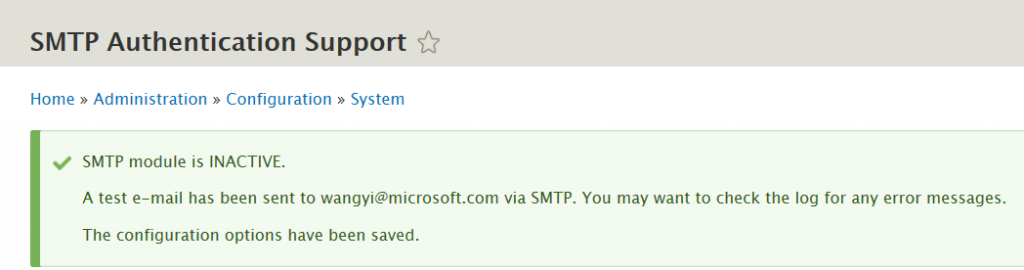Setup SMTP in Drupal 8 on Azure Webapp
Example of setup SMTP in Drupal 8 using O365 SMTP server for the Drupal8 site hosted on Azure Webapp:
1.Download smtp module 8.x-1.x-dev from https://www.drupal.org/project/smtp/releases/8.x-1.x-dev
2.Extract "smtp-8.x-1.x-dev" and copy "smtp" folder to "D:\home\site\wwwroot\modules"
3.Login as Drupal admin, find
Extend -> MAIL->SMTP Authentication Support, check it and click install
4.Configure SMTP module, find
Configuration -> SYSTEM -> SMTP Authentication Support
5.Save the settings, you should see the message and notification that test email has sent
6.Verify from your email,