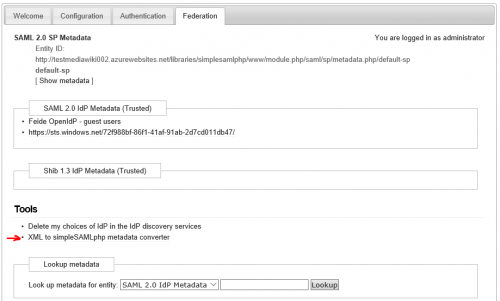Setup Single Sign On with AAD using SimpleSAMLphp
This blog provides step-by-step instruction on how to setup Single Sign On with Azure AD using SimpleSMPLphp API (apply to MediaWiki site as an example).
- Install and configure SimpleSAMLphp
- To download SimpleSAMLphp, https://simplesamlphp.org/download , extract the download to wwwroot/simplesamlphp
- Configure admin: Edit wwwroot/simplesamlphp/config/config.php,
- Modify baseurlpath: 'baseurlpath' => 'simplesamlphp/www/'
- Set admin login passwoed: 'auth.adminpassword' => '<your-admin-password>'
- Browse to simplasamlphp admin page, <your-site-url>/simplesamlphp/www/, login with 'admin' and the password you set in config.php

3. Generate metadata in XML: Click Federation tab, choose "XML to simpleSAMLphp metadata converter,
- Copy raw XML from https://login.windows.net/72f988bf-86f1-41af-91ab-2d7cd011db47/FederationMetadata/2007-06/FederationMetadata.xml
paste to "XML metadata" area, and click "Parse", you will see the PHP code populated in "Converted metadata" area.
- Copy the PHP code into wwwroot/simplesamlphp/metadata/saml20-idp-remote.php
4. Configure authsources: Add following PHP code in wwwroot/simplesamlphp/config/authsources.php:
Find $config = array( 'default-sp' => array(...), );
Add the code:
'idp' => 'https://sts.windows.net/72f988bf-86f1-41af-91ab-2d7cd011db47/',
5. Check the default settings for php sessions, if session.phpsession.cookiename is 'null', set it to 'PHPSESSID'.
- Integrate with MediaWiki site:
- Download SimpleSamlAuth extension from https://github.com/jornane/mwSimpleSamlAuth/releases , extract to wwwroot/extensions/SimpleSamlAuth
- Modify LocalSettings.php to require authentication:
require_once "$IP/extensions/mwSimpleSamlAuth/SimpleSamlAuth.php";
$wgSamlRequirement = SAML_REQUIRED;
$wgSamlCreateUser = true;
$wgSamlUsernameAttr = 'https://schemas.xmlsoap.org/ws/2005/05/identity/claims/name';
$wgSamlRealnameAttr = 'https://schemas.microsoft.com/identity/claims/displayname';
$wgSamlMailAttr = 'https://schemas.xmlsoap.org/ws/2005/05/identity/claims/name';
$wgSamlSspRoot = '/libraries/simplesamlphp';
$wgSamlAuthSource = 'default-sp';
$wgSamlPostLogoutRedirect = NULL;
- Configure authentication in Azure AD:
- In Azure management portal (classic), select Active Directory from menu, choose Microsoft tenant
- Select Application tab, Add your application
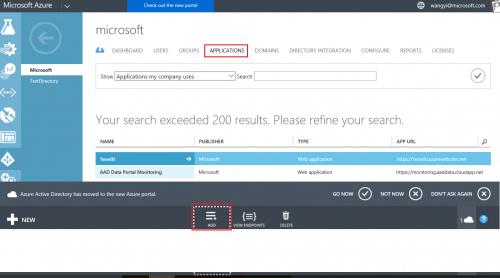
- Select a name for your application, keep "Web application and/or web API", click next
- In "Sign on URL", use home url of your site, for "App ID URL", use the URL to default-sp, e.g. https://<your-site-url>/libraries/simplesamlphp/www/module.php/saml/sp/metadata.php/default-sp
- From Configure tab of your application, find "permission to other applications" section, check Enable "sign in and read users' profiles" and "read directory data" under Delegated Permission,save the change.
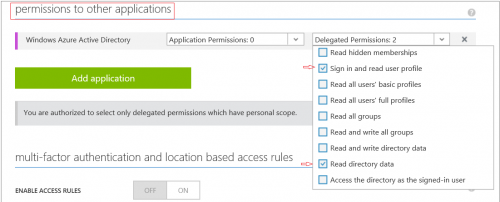
References: