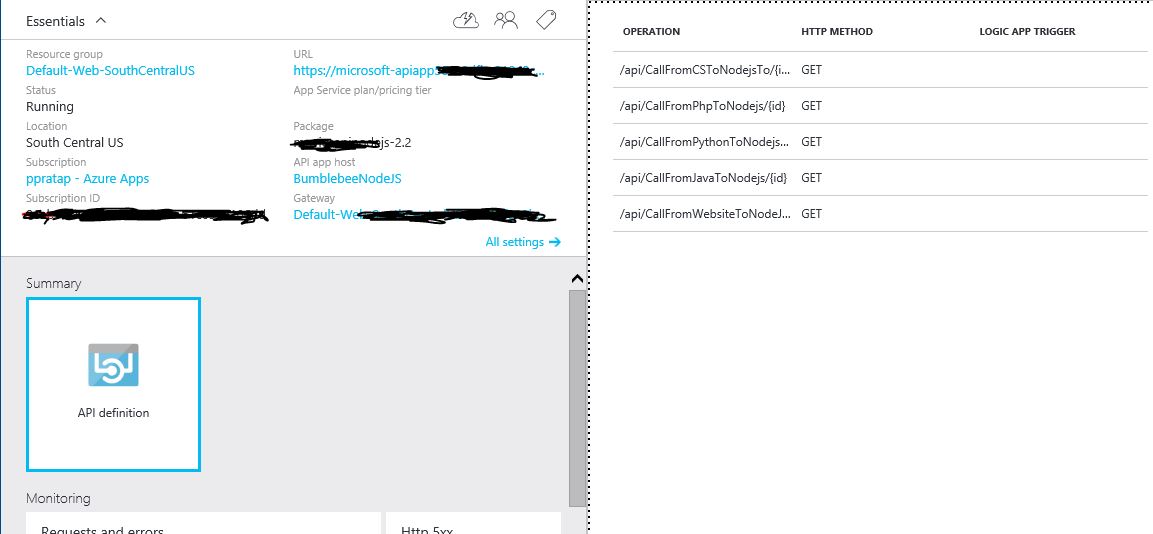Create Nodejs API APP using Swaggerize-express and YO tool
An API app is an App Service web app with additional features that enhance the experience of developing, deploying, publishing, consuming, managing, and monetizing RESTful web APIs.
For More information Please refer : https://azure.microsoft.com/en-us/documentation/articles/app-service-api-apps-why-best-platform/
This Blog would provide steps to create a sample Azure API APP in NodeJS using Swaggerize-express
- Install generator-swaggeize(and yo if you haven't already) - https://www.npmjs.com/package/swaggerize-express
$ npm install -g yo
$ npm install -g generator-swaggerize
- Now run the generator
$ yo swaggerize
- It would ask you set of questions as in below screenshot
you can find sample swagger document @ https://raw.githubusercontent.com/prashanthmadi/Azure-nodejs-API-APP/master/config/BumblebeeNodejsAPI.json
- At the end it would create a api app with required handlers and node_modules as in below screenshot
- After importing project into phpstorm, you can see that each path defined in swagger definition would get its own file
- Now Replace content in server.js at Root folder with below
'use strict';
var port = process.env.PORT || 1337;
var baseHost = process.env.WEBSITE_HOSTNAME || 'localhost';
var http = require('http');
var express = require('express');
var bodyParser = require('body-parser');
var swaggerize = require('swaggerize-express');
var path = require('path');
var app = express();
var server = http.createServer(app);
app.use(bodyParser.json());
app.get('/', function (req, res) {
res.send('Hello World!');
});
app.use(swaggerize({
api: path.resolve('./config/BumblebeeNodejsAPI.json'),
docspath: '/swagger',
handlers: path.resolve('./handlers')
}));
server.listen(port, 'localhost', function () {
if (baseHost === 'localhost')
{
app.setHost(baseHost + ':' + port);
} else {
app.setHost(baseHost);
}
console.log("Server started ..");
});
I have highlighted changes made in server.js file as red.
- Create a new file apiapp.json at root folder
{
"$schema": "https://json-schema.org/schemas/2014-11-01/apiapp.json#",
"id": "Bumblebee",
"namespace": "microsoft.com",
"gateway": "2015-01-14",
"version": "1.9.0",
"title": "Bumblebee",
"summary": "",
"author": "",
"endpoints": {
"apiDefinition": "/swagger",
"status": null
}
}
- Start your nodejs api app in local env by using below command at root folder
node server.js
check if your api app is up : https://localhost:1337/ -> this url would return a hello world
Api Defination file : https://localhost:1337/swagger -> this url would return json file with swagger spec of app.
Please find more details on creating and deploying Azure API app at below link
https://azure.microsoft.com/en-us/documentation/articles/app-service-api-nodejs-api-app/
After deploying your app, you should be able to see app definition in portal as below
Troubleshoot Azure API APP - https://blogs.msdn.com/b/azureossds/archive/2015/06/01/troubleshoot-azure-api-app.aspx
Comments
- Anonymous
February 03, 2016
You should seriously check out express-openapi. It's way more stable, configurable, and robust: https://github.com/kogosoftwarellc/express-openapi.