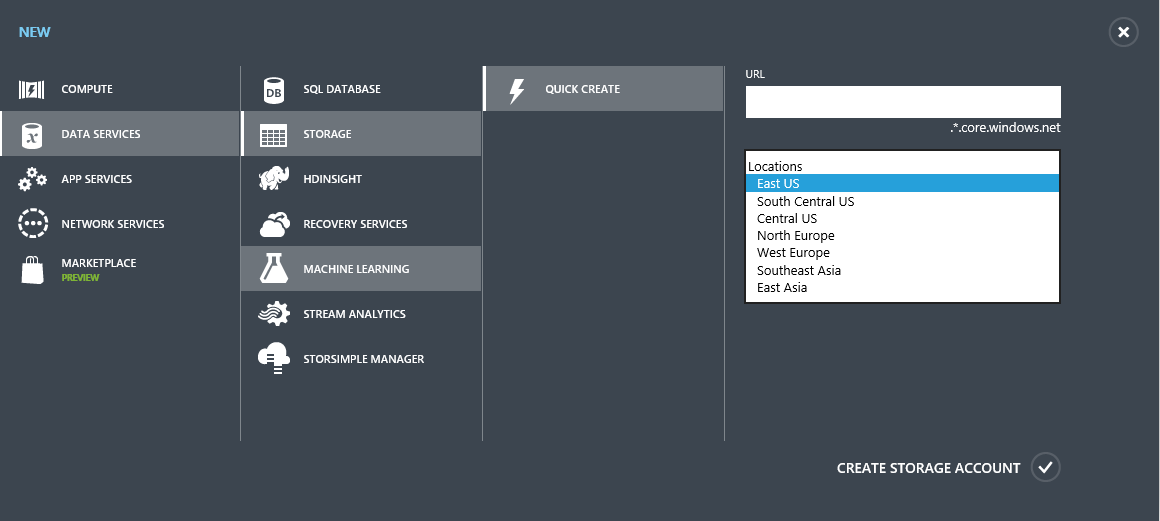ML workspace creation fails with error: "The location constraint is not valid"
As of today the Azure machine learning service is offered in three locations around the world:
South Central US,
West Europe,
Southeast Asia
When you create a ML workspace, it will need access to an Azure storage account in the same location. If you do not supply an existing storage account, then it will try to create one on the fly.
In case your Azure subscription does not have access to the chosen ML workspace location, then the storage account (and subsequently the ML workspace) creation will fail with the error: "The location constraint is not valid".
You can test which locations your Azure subscription has access to by looking at the create new storage account template. It will list all locations that your subscription has currently access to:
Note that in above screenshot I have access to 7 locations that include all three AML locations: South Central US, West Europe, Southeast Asia. Thus I can create ML workspaces in all three locations and won’t see the issue.
The same may not be true for your subscription. Many Azure subscriptions may by default just have access to 4 locations. And these may not include your desired ML workspace location.
If you find that you cannot create an ML workspace in your chosen location because your Azure subscription has no access to it, then you will need to open a support ticket and ask for the desired locations being added to the Azure subscription. When opening the ticket please make sure that you guide it towards Azure subscription management.
Do you just want to do quick testing of the Azure machine learning service? Then we have another solution for you. Under the URL: https://studio.azureml.net/ you can create a free workspace that does not require any Azure subscription.
Comments
- Anonymous
January 31, 2016
Recent Releases and Announcements
Changes to SQL cumulative update download process:
SQL - Anonymous
February 25, 2016
It didn't work for me, I do have storage locations, but ML keeps saying "location constraint not valid".