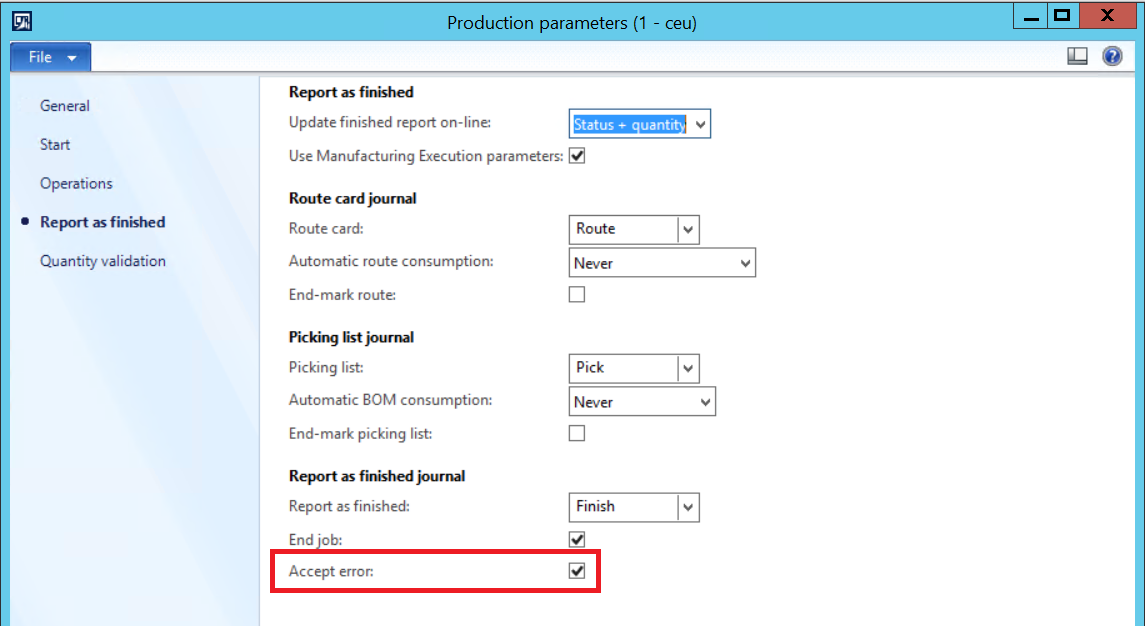Overproduction in Microsoft Dynamics AX 2012
With the introduction of the new warehouse management capabilities in Microsoft Dynamics AX 2012 R3, it is possible to Report as finished a production or batch order from a handheld device. The only disadvantage of using this capability is that you can’t overproduce. The user will be blocked by the error: Quantity reported as finished exceed the quantity started, and have no option to override the setting.
With Hotfix KB 3034999, we leverage the quantity validation parameters, originally built for the Manufacturing execution module, so the user can now report overproduction from a handheld device.
Overproduction is the term used in Microsoft Dynamics AX 2012 for reporting a production or batch order as finished when the quantity produced is greater than originally planned. This is a common scenario in the process industry and can be caused by many factors, for example, potency and yield.
When you produce more items than planned for a production or batch order, you will get the following blocking error: Quantity reported as finished exceeds the quantity started . 
In order to allow for overproduction, you have to select the parameter Accept error in the Report as finished parameters. This will bypass the quantity validation check and then allow for overproduction.
For companies that use the Manufacturing execution module in Dynamics AX2012, there is a more advanced support for overproduction. In this module, you can set up a quantity validation based on different criteria. For example, you can accept overproduction in percent based on the planned quantity, the started quantity, or the quantity reported on the previous operation. 
To show an example of how overproduction is reported, I have changed the demo script for CU8 "SCM Demo Script - Batch orders and WMS integration" (Attached). I have changed the section:
DEMO: REPORT THE PRODUCTS AS FINISHED AND MOVE THEM TO LOCATION FOR FINISHED PRODUCTS
The following diagram shows the complete logic. The logic was originally only applicable for reporting overproduction from the job registration form in the Manufacturing execution module, but is now applicable for the scenario where the user needs to report overproduction from a handheld device.
SCM Demo Script - Batch orders and WMS integration - Overproduction.pdf
Comments
Anonymous
September 16, 2015
This is a good start, however: are you able to over-deliver the over-produced quantity in the WHS module?Anonymous
September 27, 2015
Is this applicable only on Hand Held device? What if i am using a normal way to start and report as finish the Batch order? Will this hotfix help?Anonymous
September 27, 2015
The comment has been removedAnonymous
November 25, 2015
The comment has been removedAnonymous
November 25, 2015
Hi Preetinder, I need more details to answer why you are seeing this behavior. I suggest that you report this issue through the official support channel, so we can get detailed repro steps and settings. Best regards, Johan Hoffmann