Internet Explorer 8 - First Look
Friday, March 14, 2008 6:00 AM

Last week, at the MIX conference in Las Vegas, the Internet Explorer team made several announcements regarding IE8, the first of which was that a Developer Beta (emphasis on the Developer) is now available. You can download the beta from the IE8 Beta Site. The beta is available today for Windows Vista (“Gold” and SP1), Windows Server 2008, Windows Server 2003 SP2, and Windows XP SP2 and SP3, both in 32- and 64-bit versions. We will release the developer beta in German, and Simplified Chinese shortly.
There were seven other developer-oriented areas of discussion that were covered at MIX by the IE Team. For those of you not familiar with the MIX conference, MIX is an opportunity for technical, creative and business strategists to engage Microsoft in a conversation about the future of the web. You can find out more about MIX '08 by clicking on the MIX logo on the right, including viewing the MIX sessions and keynotes. So what were the seven developer-focused areas?
- Our goal is to deliver complete, full CSS 2.1 support in the final IE8 product
- Microsoft has contributed over 700 test cases to the W3C CSS working group
- Delivery of better scripting performance
- Support for HTML5
- Delivery of the first installment of built-in developer tools
- A better way for Web Services to integrate into the user's workflow
- A better way for Web Services to enable their users to keep an eye on interesting parts of a web page within the browser with "WebSlices"
The items above do not represent everything that will be in the final product by any means. The folks over at the IE Blog are going to be keeping us all up to date with what is going on the IE8 world. However, here are some quick tidbits:
Internet Explorer 8 and the ACID2 test: IE8 Beta 1 passes the official ACID2 test. However, there are a number of copies of this test posted at various Internet locations and IE8 is failing the test at the copy sites due to the cross domain security checks performed for ActiveX controls
Activities and WebSlices in Internet Explorer 8: There are two new features in IE8, Activities and WebSlices. With Activities you can access your services from any web page. For example, let's say I want to map the address for Microsoft. I can highlight the address from the "Contact Us" page on the Microsoft.com website (https://support.microsoft.com/contactus/?WS=mscorp) and select the option to Map with Live Maps (as shown below) which will open up a new tab and map the address selected.
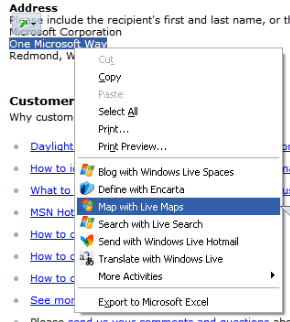
So what are WebSlices? WebSlices allow you to subscribe to a portion of a web page to get updates and view the changes without having to go back to the site. If a web site supports WebSlice, you will see a new icon in the IE Command Bar:
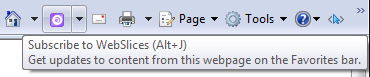
Clicking on the button adds the WebSlice to the Favorites bar. IE then checks for updates on a schedule. When IE finds an update, the item on the Favorites bar bolds. You can click on the item to view the details. eBay has an IE8 site up and running (https://ie8.ebay.com), and you can also try out WebSlices on StumbleUpon and Facebook.
We also mentioned improved scripting - the folks over at the JScript Blog have written a post regarding this. There's a lot more information regarding the IE8 Developer Beta - check out the following posts over at the IE Blog:
- IE8 and CSS 2.1 Testing
- The Default Layout Mode
- Improved Productivity Through Internet Explorer 8 Developer Tools
- Internet Explorer 8 Beta 1 for Developers – Standards Highlights
- Using The Emulate IE7 Button
- Address Bar Improvements in Internet Explorer 8 Beta 1
- IE8 and Loosely-Coupled IE (LCIE)
- The IE8 Favorites Bar
As you can see, there are lots of new features and some very cool functionality in IE8! Until next time ...