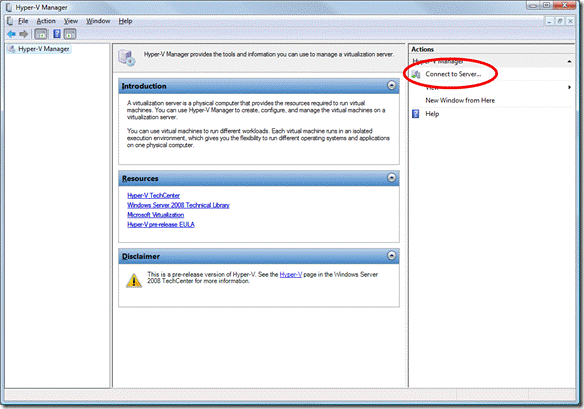Remotely manage Hyper-V with MMC
We've released the Hyper-V Manager MMC (RC release as well) for Vista SP1 (x86 & x64). What this allows you to do is install the Hyper-V Manager MMC on Vista SP1 which appears here in the Administrative Tools like this:
From here, you can launch the Hyper-V Manager, click on Connect to Server, type in the name of the server running Hyper-V and you're set!
You can find the Hyper-V Manager MMC here, there's versions for both x64 and x86.
Vista x64 Edition: https://www.microsoft.com/downloads/details.aspx?FamilyId=450931F5-EBEC-4C0B-95BD-E3BA19D296B1&displaylang=en
Vista x86 Edition: https://www.microsoft.com/downloads/details.aspx?FamilyId=BC3D09CC-3752-4934-B84C-905E78BE50A1&displaylang=en
Source: Hyper-V manager mmc now available!
Technorati Tags: Hyper-V,Windows Server 2008,Vista SP1