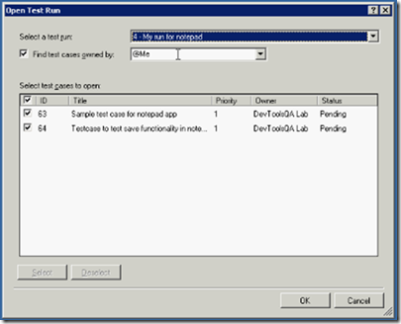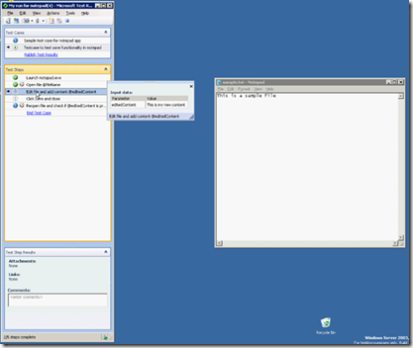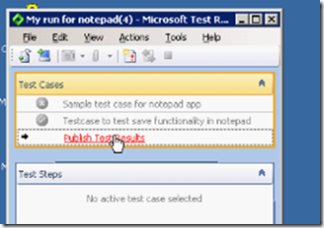What's new in Rosario for VSTT: Manual Test Runner
Manual Test Runner (MTR) is one of the key portions of Rosario with which we are hoping to capture the imagination of the manual tester and make her life much easier than it currently is. The primary intent of the MTR is to help the manual tester create an actionable bug with which the developer is much more empowered to debug issues without the bug ping-pong happening between the dev and tester. Like I have mentioned before in my blog, it is pretty tedious for a tester today to even capture screenshots while filing bugs. MTR gives the tester one-click screenshot capture which operates in 3 different convenient modes and attaches itself to the test result as well. There is also a one-click bug filing option in which the bug is pre-populated with test step details from the test case that has already been loaded up in the MTR.
In this blog entry, I will describe the basic end to end scenario using the MTR to execute test cases and publish test results. The last entry, we saw how to create test cases and test runs in the TCM client. To launch MTR, open the VS command prompt, and type msrun. This launches the runner window on your desktop. Here, point to File->Open. You will be prompted with a dialog to connect to a TCM server similar to the "Connect to server" dialog that pops up when you open the team explorer window to connect to a TFS server. Choose the TCM server (in case of the VPC, the server is on the same machine) and choose the team project on the server.
Now, you will see the "Open Test Run" dialog, where you can pick any test run that you want. Let's choose a test run and say OK.
The runner window is populated with the test cases that are the result of the query associated with the run and selected in the dialog. Now, you can open your application under test (aut) and go about executing the tests that you loaded in the run. You can mark each test step with results of pass/fail or inconclusive through multiple ways including a handy single click.
You can enter comments in the comments text box or add attachments using the "Attach" option in the menu. Once the test steps are marked, click on "End test case" to compute the result of the test case from the test step results. You could also mark test cases globally without getting into the test steps at all. And if dissatisfied, you can just right click on the test case and say "Reset test case" to erase all results marked till now and start afresh. Once the test case is complete, you can publish the test case result to the server through the "Publish" button on the toolbar. These results are then published to the server and the test case grayed out to prevent further marking of steps.
In future entries, we will look at screenshots and bug filing in more detail. And of course, our glitzy video recording functionality will feature in its own entry as well. :)
Comments
- Anonymous
August 09, 2007
PingBack from http://msdnrss.thecoderblogs.com/2007/08/10/whats-new-in-rosario-for-vstt-manual-test-runner/ - Anonymous
November 28, 2007
...and I can finally talk about what I'm working on for the last so many months. First things first, - Anonymous
November 30, 2007
Right after we RTM-ed Orcas last Monday, we are out with the November CTP of Rosario VSTS. Go on over - Anonymous
November 30, 2007
Right after we RTM-ed Orcas last Monday, we are out with the November CTP of Rosario VSTS. Go on over - Anonymous
December 04, 2007
Manual Test Runner (MTR) is one of the key portions of Rosario with which we are hoping to capture the - Anonymous
December 04, 2007
Manual Test Runner (MTR) is one of the key portions of Rosario with which we are hoping to capture the - Anonymous
January 22, 2008
For the past two years, I'd been working on the Record-and-play feature of Visual Studio Team Test which - Anonymous
February 28, 2008
I had a session with a customer where they wanted to know a bit on what is coming in Rosario and 1 or