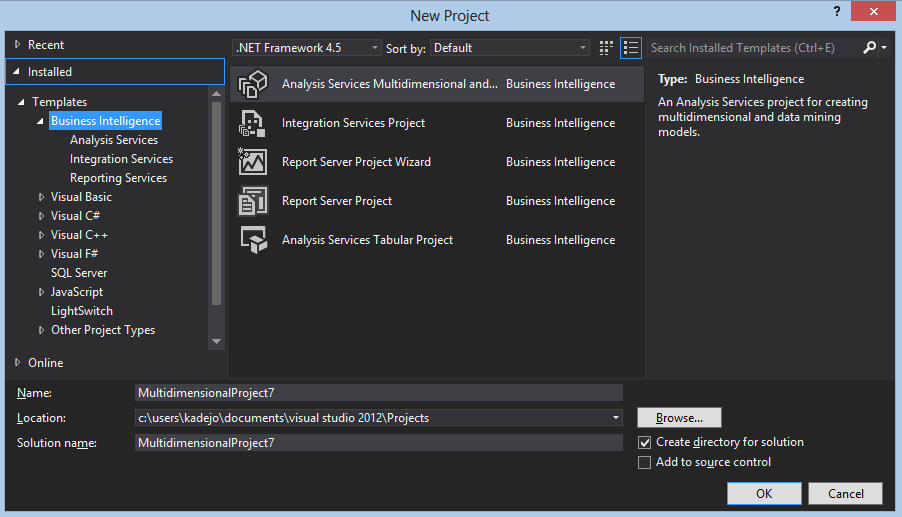SQL Server Data Tools – Business Intelligence for Visual Studio 2012 released online
Today we are releasing SQL Server Data Tools – Business Intelligence for Visual Studio 2012 (SSDT BI) templates. With SSDT BI for Visual Studio 2012 you can develop and deploy SQL Server Business intelligence projects. Projects created in Visual Studio 2010 can be opened in Visual Studio 2012 and the other way around without upgrading or downgrading – it just works.
The download/install is named to ensure you get the SSDT templates that contain the Business Intelligence projects. The setup for these tools is now available from the web and can be downloaded in multiple languages right here: https://www.microsoft.com/download/details.aspx?id=36843
The setup includes:
- Visual Studio 2012 integrated shell (if you
don’t have Visual Studio 2012 on your machine) - Project templates for
- Analysis services projects
- Reporting services projects
- Integration services projects

It will be installed as a new shared feature for SQL Server 2012 and can be uninstalled from there.
This download contains the same features as SQL Server 2012 SP1 and supports the themes introduced for Visual Studio 2012.
Some screenshots of the templates in Visual Studio 2012:
New project in Visual Studio 2012 black theme
Multi-dimensional project in Visual Studio 2012 light theme
Tabular model project in Visual Studio 2012 dark theme
Integration services project in Visual Studio 2012 dark theme
Reporting services project in Visual Studio 2012 light theme
Happy developing!
Comments
- Anonymous
March 06, 2013
Although the installer claims it supports 32 and 64 bits, I was unable to install it with my existing 64 bit SQL Server 2012 installation! - Anonymous
March 06, 2013
should the setup really work on a 64-bit system with a 64-bit SQL Server 2012 installed?the setup is only 32-bit as Visual Studio 2012 (Shell) is 32-bit only but it tries to install 32-bit version of SP1 for SQL Server 2012 which fails and therefore installation is not possible.Why is the SP1 included in the setup and why does it not detect it correctly that SP1 is already installed on 64-bit SQL Server ? - Anonymous
March 06, 2013
will the BI templates for VS2012 included in the next release SSDT ?SSDT for VS2010 includes all templates while SSDT for VS2012 does not include the BI template and those must be installed separately.Or will SSDT for VS2010 split into two separate setups for SQL Server database projects and for BI projects like it is now with VS2012 ? - Anonymous
March 06, 2013
Setup failure on existing 64 bit SQL Server 2012 installation:SQL Server Setup has encountered the following error:Value cannot be null.Parameter name: doc.For help, click: go.microsoft.com/fwlink - Anonymous
March 06, 2013
I have had Success installing with existing SQL 2012. Given visual studio is 32 bit I choose new install and completed ok , also SQL 2012 was already at SP1. with SSDT shell was already. - Anonymous
March 06, 2013
For those having issues it seems you need to choose the "perform new install" instead of "add features to existing. "This seems to get around the 32/64 bit issue. Your only option is The Sql server Data Tools Business Intelligence so its not like it is doing a new install of sql - Anonymous
March 06, 2013
Thanks, but "perform new install" gives me the same error. My existing SQL 2012 BI is already at SP1, and I'm running the setup as Administrator. - Anonymous
March 07, 2013
This is a great step forward for developers targeting SQL 2012. Now, when can we expect Visual Studio 2012 to have some sort of support for .ssmssln and .ssmsproj templates? - Anonymous
March 07, 2013
"Setup failure on existing 64 bit SQL Server 2012 installation:SQL Server Setup has encountered the following error:Value cannot be null.Parameter name: doc."@RShave you installed Visual Studio 2012 or Visual Studio 2012Shell on this computer and all required prerequisite as mentioned on the download page ? - Anonymous
March 07, 2013
@Kevin:"This is a great step forward for developers targeting SQL 2012. Now, when can we expect Visual Studio 2012 to have some sort of support for .ssmssln and .ssmsproj templates?"SSMS 2012 is a Visual Studio 2012 Shell.As such I would expect VS2012 should be able to open .ssmssln and .ssmsproj - have you tried it and what error do you get ? - Anonymous
March 07, 2013
Yes you need to select "perform new install".@Daniel SSDT for BI for VS 2010 is part of the SQL installation. SSDT for BI will not become part of the Visual studio setup like SSDT for SQL is.@Kevin you will need to install our setup manually to install our templates that support .ssmssln and .ssmsproj@Daniel, VS 2012 will be installed for you if you don't have it on your machine, if you do then we will not install the shell.Please file any problems and issues at connect.microsoft.com/sqlserver - Anonymous
March 07, 2013
@Daniel - I just get an xml editor for the ssmssln or ssmsproj@Kasper - how would I go about installing the setup manually? - Anonymous
March 07, 2013
@Kevin in order for Visual Studio 2012 to understand the .ssmssln and .ssmsproj projects you need to install the templates. These templates get installed by the setup mentioned in the blog post above. These will not be understood by Visual Studio 2012 without installing our setup.Hope that helps - Anonymous
March 07, 2013
The comment has been removed - Anonymous
March 07, 2013
If you get the error Rule "Same architecture installation" failed.The CPU architecture of installing feature(s) is different than the instance specified. To continue, add features to this instance with the same architecture.The problem could happen when you choose the option "add features to an existing installation of SQL Server 2012"The probable resolution is to choose the other option during the setup which says "Perform a new installation of SQL Server 2012" (default choice). You will only need to check the one new shared feature "SQL Server Data Tools – Business Intelligence for Visual Studio 2012" and you will not have to install a new instance of SQL Server 2012. - Anonymous
March 07, 2013
just install Perform a new installation of SQL Server 2012" (default choice). (86)if you have installed SQLL Server 2012 in mode 64 bits - Anonymous
March 07, 2013
@Kasper, can you please confirm the SSMS project support? Thanks.You also mentioned that any bugs should be posted to connect, I have 3 there right now related to BI functionality that still seem to apply to this new SSDT-BI. These two are the most disconcerting:connect.microsoft.com/.../sql-server-data-tools-has-a-memory-leakconnect.microsoft.com/.../data-tools-and-ssis-data-flow-row-counts-incorrect - Anonymous
March 08, 2013
@kevin"@Kasper, can you please confirm the SSMS project support? Thanks."it seems not to support SSMS project as SSMS is configured to handle the file - Anonymous
March 08, 2013
@Kevin @DanielCorrect SSMS is not touched by this installation. SSMS is not in VS 2012 shell. Sorry if I gave that idea earlier.Kevin I will send your bugs to the SSIS team for them to follow up. - Anonymous
March 08, 2013
It's so very sweet to have tooling above VS2008 for reports. We've been waiting 5 years. But that ain't so bad. I'm installing now!Were any new features added to Reporting Services (server or tools) recently, or is this release focused on getting the tooling up to speed with Visual Studio 2012?Again, THANK YOU! - Anonymous
March 14, 2013
When running the installer it gets as far as "WaitSmartSetupWorkflow" (the very first install step) and then waits forever. Cancel works, but that's all. - Anonymous
March 14, 2013
Oops, sorry, never mind. My browser was acting weird and not showing me all the other comments. And while I was (finally) reading through them all, the installer started working! I think we are having problems with bad switches on our LAN. - Anonymous
March 15, 2013
As the tool hasn't been available until now, I have edited some rdl files with SQL Report Builder.Is there a way to import those changed rdl files into the V2012 project? - Anonymous
April 22, 2013
The comment has been removed - Anonymous
May 10, 2013
Tks Megan.I was waiting forever with the message "WaitSmartSetupWorkflow" and after read your comment I've started the steps below and all works good.1) I disabled the network adapter. (the setup show an error message with a retry button)2) I re-enabled the network adapter3) I pressed retry button. - Anonymous
June 05, 2013
SSDT BI for VS 2012 does not correctly support .NET 3.5 System.Core types like TimeZoneInfo correctly.social.msdn.microsoft.com/.../1ec8f3ed-e30f-4bdc-8250-ddffaf890e2aWithout a workaround, this is a major issue for anyone that has to do timezone sensitive reports that automatically adjust for daylight saving time. The report will either preview with an error in vs 2012 with a reference to .net 3.5 system.core, or it will not upload/run correctly in SSRS without a reference to .net 3.5 system.core. - Anonymous
June 13, 2013
Isn't it a shame for Microsoft?How Ricardo wrote:It can't be installed when you have SQL2012 64bit version!!!When do they repair that? - Anonymous
June 14, 2013
The comment has been removed - Anonymous
June 26, 2013
The comment has been removed - Anonymous
August 27, 2013
The comment has been removed - Anonymous
September 09, 2013
Hello,Any idea if SQLBI also works with Visual Studio 2013 (RC) or when an update is expected to be released?Thanks in advance. - Anonymous
September 10, 2013
Install kept failing due to 64-bit database. Problem resolved. Installed VS BI 2012 onto system with SQL Server 2012 without a problem after skipping product update scan. - Anonymous
October 23, 2013
Please comment on expected release date for VS2013 integration. Thanks. - Anonymous
October 30, 2013
Please comment on expected release date for VS2013 integration. Thanks. - Anonymous
December 08, 2013
Please comment on expected release date for VS2013 integration. Thanks.This is such a pain to have to be running multiple instances of Visual Studio when developing .NET projects and SSRS Projects. - Anonymous
January 28, 2014
Please comment on expected release date for VS2013 integration. Thanks. - Anonymous
March 08, 2014
Can't install SQL Server BI Studion 2012 on Win 7(640bit) with Serive pack 1 and pre-installed MS Visual Studio 2012."An error was encountered"."Unspecified error" - Anonymous
April 11, 2014
There's a SSAS bug in 11.1.40318 - beware!social.msdn.microsoft.com/.../sql-server-data-tools-111403180-ssas-error-after-update-could-not-load-file-or-assembly - Anonymous
July 12, 2014
help please. to start the program exits a window, ERROR: the Report.NoOp command is not valid. - Anonymous
August 16, 2014
I have installed data tools, can see in about help but its not showing under templates, Business intelligence like your screen shot. I have vs 2012 professional and sql 2014. - Anonymous
September 07, 2014
Installation failed : Same architecture installation,apparently there is only a x86 architecture installation for visual studio 2013, it doesnt work together with my 64bit installation of SQL Server -.-when I Microsoft going to fix this? - Anonymous
September 10, 2014
what a mess =^( OH Every thing you've worked on for 10 years is DIfferent, just install Shell packages and patch together with whatever version SQL Server is called today, and you're ALL SET; just don't get attached to anything, cuz it may change tomorrow, m'kay?!?!?!?!!?!?!Strugling to be the top rind on the compost heap,B. - Anonymous
September 16, 2014
After installing SQL Server 2012 on my computer, the new templates for Visual Studio Business Inteligence does not appear .How can i solve this problem ? - Anonymous
September 23, 2014
Thank you to Jason for the tip about the error "Same architecture installation" failed. Here was his tip (in case it is now on another page of comments) which worked for me:The problem could happen when you choose the option "add features to an existing installation of SQL Server 2012"The probable resolution is to choose the other option during the setup which says "Perform a new installation of SQL Server 2012" (default choice). You will only need to check the one new shared feature "SQL Server Data Tools – Business Intelligence for Visual Studio 2012" and you will not have to install a new instance of SQL Server 2012.- Anonymous
June 21, 2016
Thank you!!
- Anonymous
- Anonymous
November 19, 2014
The comment has been removed - Anonymous
June 30, 2016
Just to confirm what seems obvious, this package is free to download as an add-on to sql mgmt studio (as long as I have standard sql license).Thanks!