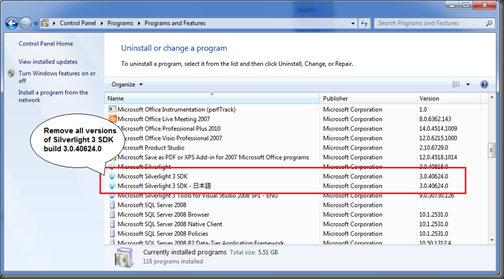Visual Studio 2010 and Silverlight 3 SDK
Visual Web Developer in Visual Studio 2010 has support in box for Silverlight 3 development and includes the Silverlight 3 developer runtime and Silverlight 3 SDK build 3.0.40818.
Silverlight 3 Tools for Visual Studio 2008 and Expression Blend 3 included SDK build 3.0.40624.
Silverlight 3 SDK build 3.0.40818 cannot be installed on machine where build 3.0.40624 is already installed. If you install Visual Studio 2010 on a machine that already has build 3.0.40624 installed, Visual Studio 2010 will indicate that the Silverlight 3 SDK failed to install, however you will still be able to do Silverlight development on Visual Studio 2010 with build 3.0.40624.
Silverlight 3 SDK build 3.0.40818 contains the following updates:
- Remove dependency on .NET 3.5 and allow build when only .NET 4 is installed
- Support for use of non-unicode characters in xap name
- Improvements to refactoring and intellisense
To get build 3.0.40818of the Silverlight 3 SDK, uninstall Silverlight 3 SDK build 3.0.40624 from Add/Remove Programs and then install Silverlight 3 SDK build 3.0.40818 from: https://go2.microsoft.com/fwlink/?LinkID=157102.
Comments
- Anonymous
October 21, 2009
Ever since installing VS2010 Beta2, I have not been able to create Silverlight applications. I create a new project, pick a "Silverlight Application", say that I want a new web site (ASP.NET Web Application Project), target Silverlight 3.0 and when the project is loading up, Visual Studio just disappears. There is no error, no crash, no messages in the event viewer, nothing. Reloading the project from disk causes VS2010 to crash every single time.I have tried uninstalling VS, reinstalling, uninstalling the old Silverlight 3.0 SDK and installing the version from the link you mentioned but nothing worked. Silverlight projects are completely broken in 2010 for me. All the other project types I have tried (including WPF) are working just fine.I did have 2010 beta 1 on my machine before but I uninstalled all the beta 1 bits before I installed beta 2. Running XP SP3.Any ideas? - Anonymous
October 21, 2009
@Jeff, can you get a call stack (http://blogs.msdn.com/vsdata/archive/2009/06/08/how-to-get-call-stack-of-visual-studio.aspx) and email it to me at amy.dullard at microsft.com - Anonymous
November 18, 2009
I want to still develop my Silverlight 3 applications in VS2008 and develop my Silverlight 4 applications in VS2010, if I do not remove my Silverlight 3 SDK I know that VS2010 won’t be able to create Silverlight 3 apps, that is ok, I just wanted to use for SL4. Would my VS2008 still work with SL3?CheersAl - Anonymous
November 22, 2009
I also experiencing the same problem. I could not create silverlight application using vs2010 beta 2. VS crashes everytime. I followed the steps you mentioned in getting the call stack and have emailed it to you. Thanks. - Anonymous
December 01, 2009
I have faced same problem like this.I have install VS2010 after that uninstall Silverlight 3 and install Silverlight 4.Then try to create New Silverlight Application. My VS 2010 creased.My PC with XP SP3, 60GB HDD, 1 GB RAM, 3 GHz Processor.Any Suggestion.Thanks in advance.Chandan - Anonymous
December 01, 2009
If you found any solution of this problem please email me at deychandan@hotmail.com - Anonymous
December 02, 2009
@Pascual You can build both SL3 and SL4 apps using VS2010. You do not need to uninstall the SL3 SDK. To build SL4 too, you will need to install the add-on for Beta 2: http://go.microsoft.com/fwlink/?LinkID=177508