Node.js selection
Important
Visual Studio App Center is scheduled for retirement on March 31, 2025. While you can continue to use Visual Studio App Center until it is fully retired, there are several recommended alternatives that you may consider migrating to.
Major versions of Node.js
The following versions are available for use in App Center Build: 6.X, 8.x, 10.x, 12.x, 14.x, 16.X. See Also: App Center Cloud Build Machines
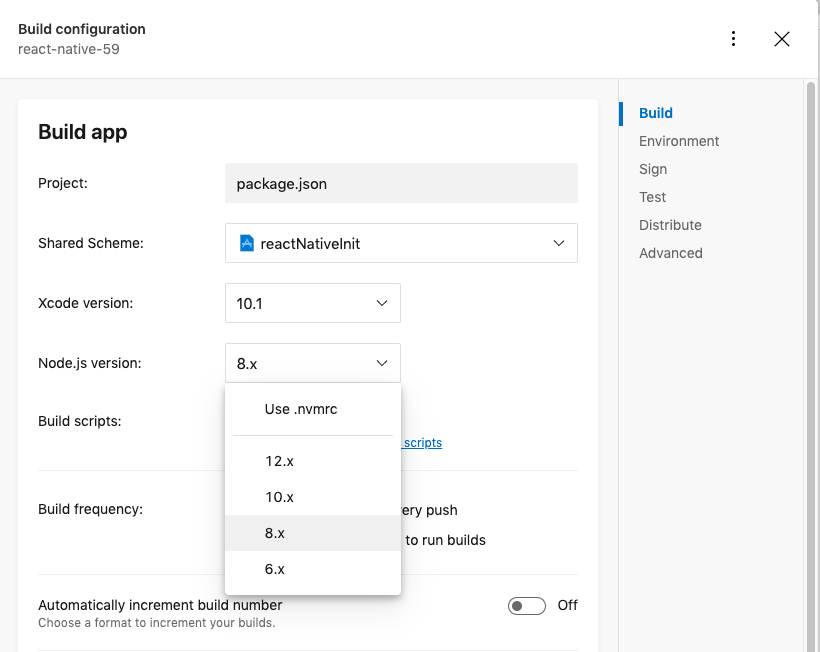
Using .nvmrc
If the app repository contains an .nvmrc file, the option Use .nvmrc will be available in the Node.js version dropdown. Select this option to use the node version from the .nvmrc file for the build.
- The
.nvmrcfile should be located in the same folder as the project'spackage.jsonfile or in one of the parent folders - The
.nvmrcsyntax can be found in nvm docs