Text features
TextBlock offers advanced features for formatting and localizing the text.
Markdown (Commonmark subset)
To support inline markup, Adaptive Cards support a subset of the Commonmark Markdown syntax.
Note
RichTextBlock does not support markdown, but offers a wide array of text configuration options directly within the the TextRun
Supported
| Text Style | Markdown |
|---|---|
| Bold | **Bold** |
| Italic | _Italic_ |
| Bullet list | - Item 1\r- Item 2\r- Item 3 |
| Numbered list | 1. Green\r2. Orange\r3. Blue |
| Hyperlinks | [Title](url) |
Not supported
- Headers
- Tables
- Images
- Anything not in the table above
Markdown Example
The below payload would render something like this:
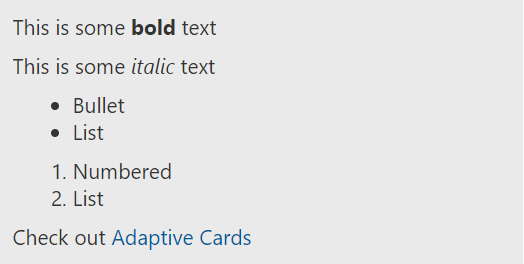
{
"$schema": "http://adaptivecards.io/schemas/adaptive-card.json",
"type": "AdaptiveCard",
"version": "1.0",
"body": [
{
"type": "TextBlock",
"text": "This is some **bold** text"
},
{
"type": "TextBlock",
"text": "This is some _italic_ text"
},
{
"type": "TextBlock",
"text": "- Bullet \r- List \r",
"wrap": true
},
{
"type": "TextBlock",
"text": "1. Numbered\r2. List\r",
"wrap": true
},
{
"type": "TextBlock",
"text": "Check out [Adaptive Cards](https://adaptivecards.io)"
}
]
}
Date/Time formatting and localization
Sometimes you won't know the timezone of the user receiving the card, so Adaptive Cards offers DATE() and TIME() formatting functions to automatically localize the time on the target device.
Date/Time Example
{
"$schema": "http://adaptivecards.io/schemas/adaptive-card.json",
"type": "AdaptiveCard",
"version": "1.0",
"body": [
{
"type": "TextBlock",
"text": "Your package will arrive on {{DATE(2017-02-14T06:00:00Z, SHORT)}} at {{TIME(2017-02-14T06:00:00Z)}}",
"wrap": true
}
]
}
The above card will display:
Your package will arrive on Tue, Feb 14th, 2017 at 6:00 AM
Date/Time function rules
There are some rules to properly interpret the the date/time functions on every platform. If the rules aren't met then the raw string will be displayed to the user, and no one wants that.
- CASE SENSITIVE (must be all caps)
- NO SPACES between the
{{,}}, or parentheses - STRICT RFC 3389 FORMATTING (See examples below)
- MUST BE a valid date and time
Valid formats
2017-02-14T06:08:00Z2017-02-14T06:08:00-07:002017-02-14T06:08:00+07:00
Date formatting param
For dates, an optional param may be specified to format the output.
| Format | Example |
|---|---|
COMPACT (Default) |
"2/13/2017" |
SHORT |
"Mon, Feb 13th, 2017" |
LONG |
"Monday, February 13th, 2017" |